Log File Name | Location | Description | Component |
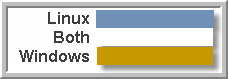 | |||
wrapper.log | C:\Program Files\aptare\mbs\logs | Logging for the high-level management of the Watchdog component. Management includes startup, shutdown, and initialization. | Watchdog |
start_watchdog.log | /opt/aptare/mbs/logs | ||
watchdog.log | C:\Program Files\aptare\mbs\logs | Detailed logging for the Watchdog component. Logs all the functions Watchdog performs including downloading new configuration files etc. | |
/opt/aptare/mbs/logs | |||
eventcollector.<id>.log | C:\Program Files\aptare\mbs\logs | Detailed logging for the processing of each backup job. The <id> corresponds to the event collector id specified in the collectorconfig.xml file. NOTE: To find the correct <id>, you can use the listcollectors utility. | Event Data Collector |
/opt/aptare/mbs/logs | |||
metadata.log metadata.<id>.log | C:\Program Files\aptare\mbs\logs | Detailed logging for each of the meta data components. The <id> corresponds to the meta collector id specified in the collectorconfig.xml file. NOTE: To find the correct <id>, you can use the listcollectors utility. | Meta Data Collector |
/opt/aptare/mbs/logs | |||