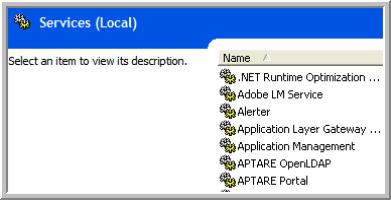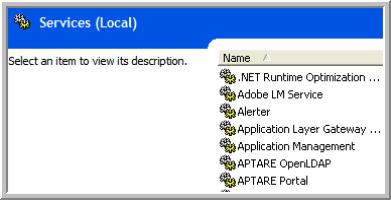Starting and Stopping Portal Server Software
Restarting the Portal Server does not have a negative impact on the Data Collector, assuming that the Data Collector established a initial connection to the Portal Server. You do not need to restart the Data Collector after you restart the Portal Server. If the Data Collector is sending data at the time that the Portal Server becomes unavailable, the Data Collector receives an error, and then tries to send the information again.The Data Collector continues to retry and sends alerts until it can reconnect and retransmit.
When you start the Portal Server software, you will start all services that are not already running. How you start and stop the Portal Server software depends on your operating system. Choose the procedure that represents your operating system:
To start or stop Portal Server software on Windows
1. From the Windows Services Control panel, locate the service that you want to start or stop:
Table 3.1 Portal Server Software Services on Windows
• APTARE Agent Tomcat • APTARE Apache • APTARE OpenLDAP • APTARE Portal Tomcat | • Oracle Service SCDB • OracleSCDBTNSListener |
2. Right-click on the service, then select start or stop.
To start or stop Portal Server software on Linux
As user root, run the following commands:
# cd /etc/init.d ./aptare status ./aptare start|stop|restart |
This command shuts down not only the Portal Apache and Tomcat components, it also shuts down Oracle and data receiver processes.
Individual component startup/shutdown scripts can be found in the /opt/aptare/bin directory. Startup and shutdown log files can be found in the /opt/aptare/logs directory.
To shutdown only the Portal services (Apache and Tomcat), run the following commands as root:
# cd /opt/aptare/bin ./tomcat-portal start|stop|restart |