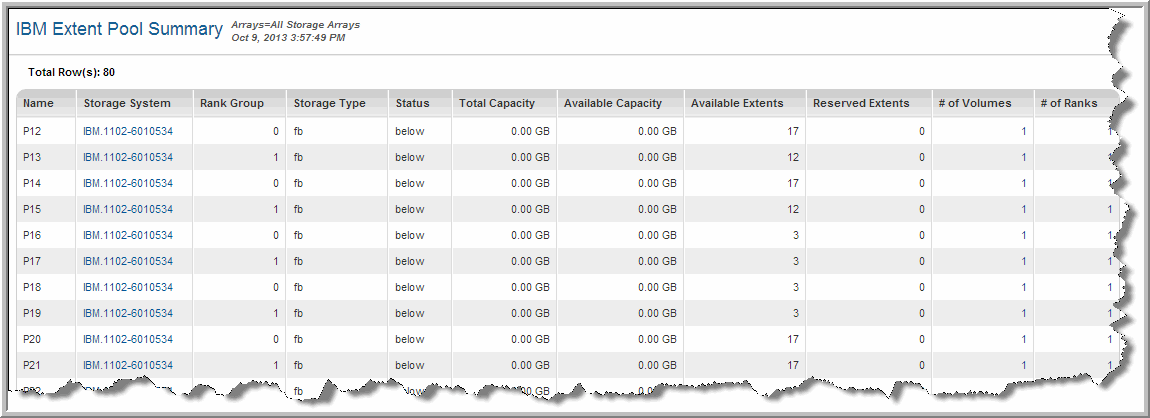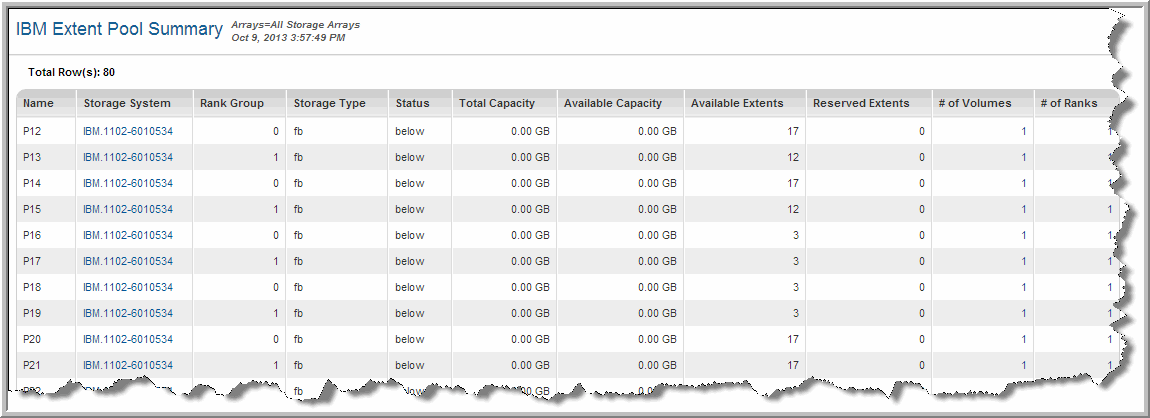IBM Extent Pool Summary
Use Quick Search to find a template, report or dashboard by name. Search is case insensitive, supports partial entries, and will display a list of potential matches.
As you enter the name in the Quick Search field, up to 10 potential matches are displayed. If the template, report or dashboard is shown, you can select and run it directly from the match list. You can also click All Items in the match list to go directly to the Search Results.
Use the Explorer to browse through the StorageConsole templates, dashboards and reports. The navigation pane displays templates organized by products along with user created, and system folders. This report is located here:
Capacity Manager > Array Capacity & Utilization > IBM Extent Pool Summary
Understanding IBM Enterprise Storage Capacity Calculations
• Capacity values for IBM arrays may appear different from what is reported by the IBM CLI or IBM Tools, as IBM uses a decimal gigabyte—10^9 bytes, while StorageConsole uses 1024 for a KB when converting to GB.
• For FB open systems hosts, an extent is 1 GB. For CKD IBM zSeries or S/390 systems, an extent is 1 cylinder (.92 GB).
In the Scope Selector, you can narrow the report output by selecting values for the following criteria:
• Storage Types: fb, ckd
• Rank Status: below, exceeded, full
Name | Extent Pool name |
Storage System | The physical storage system (storage array) on which the extent pool resides |
Rank Group | A rank can only be assigned to one extent pool, but more than one rank can reside in an extent pool. |
Storage Type | Fixed block (FB) or Count-Key-Data (CKD).For FB, an extent is 1 GB. For CKD, an extent is 1 cylinder (.92 GB). |
Status | Rank Status:
below - % of available extents is less than threshold
exceeded - % of available extents is greater than threshold
full - 0 extents are available |
Total Capacity | Sum of the capacity of all extents in this pool |
Available Capacity | The amount of space in this extent pool that is currently available; this value is derived from the total capacity minus the allocated capacity |
Available Extents | The number of extents that are available to the logical volume |
Reserved Extents | The number of extents that are in reserved (this space must be explicitly released before the logical volume can use it) |
# of Volumes | The number of logical volumes that have been configured from this extent pool; this is the storage that can be given to a host |
# of Ranks | The number of ranks in this extent pool—1 or 2 |