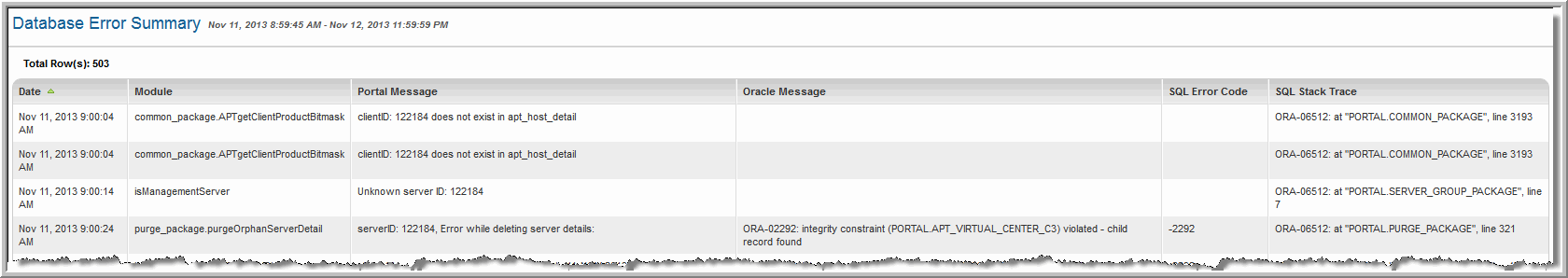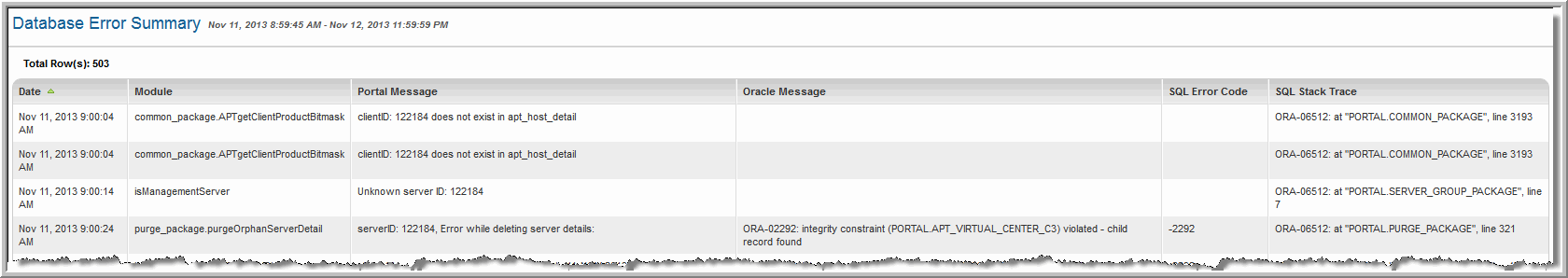Database Error Summary
Use Quick Search to find a template, report or dashboard by name. Search is case insensitive, supports partial entries, and will display a list of potential matches.
As you enter the name in the Quick Search field, up to 10 potential matches are displayed. If the template, report or dashboard is shown, you can select and run it directly from the match list. You can also click All Items in the match list to go directly to the Search Results.
Use the Explorer to browse through the StorageConsole templates, dashboards and reports. The navigation pane displays templates organized by products along with user created, and system folders. This report is located here:
System Administration Reports > Database Error Summary
This report provides a diagnostic tool for System Administrators to monitor typical operational functions. More often than not, you will be requested by APTARE Global Support Services to use this diagnostic tool and email the report to them for further investigation.
Entries in this report do not necessarily signal problems that require corrective action. For example, if a user inadvertently attempts to create a Domain Name that already exists, an entry will be written to the database error log file and also displayed in this report.
Ideally, this report will rarely list errors that require additional actions, but periodic monitoring is recommended.
NOTE: Given that this report extracts customer-specific database messages from a log file, System Administrators should ensure that only authorized personnel are given access to this report.