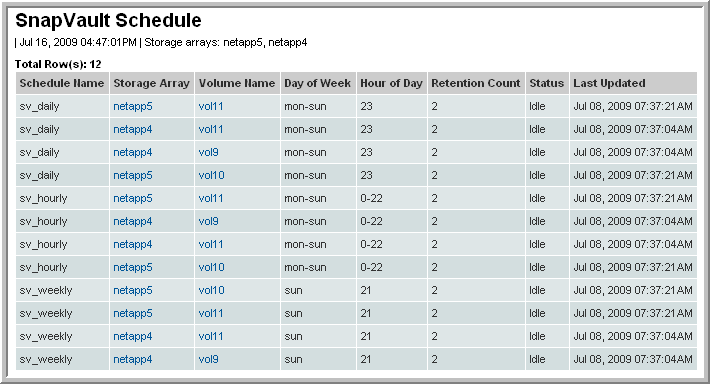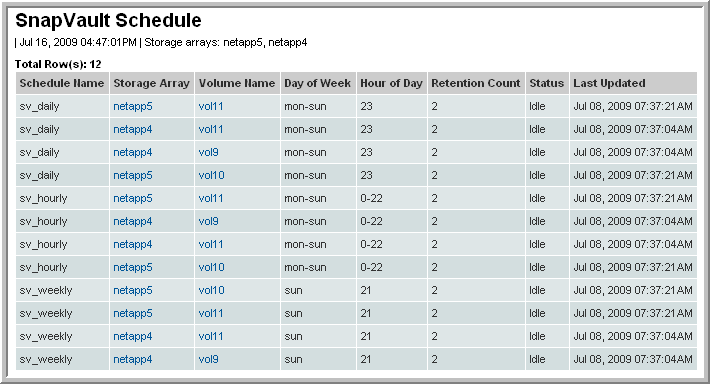SnapVault Schedule
Use Quick Search to find a template, report or dashboard by name. Search is case insensitive, supports partial entries, and will display a list of potential matches.
As you enter the name in the Quick Search field, up to 10 potential matches are displayed. If the template, report or dashboard is shown, you can select and run it directly from the match list. You can also click All Items in the match list to go directly to the Search Results.
Use the Explorer to browse through the StorageConsole templates, dashboards and reports. The navigation pane displays templates organized by products along with user created, and system folders. This report is located here:
Replication Manager > SnapVault Reports > SnapVault Schedule
List the SnapVault schedules with array and volume information. View primary or secondary SnapVault schedules for an overview of the associated volumes and retention count.
Schedule Name | Unique identifier of a SnapVault schedule; this name serves as a prefix in the name of snapshots created by this schedule |
Storage Array | Link to the Storage System Details. |
Volume Name | The volume related to this schedule. |
Day of Week | A comma-separated list or a range of days (3-letter abbreviation) for this schedule. |
Hour of Day | A comma-separated list or a range of hours for this schedule, where 0 represents midnight. |
Retention Count | The maximum number of snapshots that will be kept for this schedule. |
Status | Status of the schedule: Aborting, Active, Idle, Queued, or Saving. |
Last Updated | The last time the Data Collector updated the Portal database. |