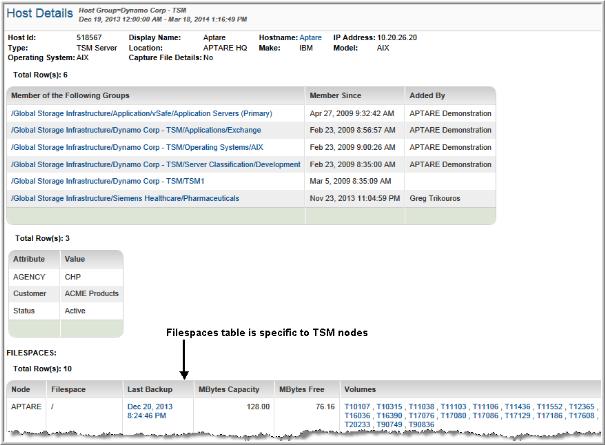
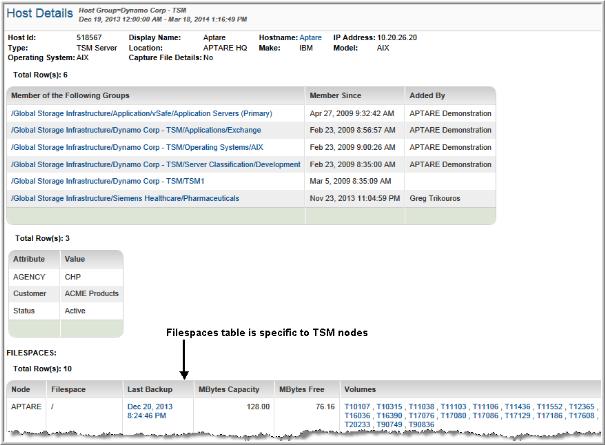
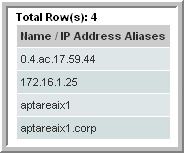
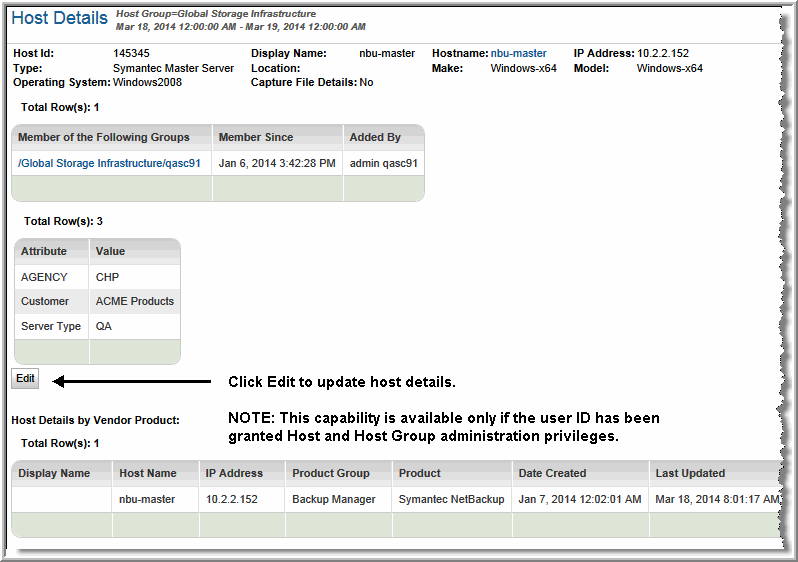
Server Id | The internal numeric ID of the server |
IP Address | The server’s IP address |
Location | Server location, as supplied by the System Administrator |
Make | Vendor name, such as IBM or Sun |
Model | The product’s alphanumeric identifier |
OS | The specific version of the operating system. Note that an OS platform field is also available in the database. |
Host Group Membership | Click a group link to access the Host Group listing. |
Filespaces | The filespace section at the bottom of this report provides the following data (for TSM only): Node lists the name of the physical server. Filespace lists the directory of the filespace. Last Backup provides a link to the last backup’s job details. MBytes Capacity displays the capacity of the filespace. MBytes Free shows the available space in the filespace. Volumes: Click links to access specific volumes to display the Tape Media Detail. Storage Pool lists the Storage Pools to which the Node belongs. |
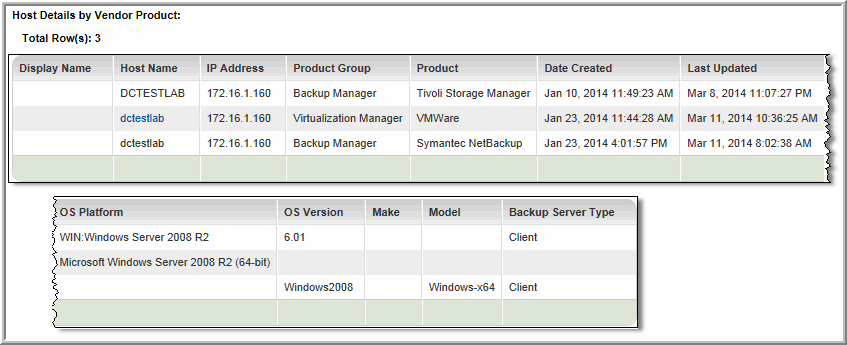
Display Name | Name that is displayed in reports. |
Host Name | Name of the host as it was collected by the vendor product. |
IP Address | IP address of the host. |
Product Group | The APTARE StorageConsole group, such as Capacity Manager, for which the host data was collected. |
Product | A specific vendor product (subsystem) from which host data was collected; for example, VMware. |
Date Created | The date and time the host was created in the StorageConsole database. |
Last Updated | The date and time the host data was updated in the StorageConsole database. |
OS Platform | Operating system of the host, as collected from this vendor product; for example, Windows Server 2008 R2. |
OS Version | The host’s specific operating system version, as collected from this vendor product; for example, 6.01. |
Make | The host’s make, as collected from this vendor product; for example,Windows-x64. |
Model | The host’s model, as collected from this vendor product; for example, PowerEdge 2950. |
Backup Server Type | The host’s role in a backup relationship, client or server. |