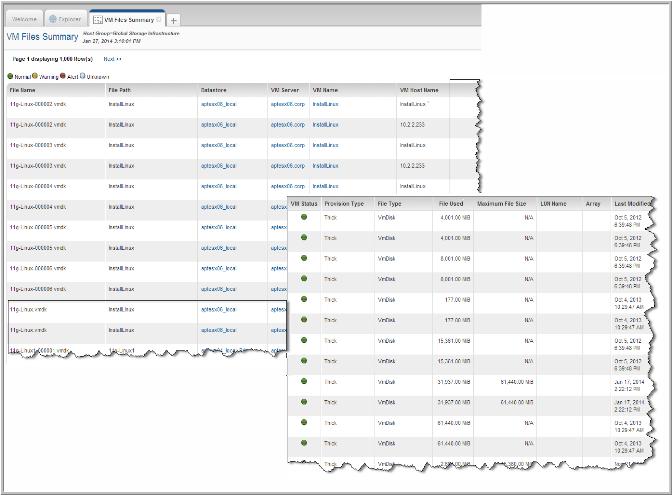
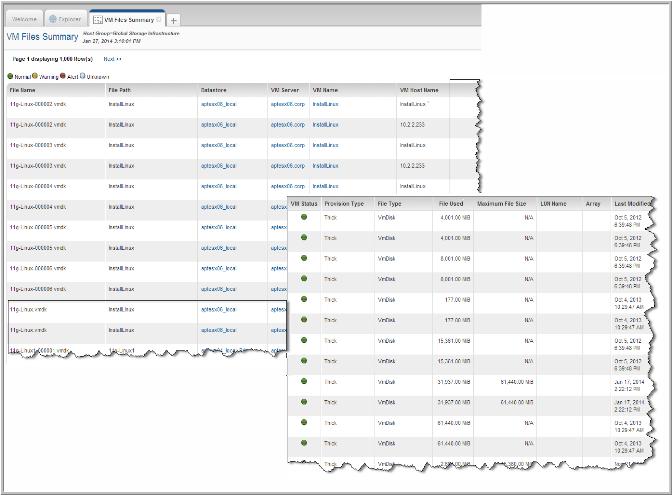
File Name | Name of the file. |
File Path | The file path in datastore format; for example: [storage] win2k/testing/bue11dtesting.vmx |
Datastore | The datastore in which this file resides. |
VM Server | The host that is running the VM software (ESX). |
VM Name | Name of the virtual machine. |
VM Host Name | The server that is hosting the VMs. |
VM Status | Gray=Status Unknown, Green=Normal, Yellow=Warning, Red=Alert, definite problem |
Provision Type | Indicates if the file is thin or thick provisioned. |
File Type | File type identifier: VmLog - log for VMware workstation activity (.log) VmNvram - VM BIOS state (.nvrm) VmDisk - contents of the VM’s hard drive (.vmdk) VmSnapshot - metadata about snapshots (.vmsd) VmConfigFile - primary configuration file (.vmx) |
File Used | Size of the Virtual Machine image (.vmdk file) containing data. |
Maximum File Size | Capacity of the virtual disk from the point of view of a virtual machine. |
LUN Name | The LUN on which the file resides. |
Array | The array on which the file resides. |
Last Modified | Date and time stamp of last file modification. |