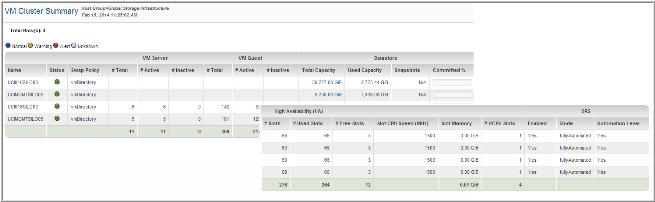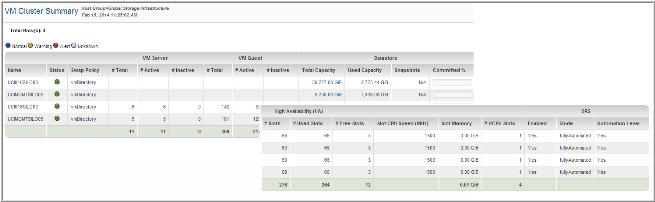VM Cluster Summary
Use Quick Search to find a template, report or dashboard by name. Search is case insensitive, supports partial entries, and will display a list of potential matches.
As you enter the name in the Quick Search field, up to 10 potential matches are displayed. If the template, report or dashboard is shown, you can select and run it directly from the match list. You can also click All Items in the match list to go directly to the Search Results.
Use the Explorer to browse through the StorageConsole templates, dashboards and reports. The navigation pane displays templates organized by products along with user created, and system folders. This report is located here:
Virtualization Manager > Administration Reports > VM Cluster Summary
Lists all ESX Clusters configured in the scope, one line item per cluster with aggregated capacity utilization and High Availability (HA) metrics illustrated. Includes drilldowns to the VM Server Summary for member hypervisors. Viewing ESX servers in clusters and logical groups allows you to monitor and manage for load balancing and fail over.
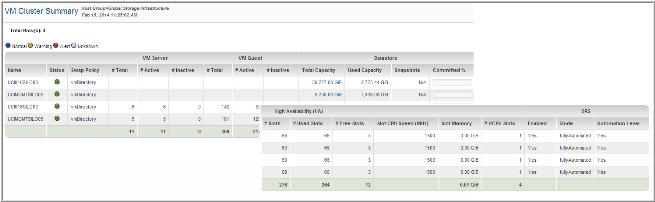
Name | Cluster name. |
Status | Overall status of the cluster, Green (no inactive ESX servers or inactive VM Guests), Yellow (inactive VM Guests), Red (inactive ESX Servers). |
Swap Policy | VM swap policy name. |
VM Servers |
# Total | Total number of VM servers. |
# Active | Total number of active VM servers. |
# Inactive | Total number of inactive VM servers. |
VM Guest |
# Total | Total number of VM guests in the cluster. Drill down to the VM Summary for these VM guests. |
# Active | Number of VM guests in the cluster that have successfully been polled in the last 24 hours. Drill down to the VM Summary for these guests. |
# Inactive | Number of inactive VM guests in the cluster (not successfully collected from the last 24 hours). Drill down to the VM Summary for these Guests. |
Datastore |
Total Capacity | Total capacity of the datastore. |
Used Capacity | Used capacity of the datastore. |
Snapshots | Sum of all snapshots’ reserved capacity for all VM servers in the cluster. |
Committed % | Thermometer (green/yellow/red) of (used+snap)/total. |
High Availability (HA) |
Enabled | Yes or blank for high availability enabled. |
AC Enabled | Yes or blank for high availability admission control enabled. |
Level | High availability fail over level. |
Priority | High availability restart priority. |
Isolation Response | High availability isolation response. |
# Slots | Total number of high availability slots. |
# Used Slots | Number of used high availability slots |
# Free Slots | Number of free high availability slots. |
Slot CPU Speed (MHz) | Speed of CPU slot. |
Slot Memory | Size of memory slot. |
# VCPU Slots | Number of virtual CPU slots. |
DRS (Distributed Resource Scheduler) |
Enabled | Yes or blank. |
Mode | Mode for cluster. |
Automation Level | Automation level for cluster. |