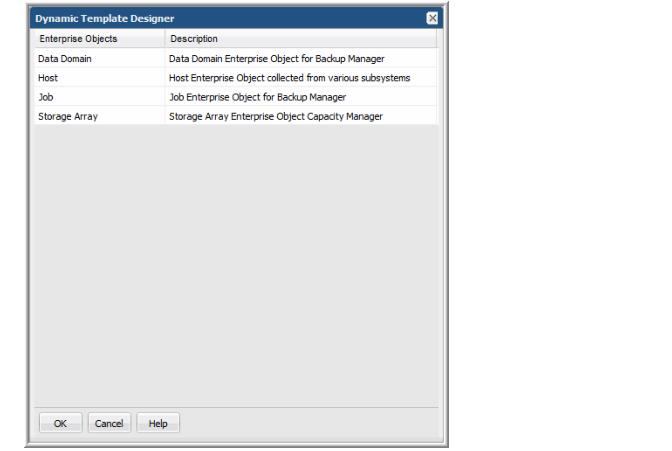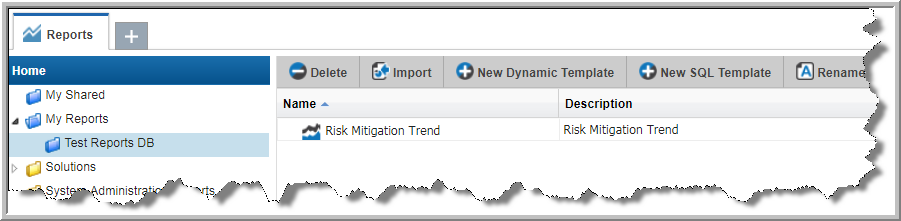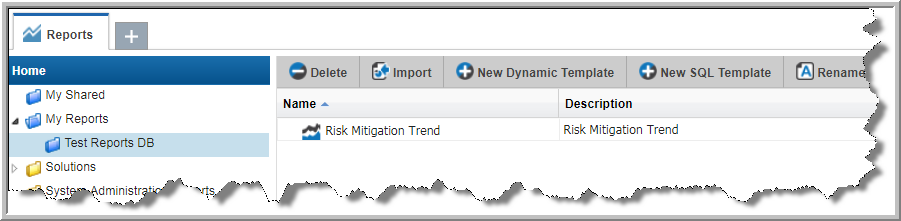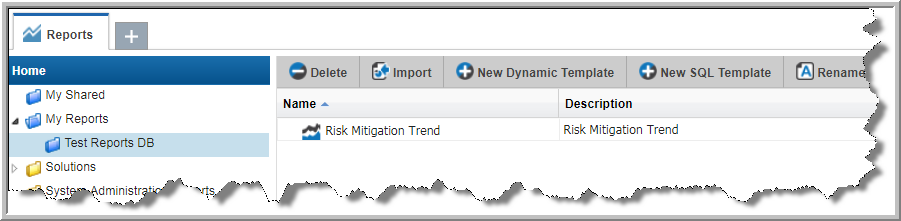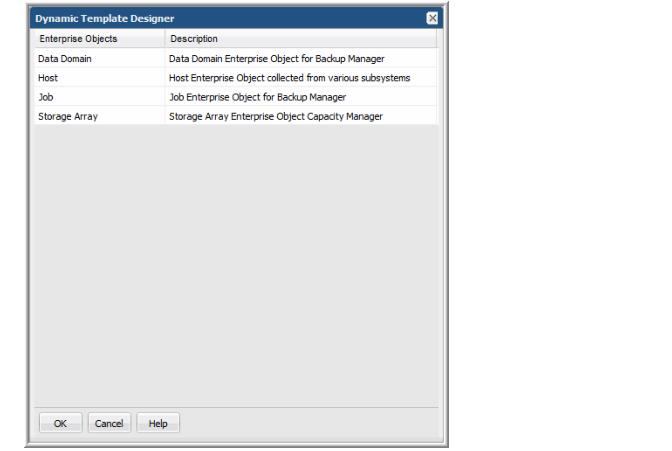To select the enterprise object on which a report template will be based, take the following steps:
3. In the Dynamic Template Designer dialog, select the object for which you want to design a report template
and click OK. Simply double-clicking the enterprise object name achieves the same results—launching the designer window.