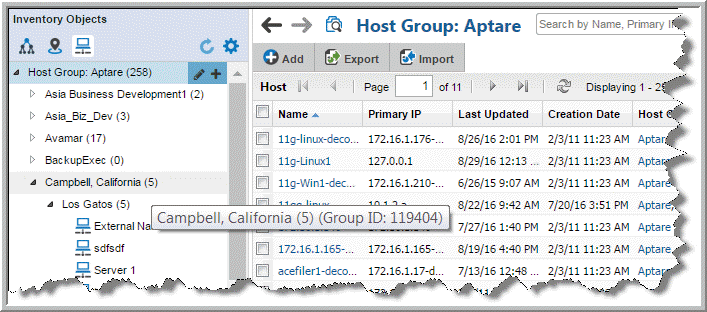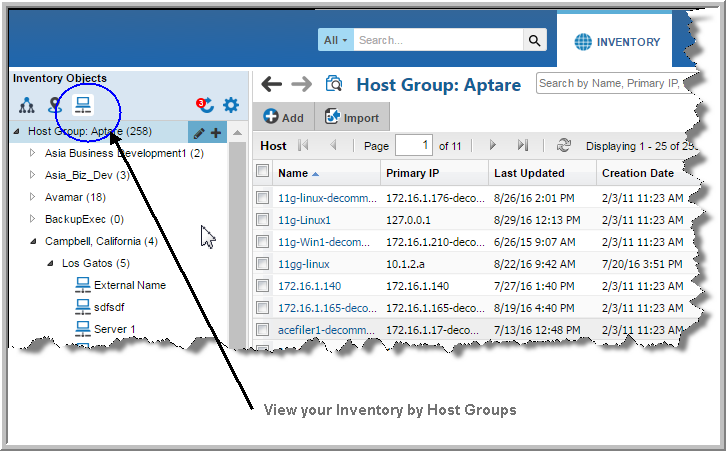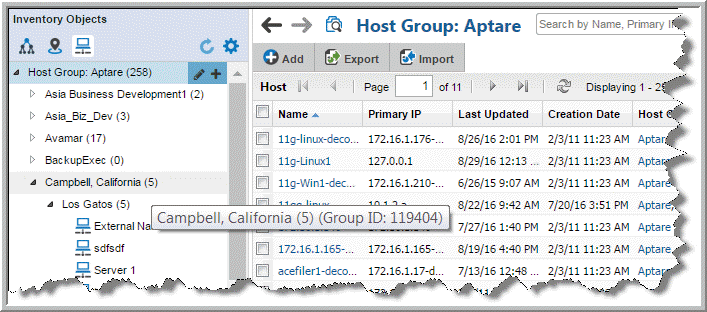Finding a Host Group ID
To identify the unique identifier associated with a host group, take the following steps in the Portal.
1. Navigate to the Inventory.
2. Click the
Host Groups icon to switch the Inventory view.
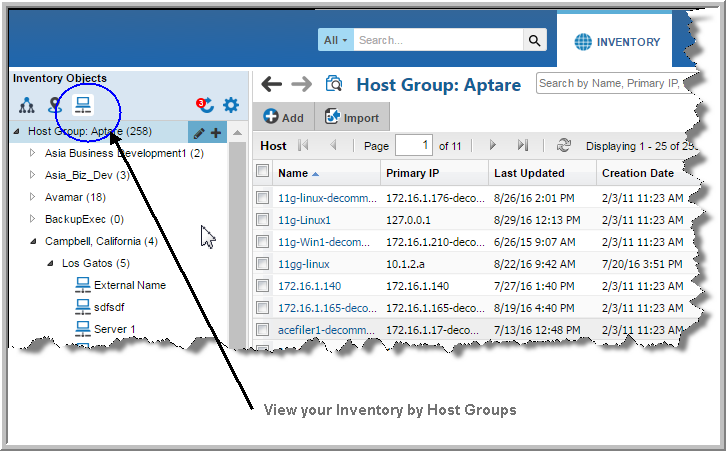
3. Verify the Host Group column is displayed on the grid, and optionally, use Advanced Filtering to locate the Host Group.
Note: The Host Group column, displayed in the Inventory for the Host Group management view, has sorting disabled to improve portal performance.
4. Hover your mouse over the Host Group folder in which your hosts reside. The Group ID will display in a tooltip.