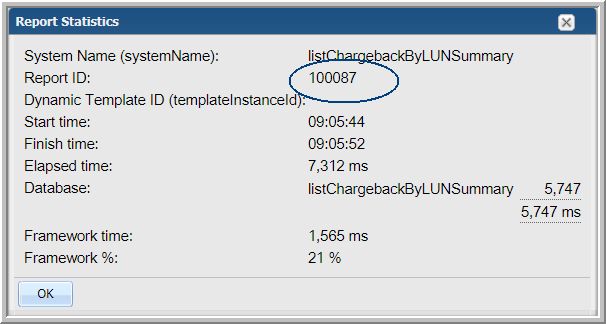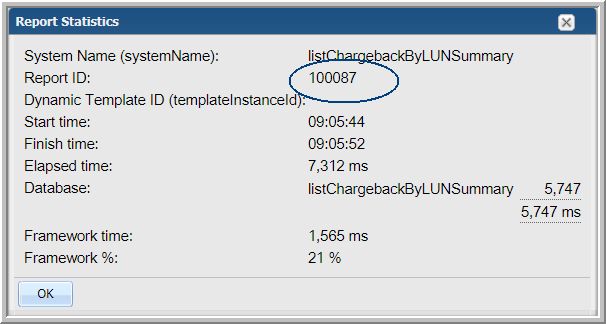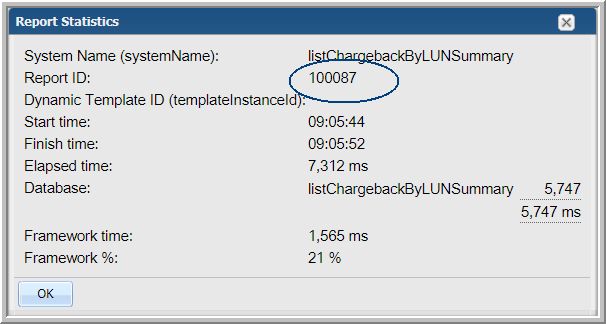Exporting Reports
With the REST API, you can export reports as HTML, PDF and CSV formats.
To extract data from tabular reports
1. In the APTARE IT Analytics portal, generate a tabular report and save it. See
Saving Reports.
2. Run the saved report.
3. Press
Ctrl + Alt + T to view the
Report Statistics and find the
Report ID.
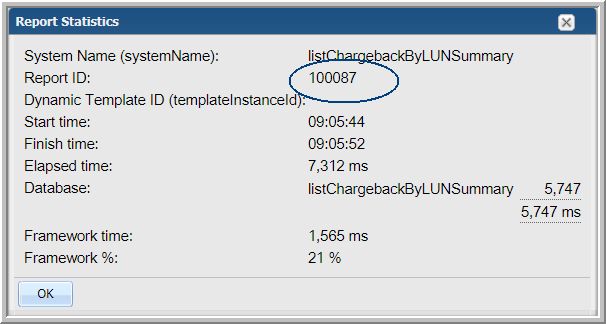
4. Call the REST API. The exportFormat parameter may be set to csv, html or pdf. For example:
https://xyz.com/rest/exportReport.ajax?reportId=100087&exportFormat=csv