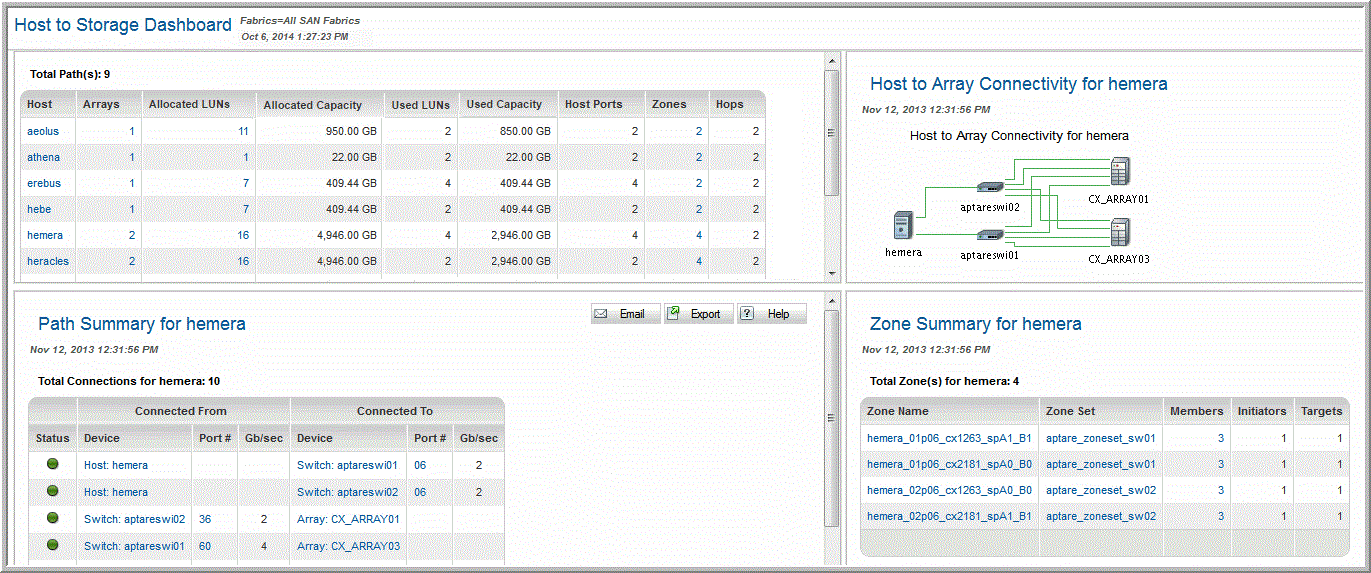
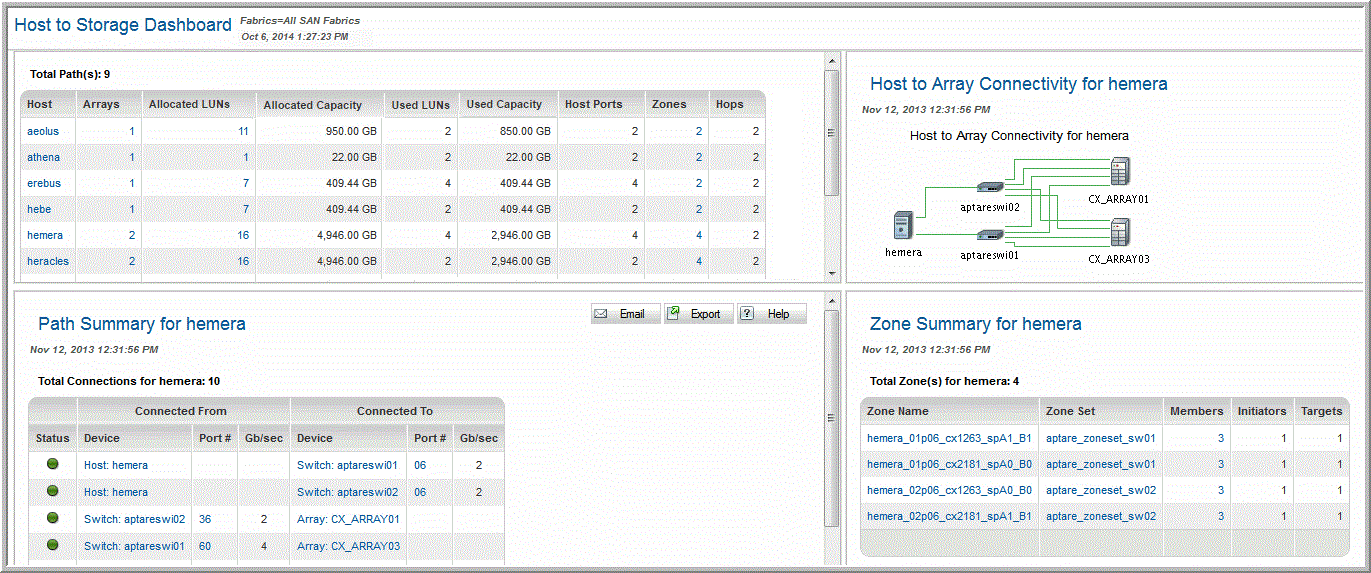
Host | Click on a host to view the Host-to-Array Connectivity in the portlet to the right of the Paths portlet |
Arrays | The number of arrays. Click the link to view the Array Capacity & Utilization. |
Allocated LUNs | The number of LUNs allocated to this host. Click to drill down the LUN Utilization Summary. |
Allocated Capacity | The total storage capacity allocated. |
Used LUNS | The number of LUNs being used by this host. |
Used Capacity | The amount of storage capacity used by this host. |
Host Ports | The number of HBAs on this host. |
Zones | The number of zones in this host. |
Hops | The number of connection made by one or more ISLs between devices. |
Status | The status of the connection. |
Connected From | |
Device | The name of the device from which a connection is made. |
Port # | The unique identifier of the Port connected from. Click to link to
Port Details. |
Gb/Sec | The port speed. |
Connected To | |
Device | The name of the device to which the connection is made. |
Port # | The number of the Port connected to. This is a string, not a numeric field. Click to link to
Port Details. |
Gb/Sec | The port speed. |
Zone Name | The name of the zone. Click to link to
Zone Details. |
Zone Set | The name of the zone set. |
Members | The number of members in each zone. |
Initiators | The number of initiators that send a request to the node. |
Targets | The number of receivers of the request. |