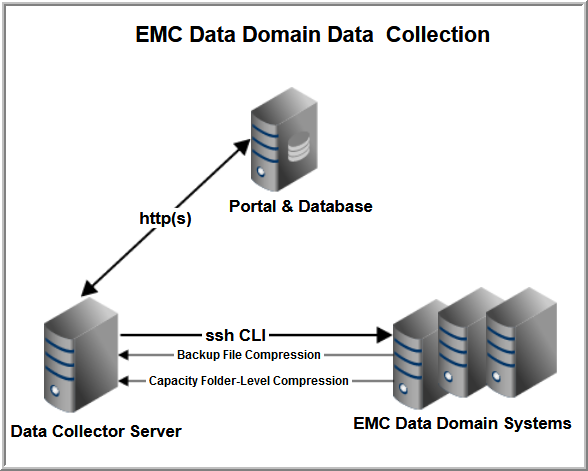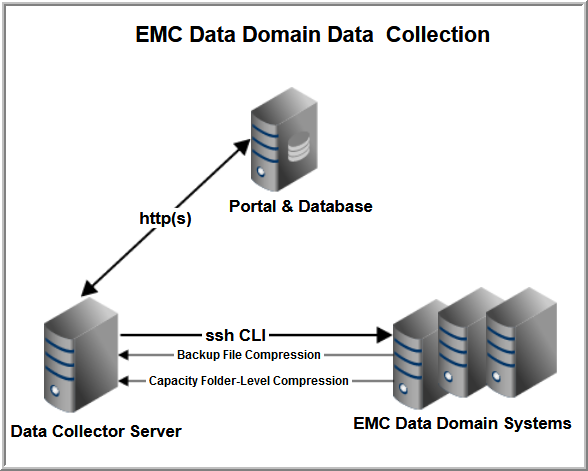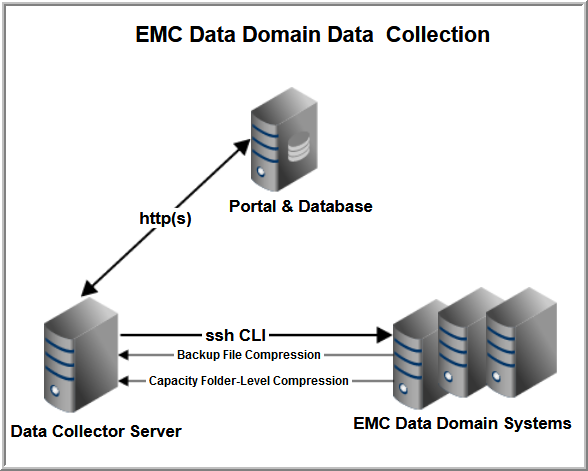Architecture Overview (EMC Data Domain Backup)
The following diagram provides an example of how the EMC Data Domain Data Collector could be deployed in your environment.
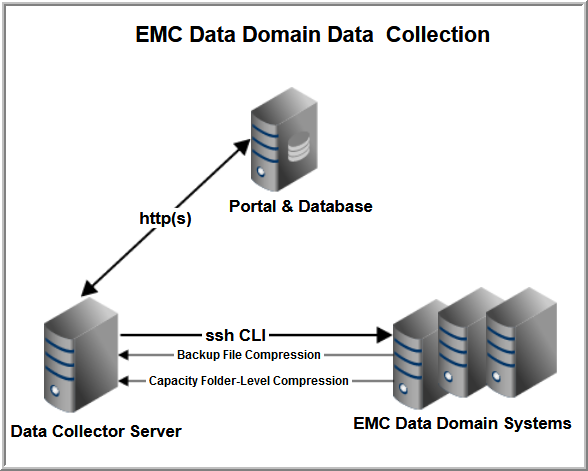
The Data Collector connects to the Data Domain system via SSH to issue data-gathering commands from the command-line interface (CLI).
Data Domain systems straddle the backup and storage capacity worlds. When addressing data protection challenges, Data Domain provides backup, archive, and disaster recovery solutions. In support of these solutions, Data Domain appliances supply deduplication and storage management systems. These systems provide storage in the following ways:
• Native storage device for backup systems
• Virtual tape library (VTL) for backup systems
• NFS mount or CIFS share folders for file storage
Collection related to backups retrieves Data Domain system details such as file system and virtual tape library (VTL) usage. If NetBackup collection also is enabled, a file-level compression probe can collect data that links NetBackup backup images with Data Domain file-level compression ratios, enabling reports by NetBackup client or policy. Data collection gathers information regarding the actual size of the backup image that was sent to the Data Domain system, along with the size of the backup image that is stored on disk after deduplication and compression. APTARE IT Analytics maps the backup image back to the backup system file catalog. This data helps in identifying backup sets, clients, and policies that are best suited for the deduplication/compression features offered by Data Domain storage. In addition, chargeback reporting can use the actual disk space used (size of the backup image).