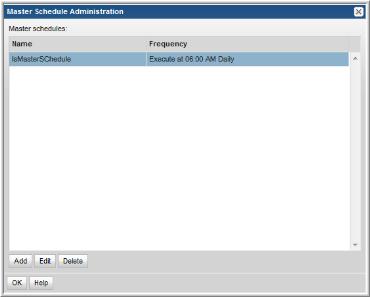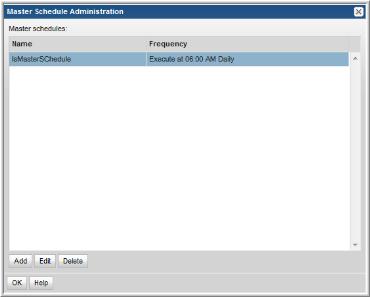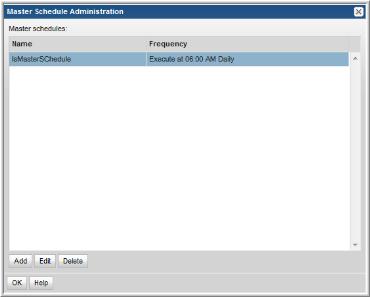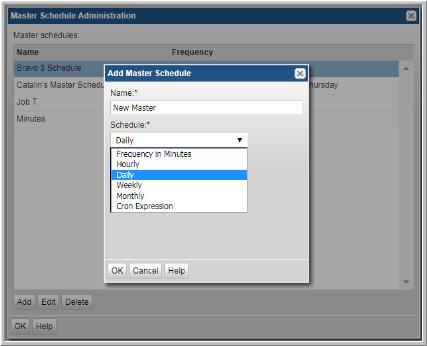Configuring Master Schedules
To add/edit Master Schedules for report emails and exports
1. Select
Admin > Reports > Master Schedules.
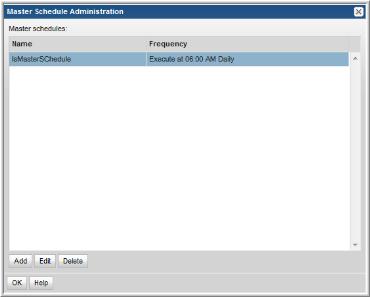
2. Click Add/Edit in the Master Schedule Administration window.
3. Create a name and select the scheduling elements: Frequency in Minutes, Hourly, Daily, Weekly, Monthly or a Cron Expression. See
CRON Expressions and Probe Schedules for details about working with CRON expressions.
4. Select a time.
5. Click OK.