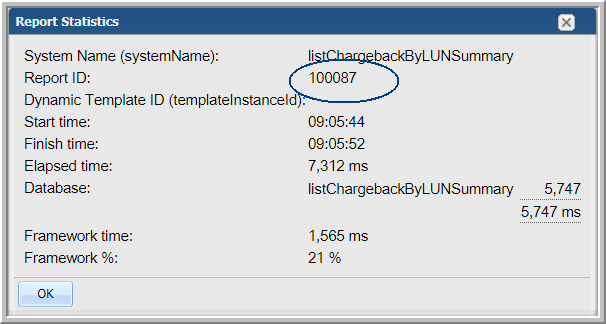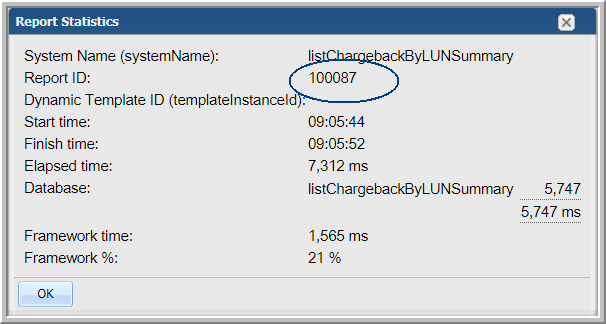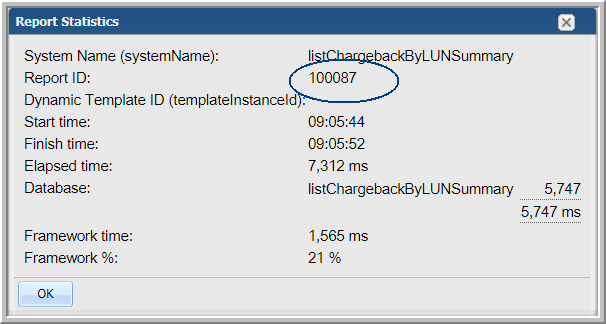Extracting Data from Tabular Reports (with pagination)
With the REST API, you can extract data from tabular reports using pagination in JSON and XML formats.
To extract data from tabular reports
1. In the APTARE IT Analytics portal, generate a tabular report and save it. See
Saving Reports.
2. Run the saved report.
3. Press
Ctrl + Alt + T to view the
Report Statistics and find the
Report ID.
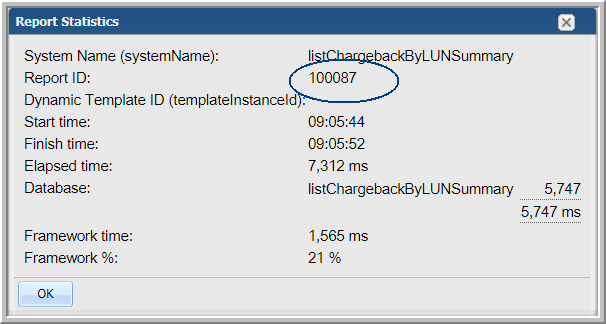
4. Call the REST API. The format parameter may be set to json or xml. For example:
https://xyz.com/rest/getReport.ajax?reportId=100087¤tPage=0&format=json
The result set will contain a paging object, which contains an attribute hasMore. As long as hasMore is true continue calling the REST API with currentPage=<previous +1>