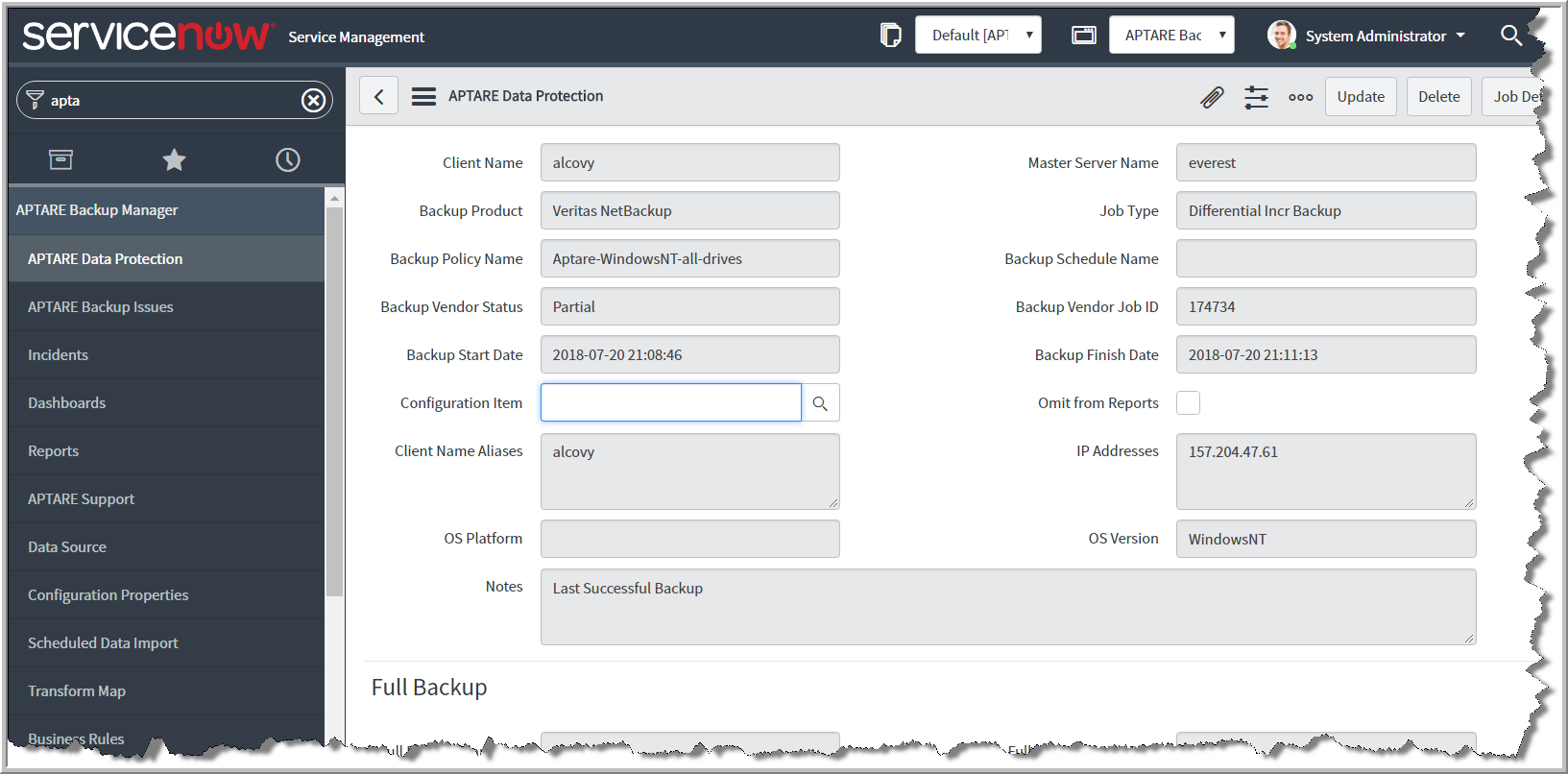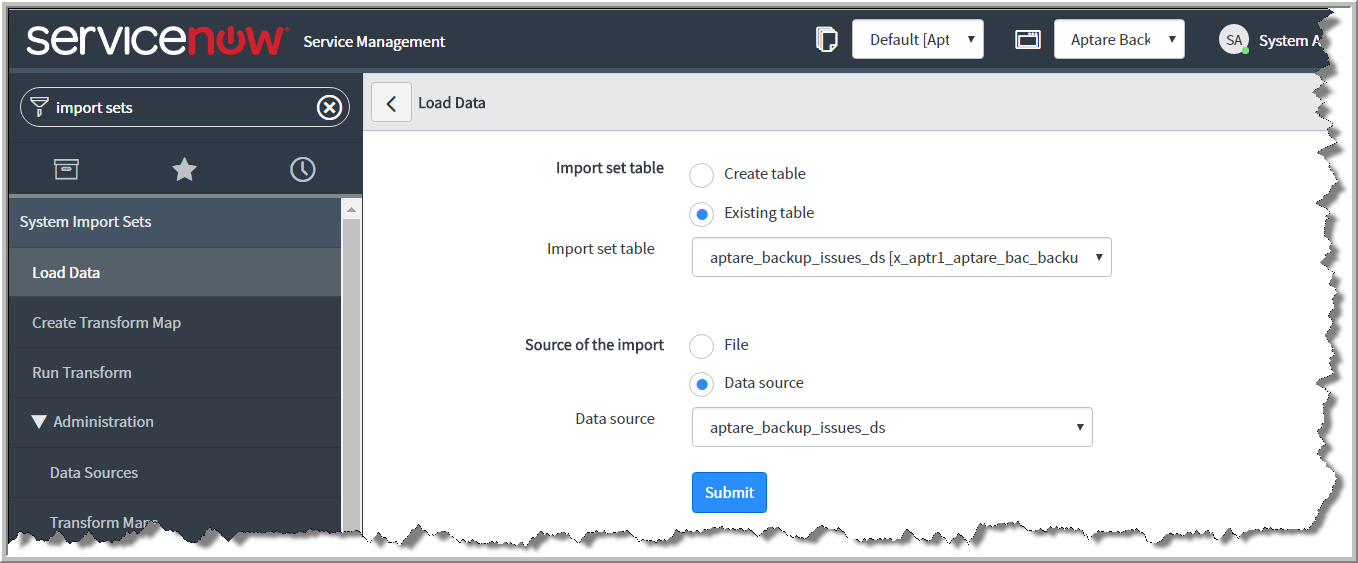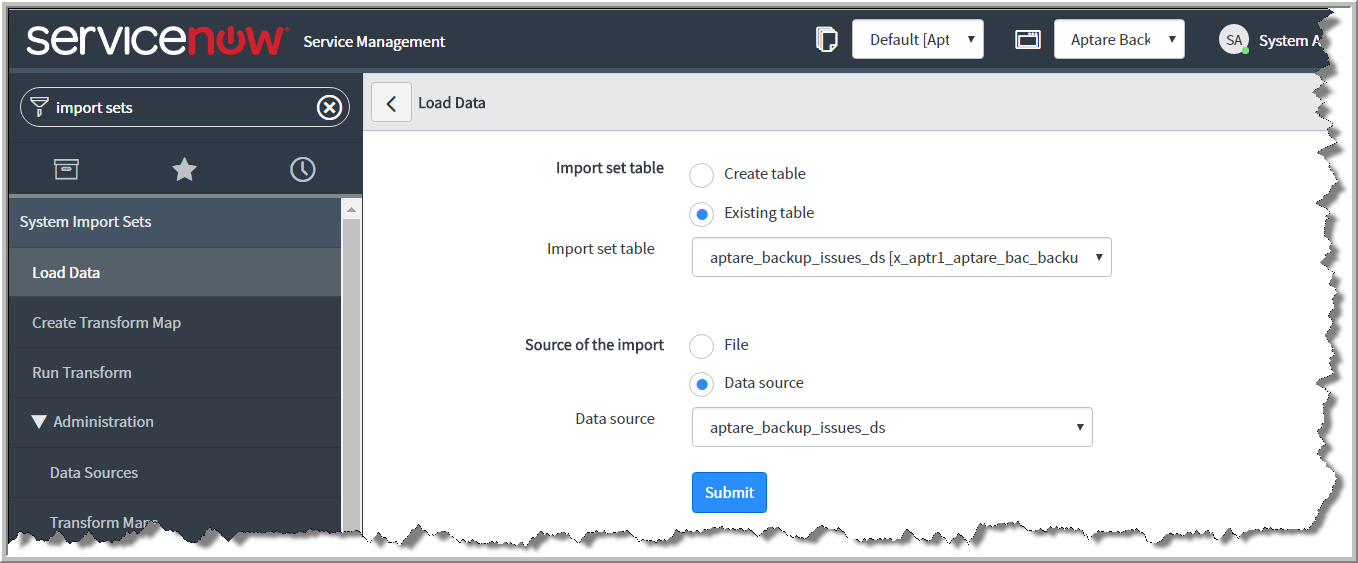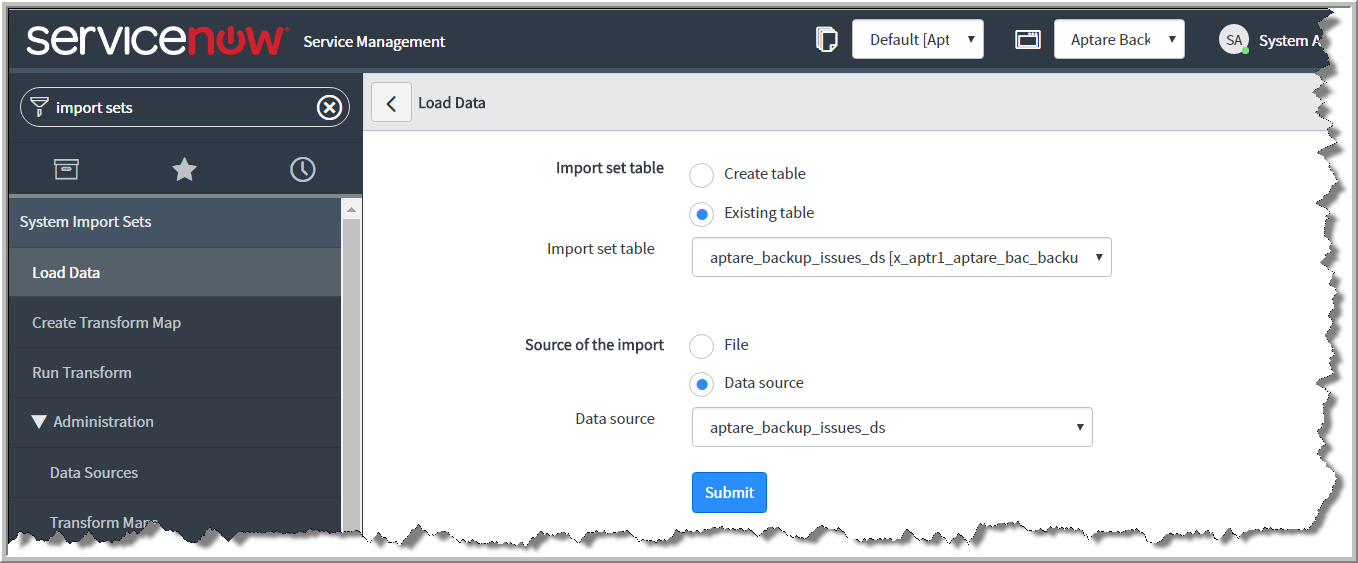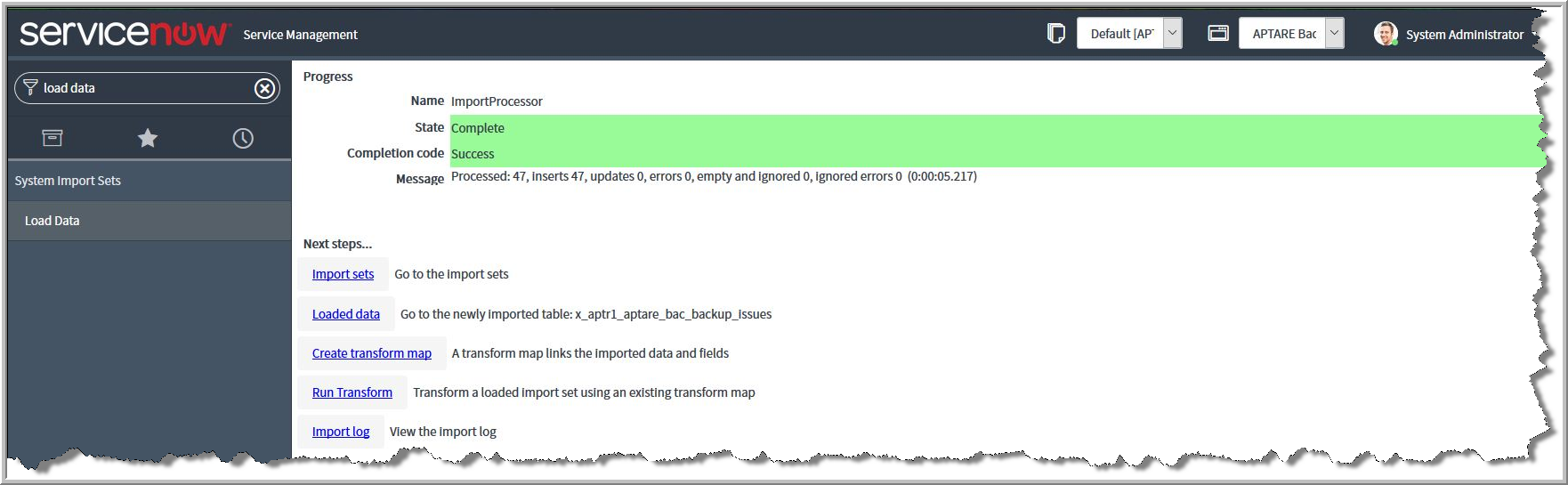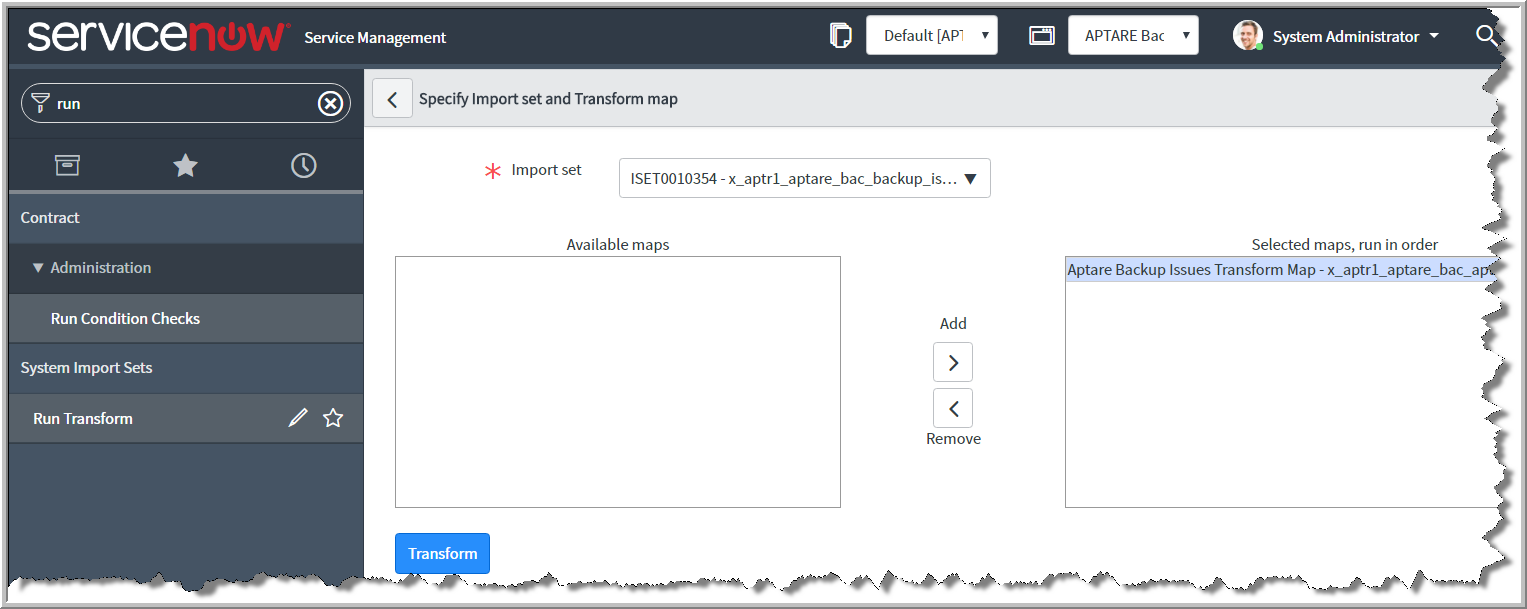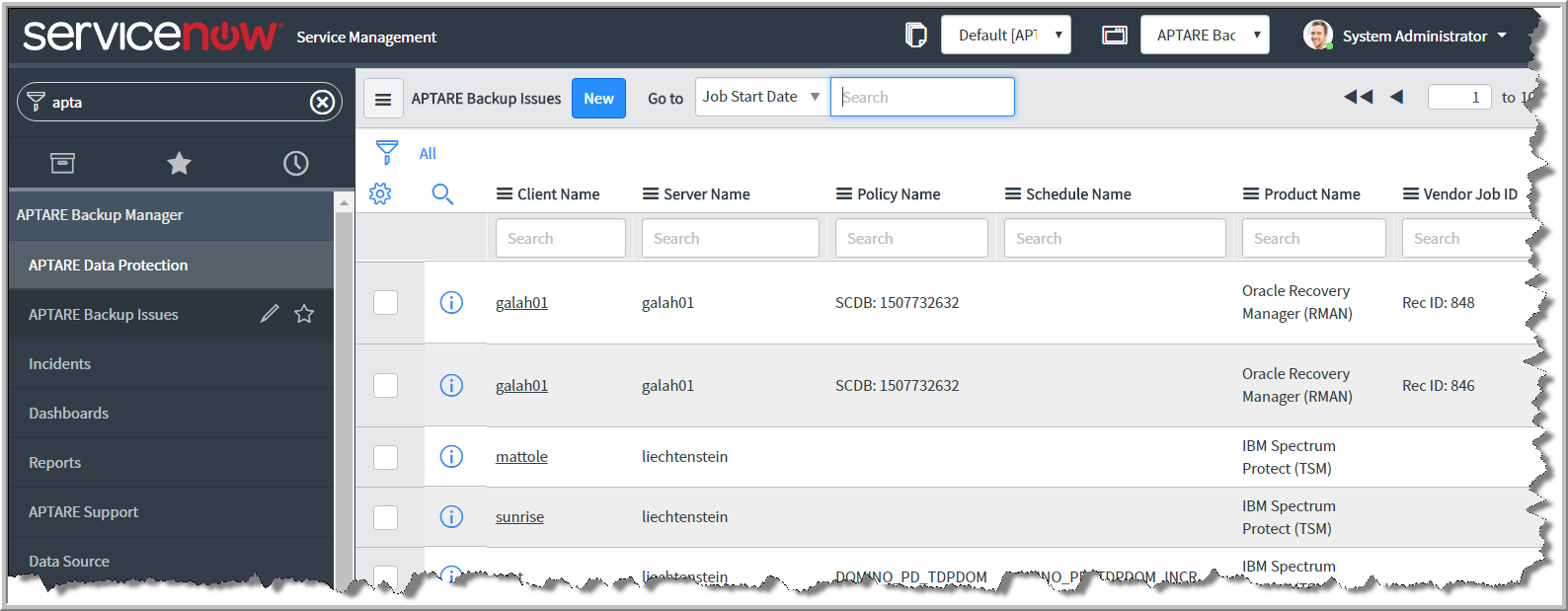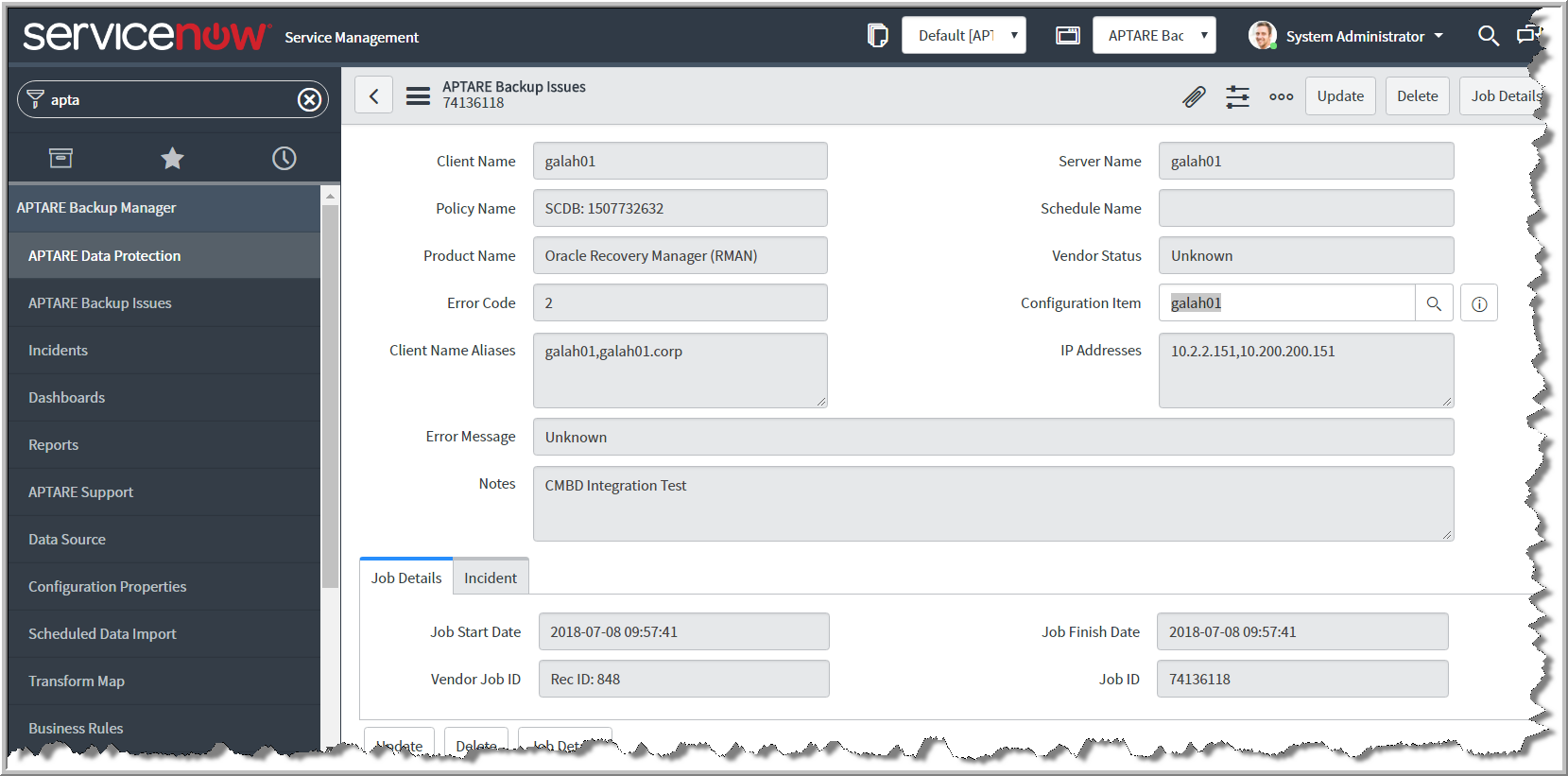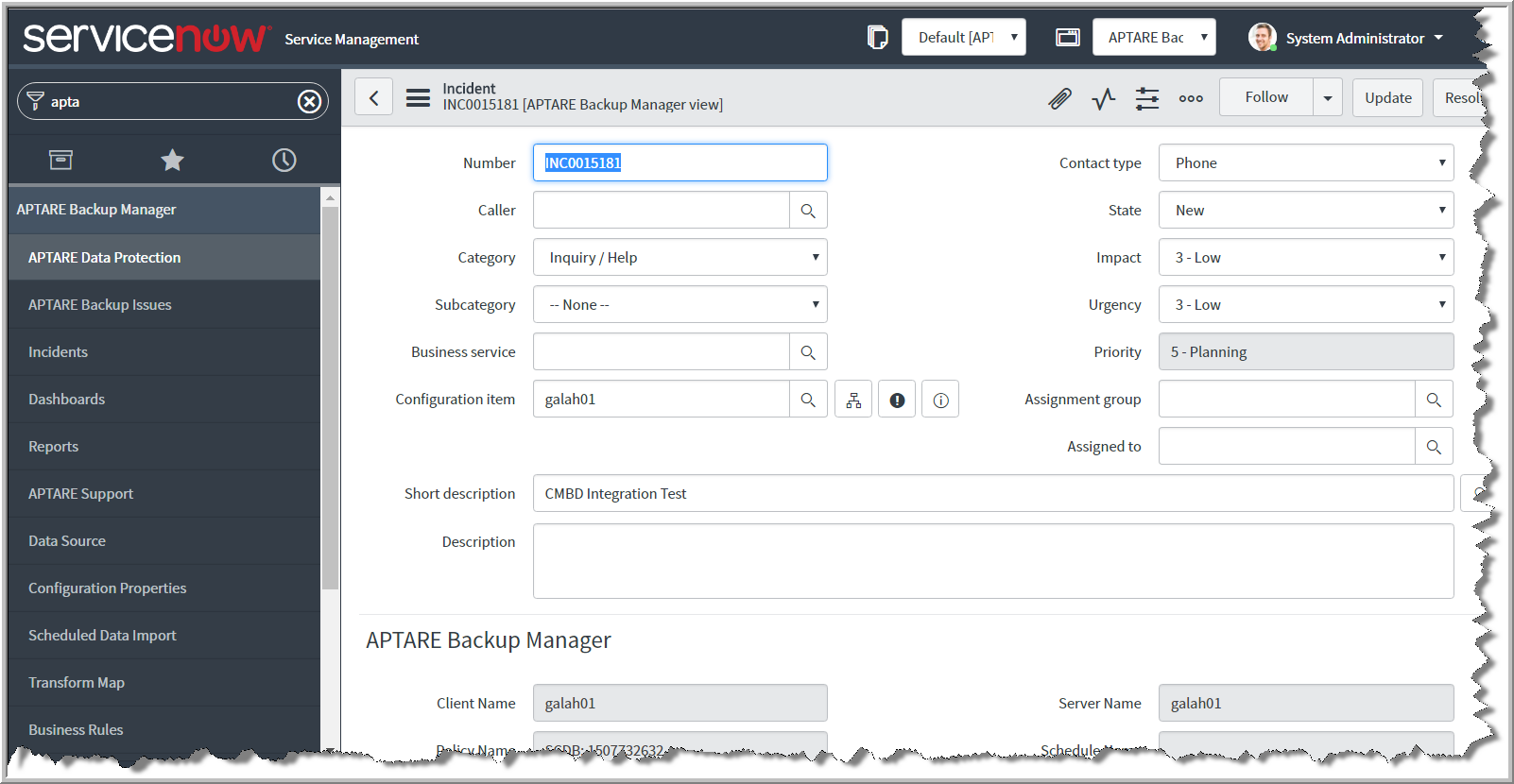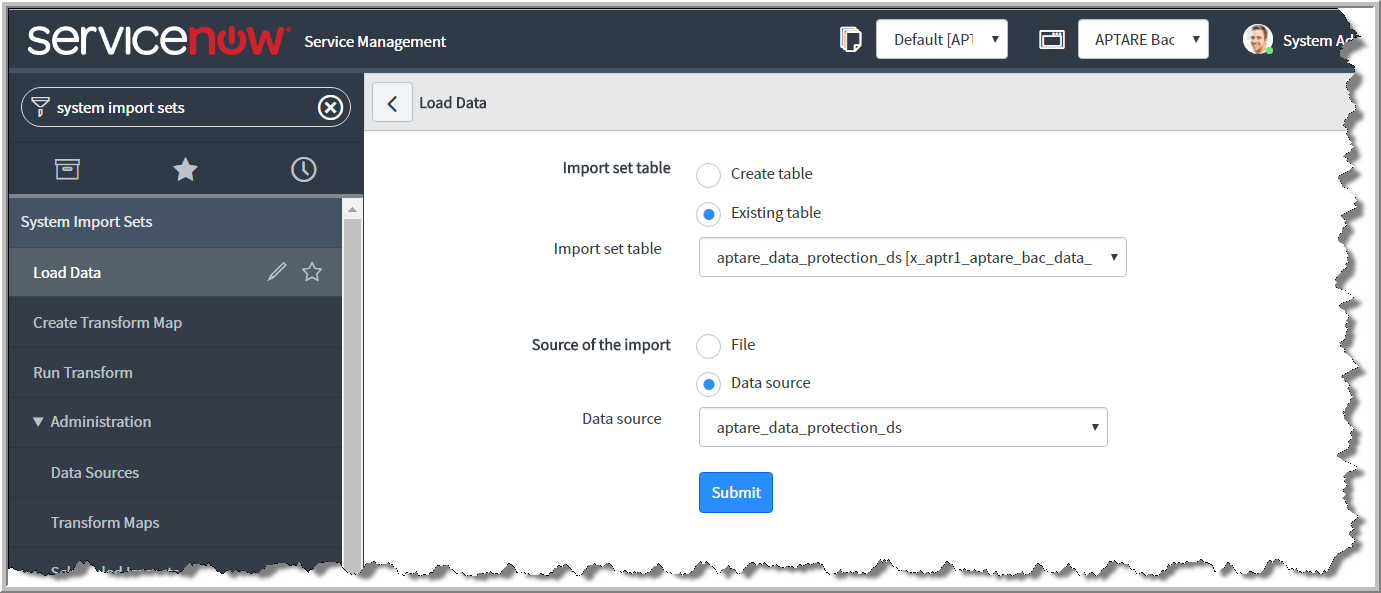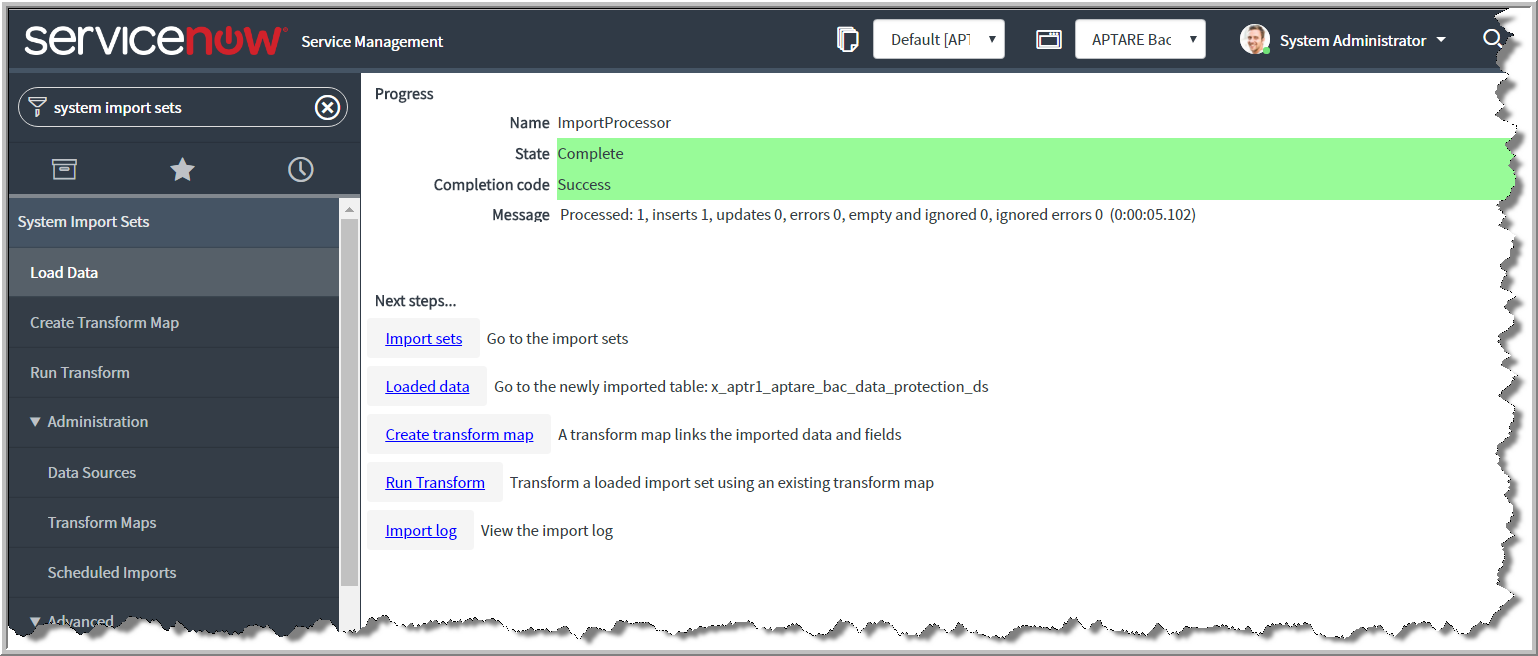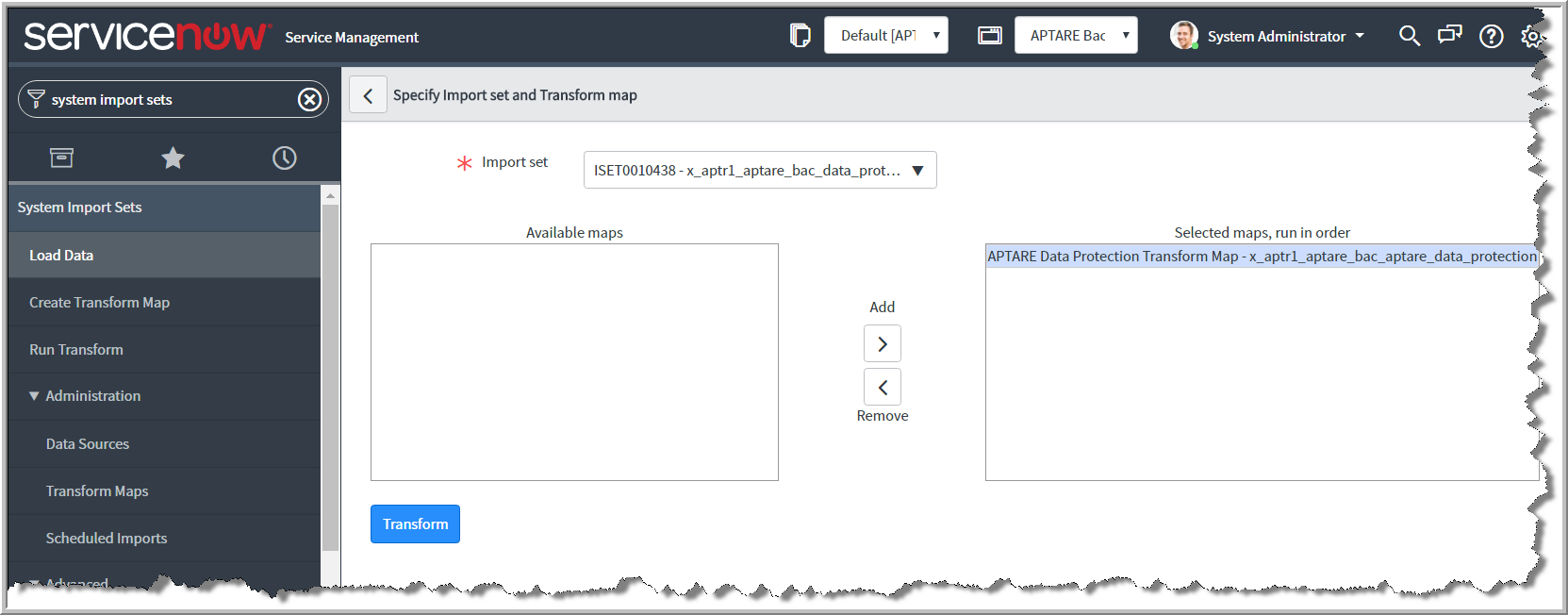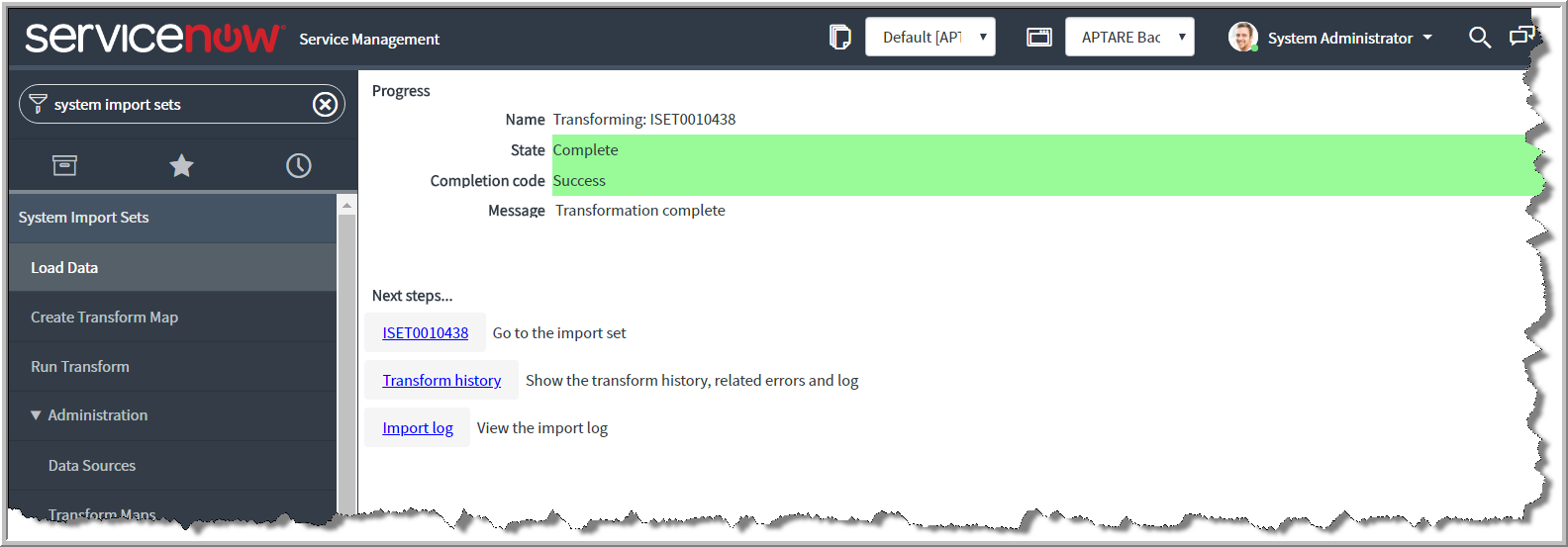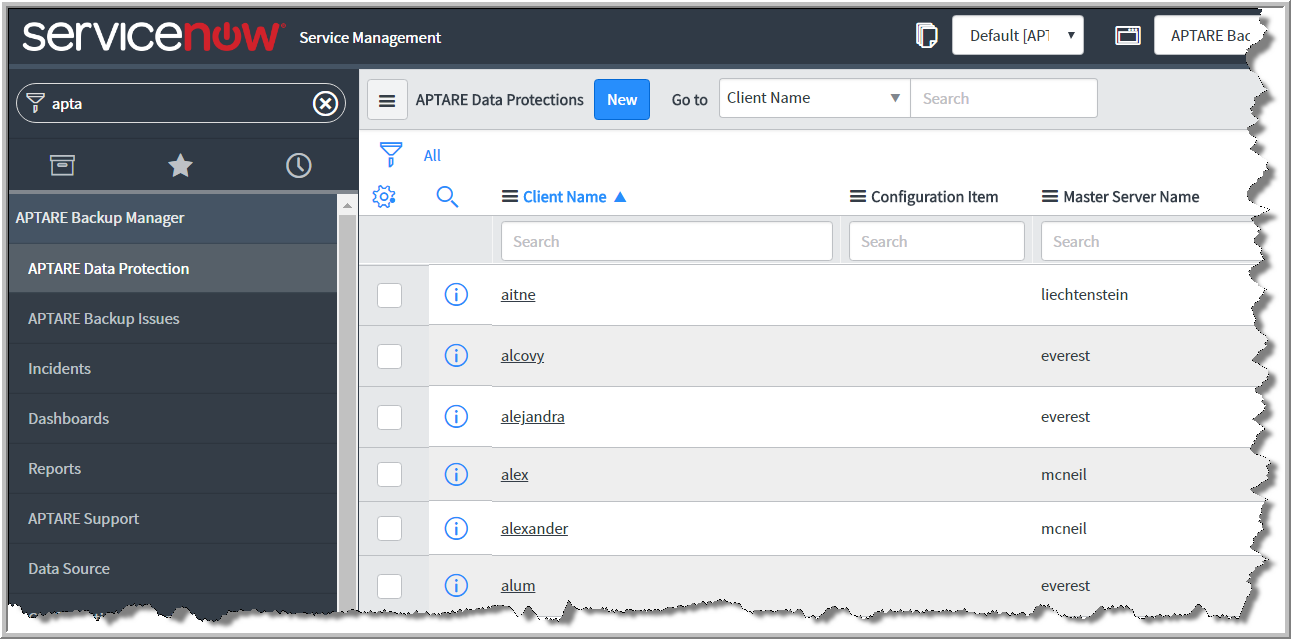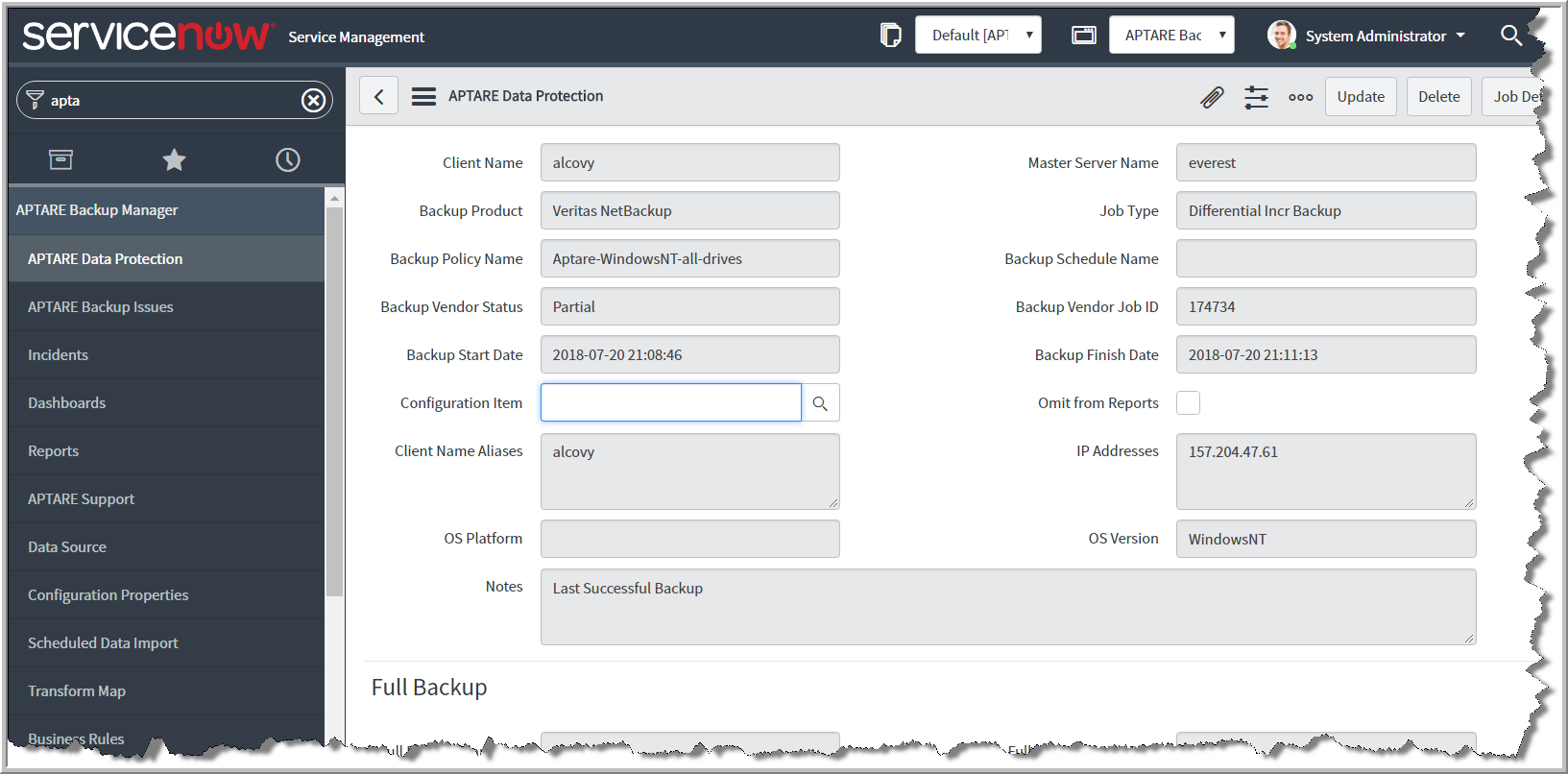Testing the Configuration
In the ServiceNow application, test the connections to ensure successful configurations.
APTARE Backup Issues
Prior to testing your configuration, populate the APTARE table apt_job_ticket with test data for easy validation. After installation, this test data should be displayed in ServiceNow as a record under APTARE Backup Issues and Incidents. Once testing is completed, be sure to cleanup the test data.
1. Use the Filter Navigator to search for System Import Sets. System Administrator role required.
a Select Load Data
b Define the Import set table
• Select Existing table
• Choose aptare_backup_issues_ds.
c Define the Source of the import
• Select Data source.
• Choose
aptare_backup_issues_ds.
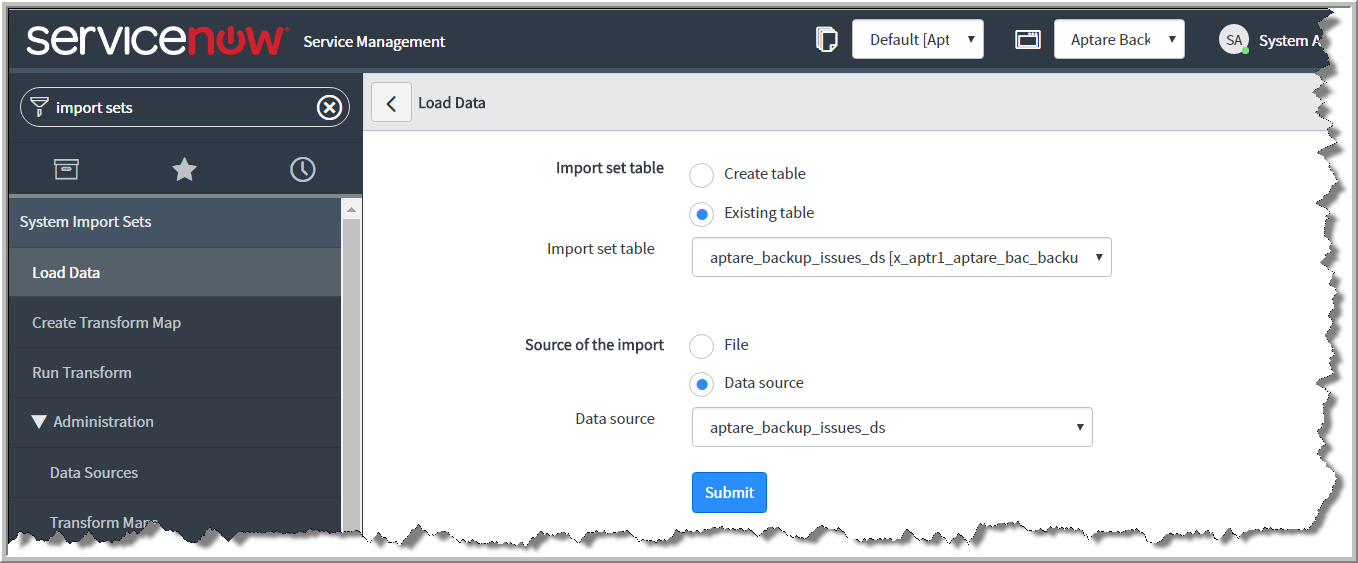
d Click
Submit. Once the load data completes, the completion page displays a link to transform the imported data set.
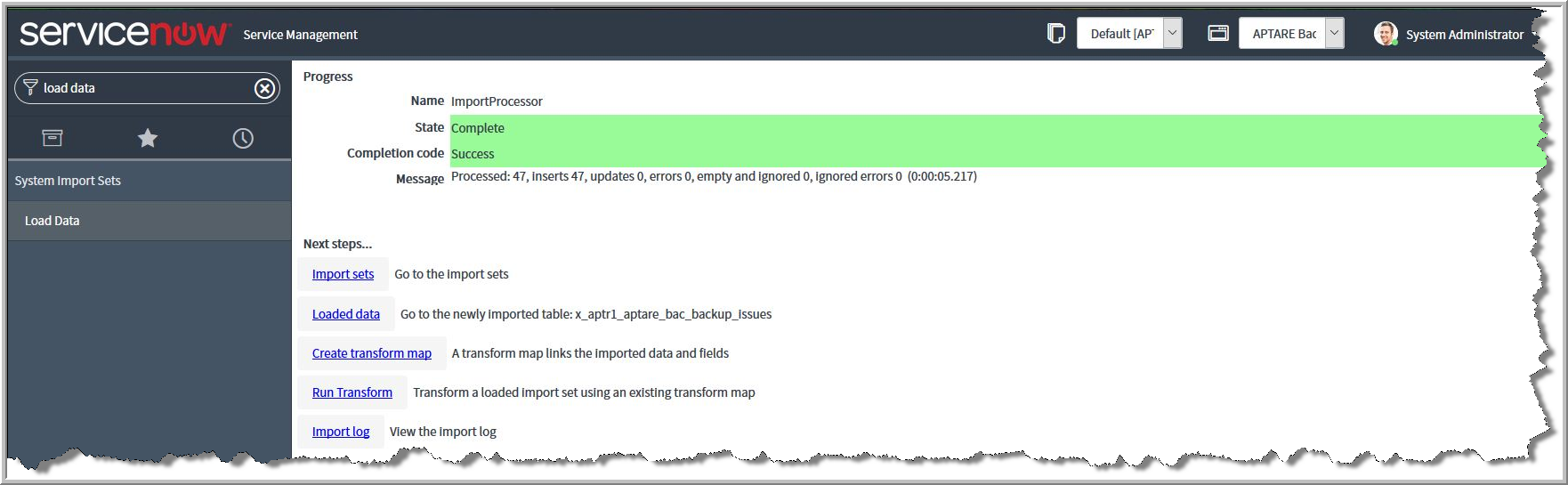
e Click
Run Transform.
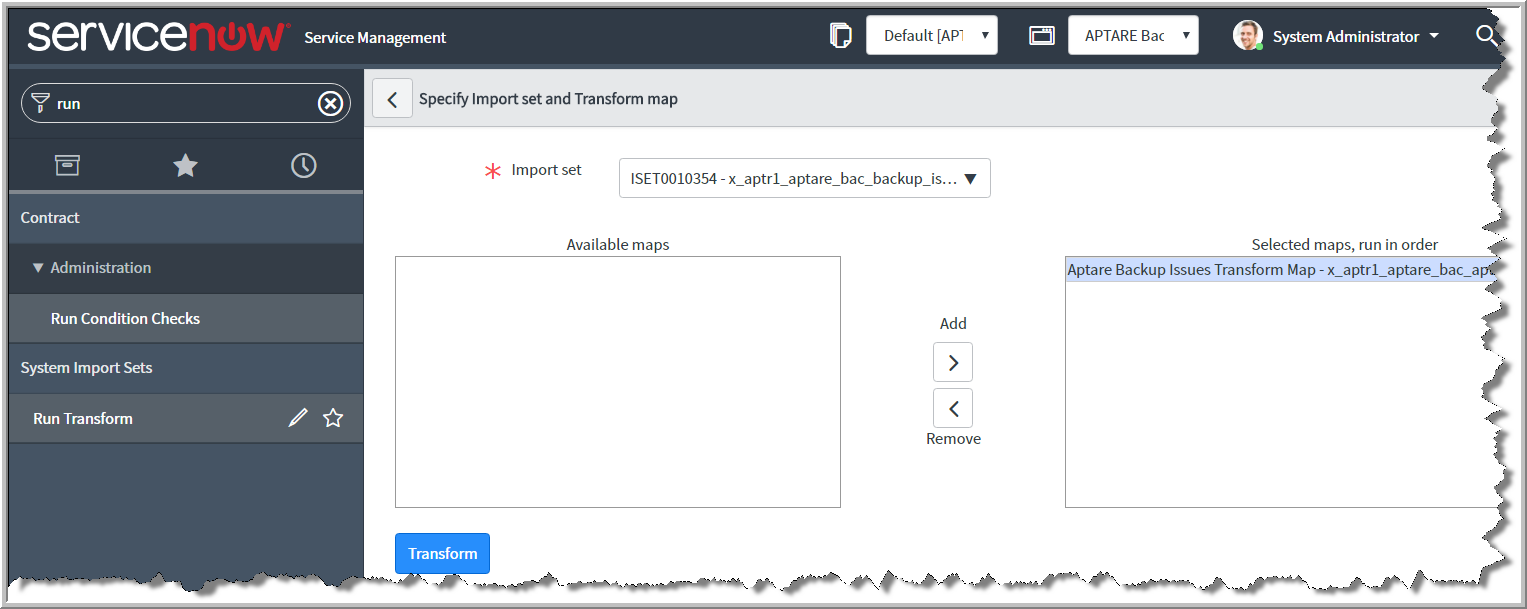
2. Use the Filter Navigation to search for APTARE Backup Issues.
a Select to view the contents of the table. This populated table validates the APTARE dataflow to ServiceNow.
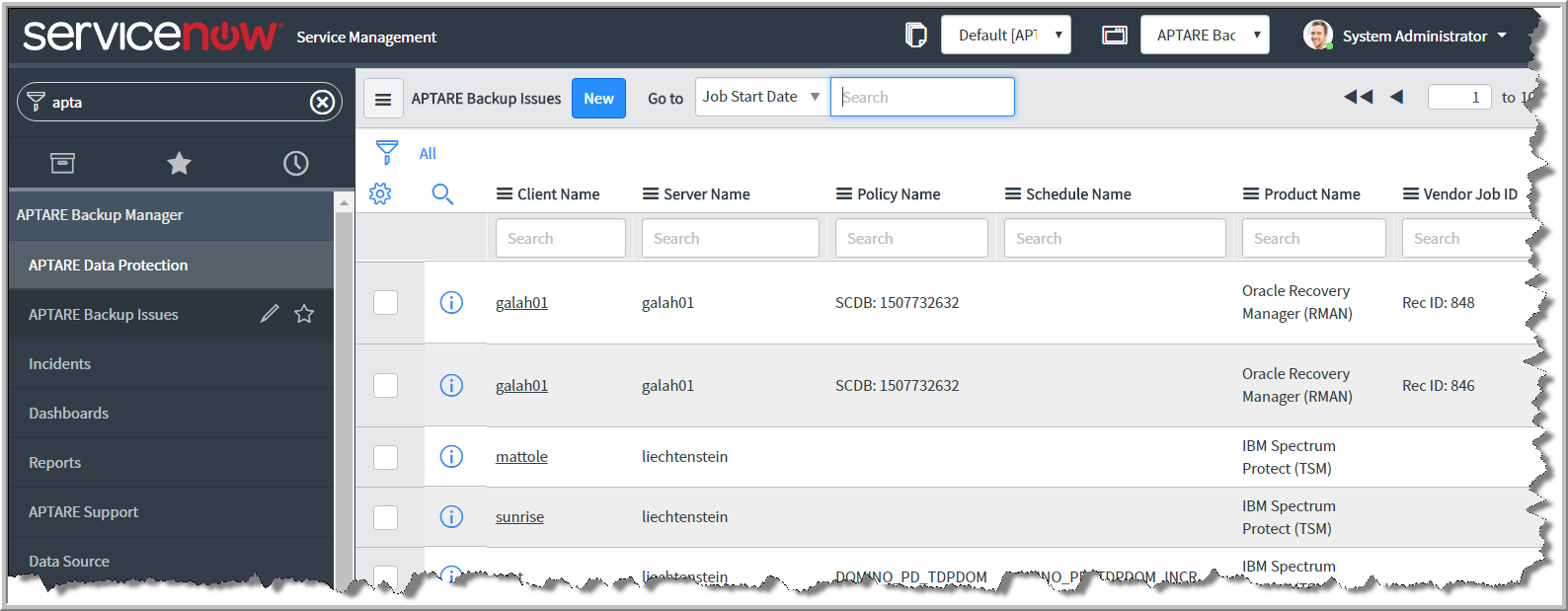
b Select and open an
APTARE Backup Issue.
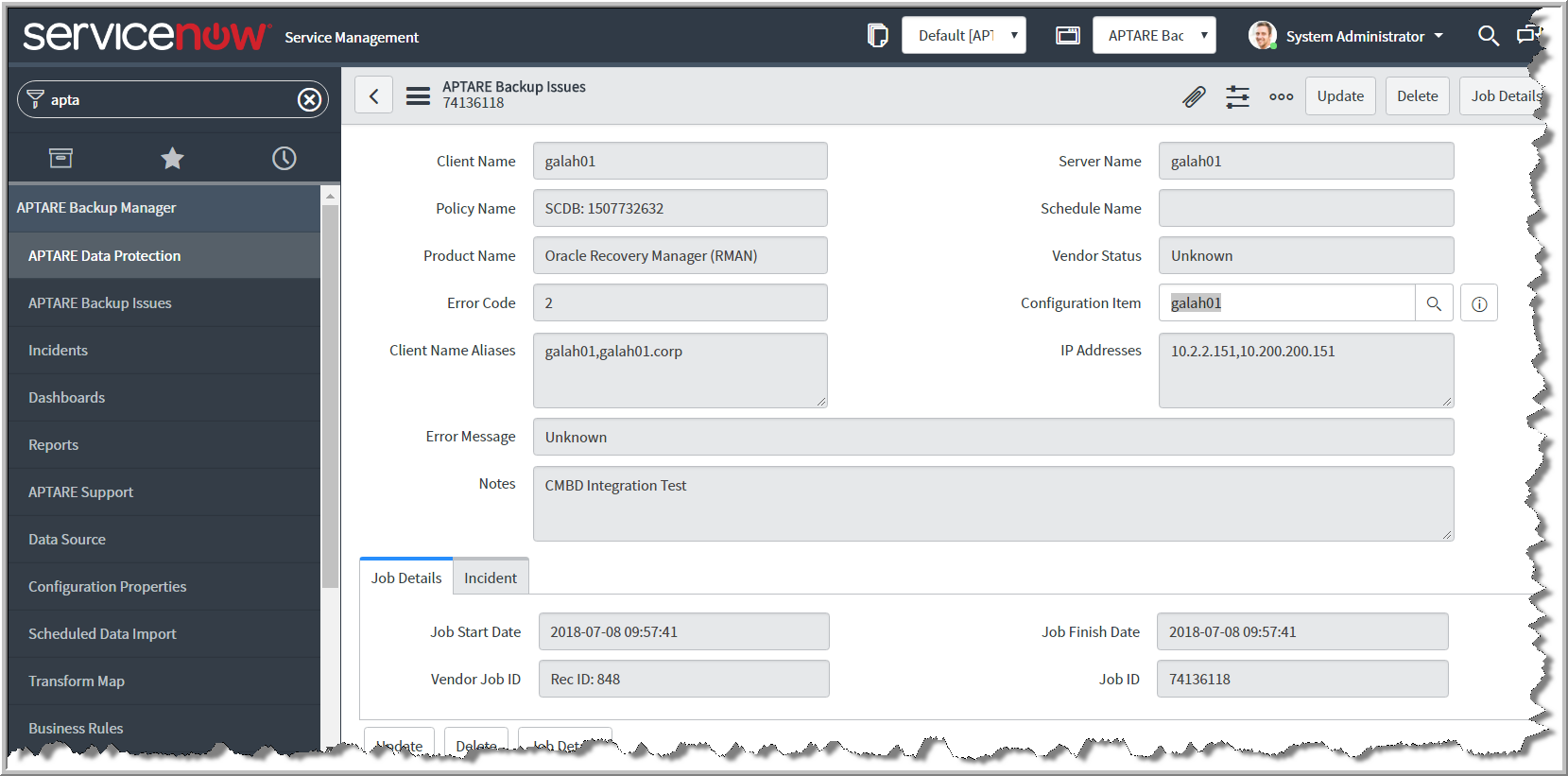
c Click the Incident tab.
d Click the
Incident icon to navigate to the incident and verify creation.
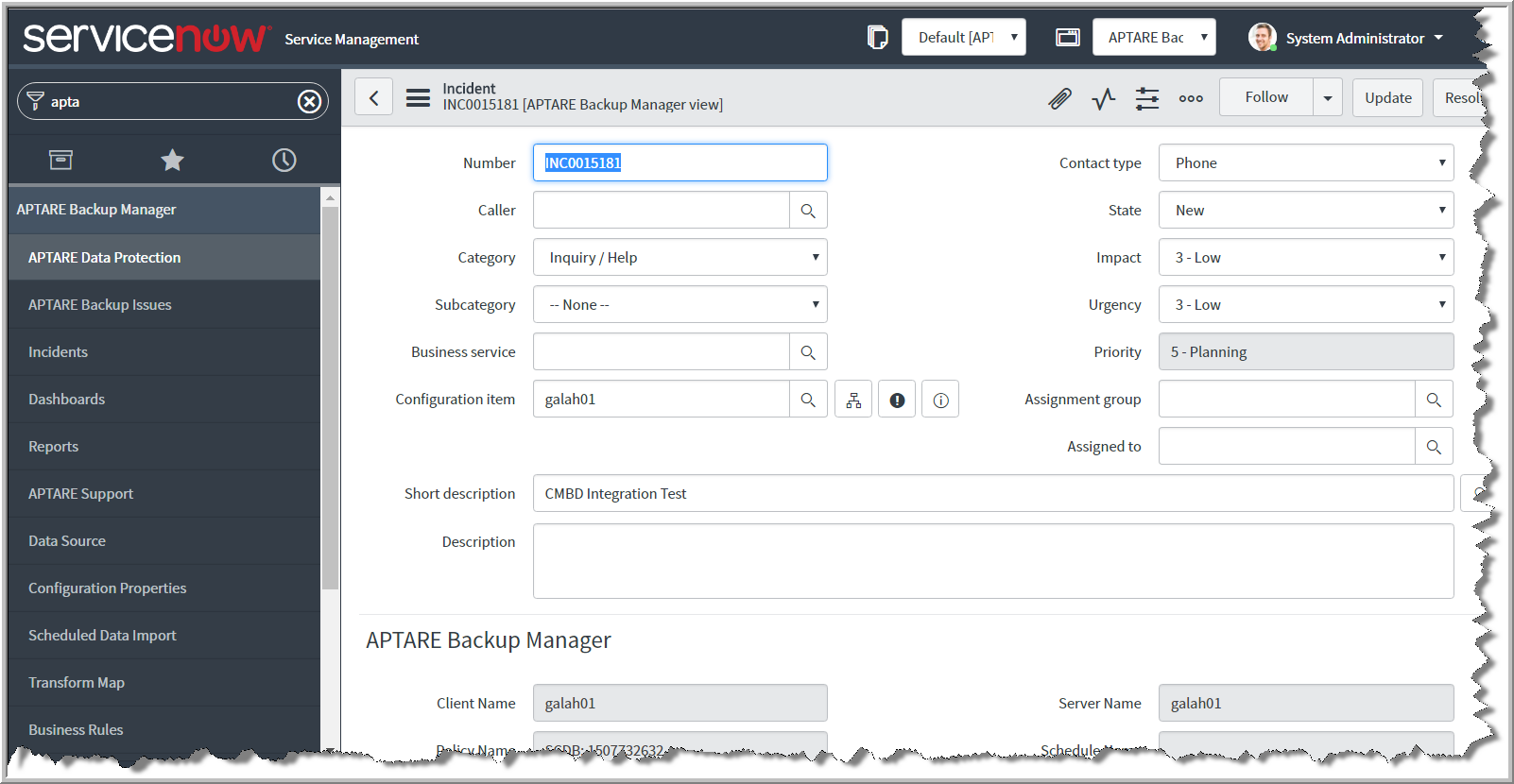
APTARE Data Protection
Prior to testing your configuration, populate the APTARE table apt_data_protection with test data for easy validation. After installation, this test data should be displayed in ServiceNow as a record under APTARE Data Protection. Once testing is completed, be sure to cleanup the test data.
1. Use the Filter Navigator to search for System Import Sets. System Administrator role required.
a Select Load Data
b Define the Import set table
• Select Existing table
• Choose aptare_data_protection_ds.
c Define the Source of the import
• Select Data source.
• Choose
aptare_data_protection_ds.
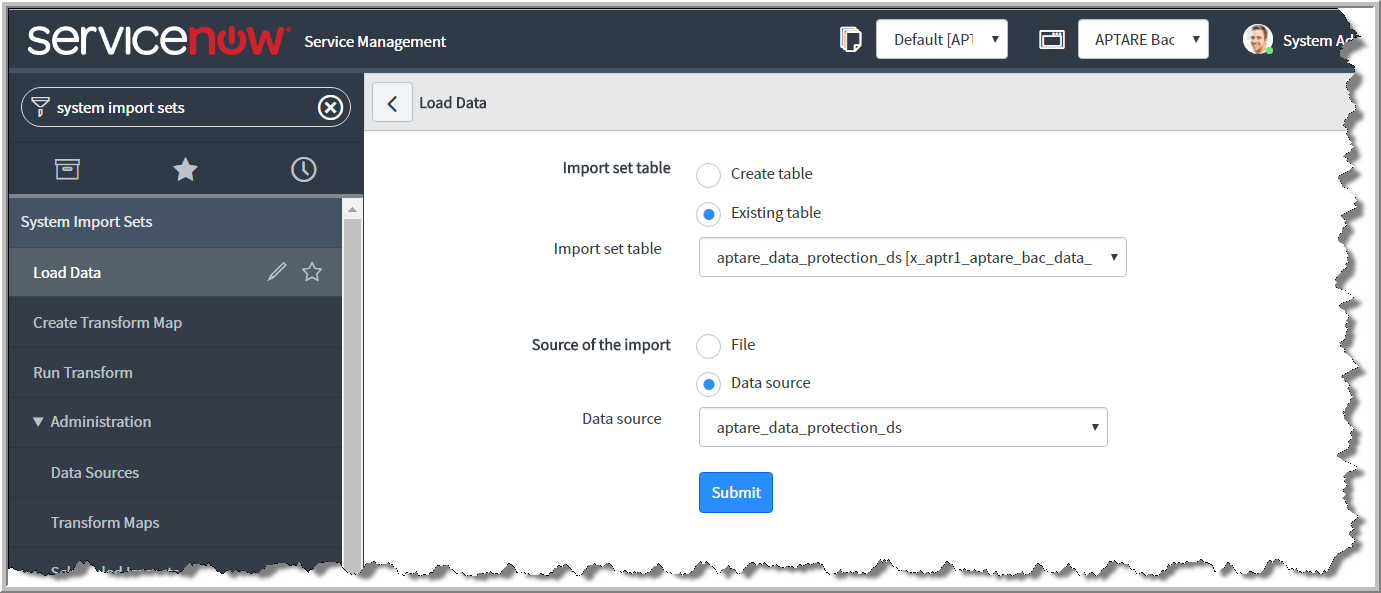
d Click
Submit. Once the load data completes, the completion page displays a link to transform the imported data set.
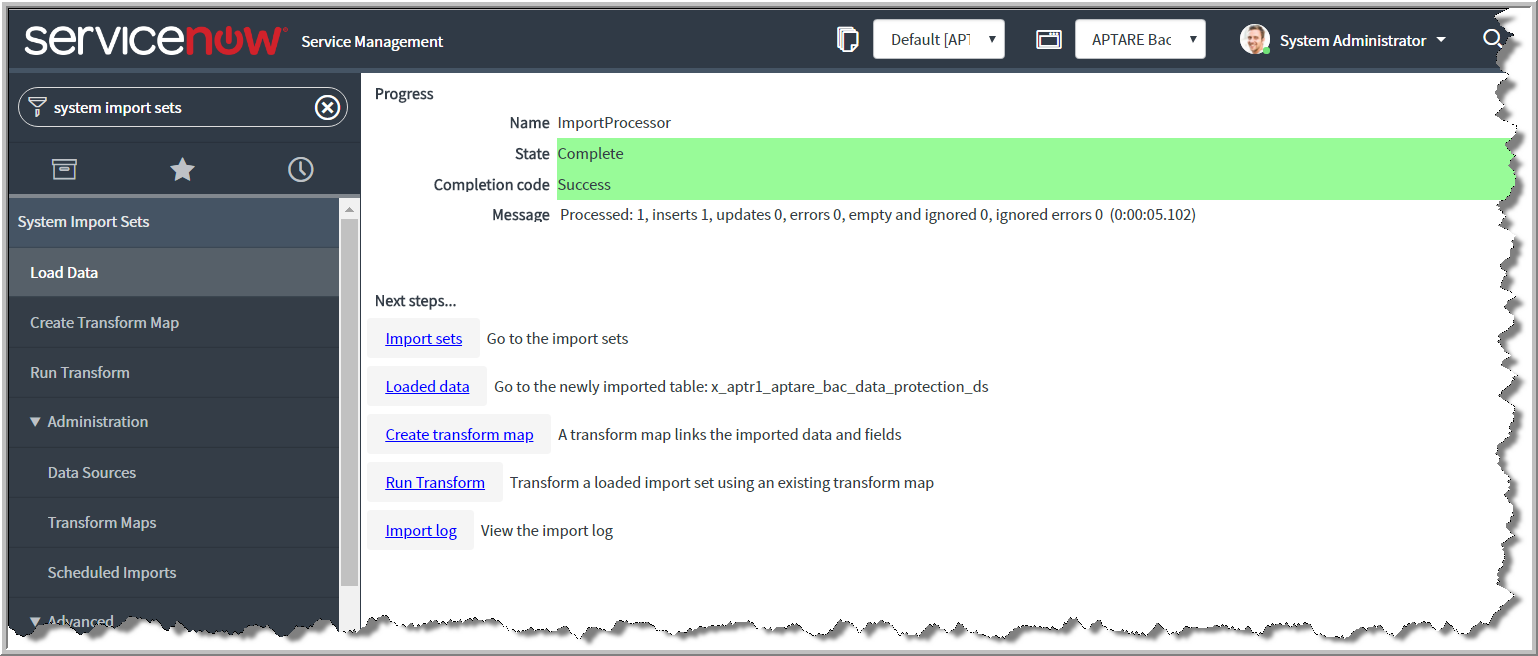
e Click
Run Transform.
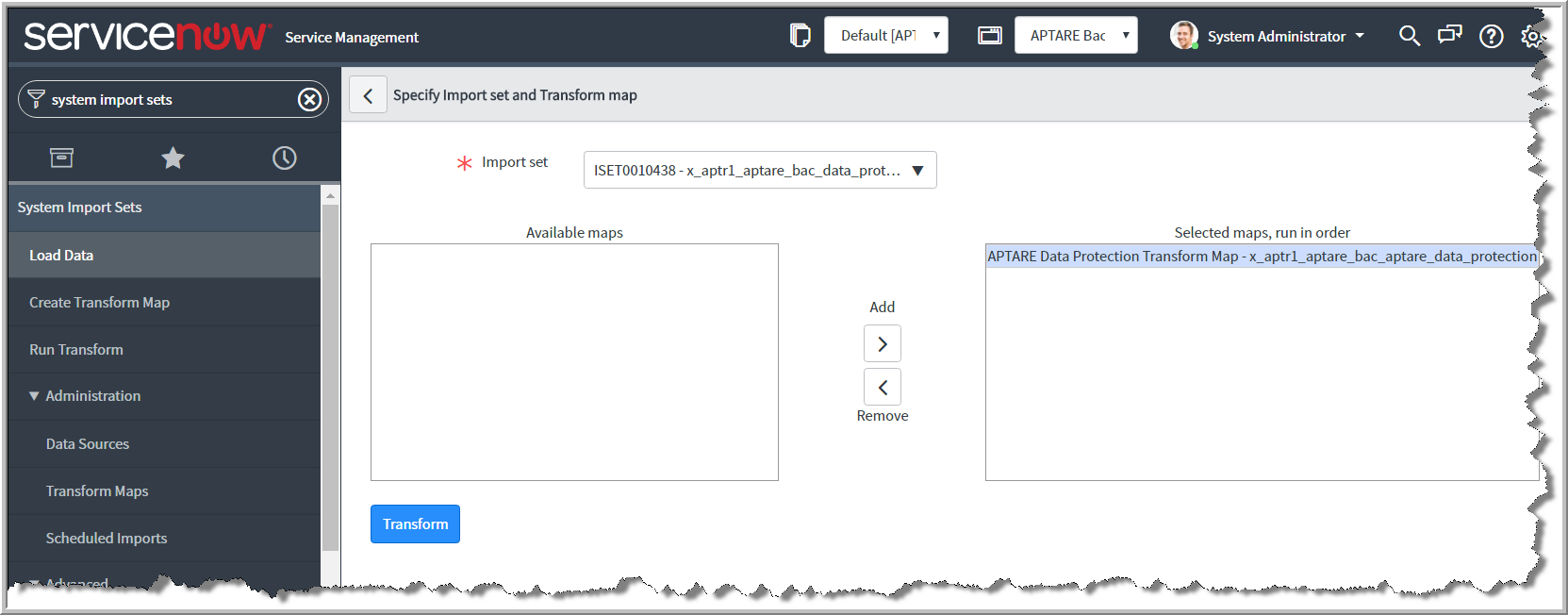
f Click
Transform.
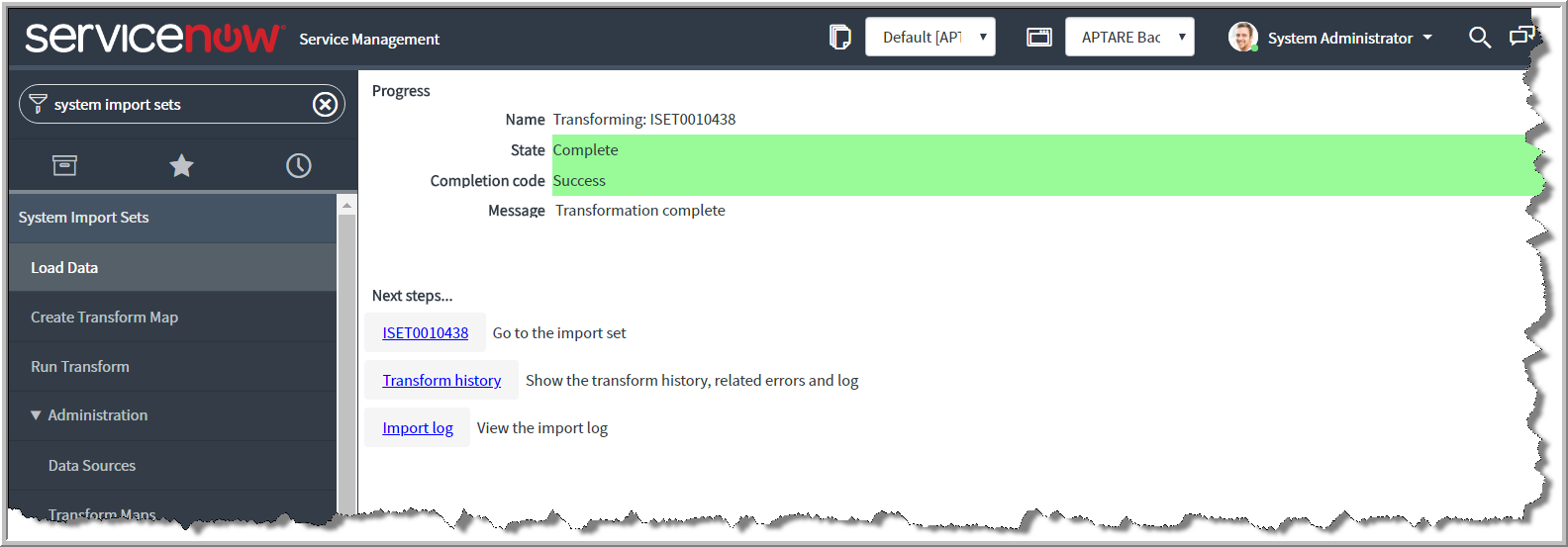
2. Use the Filter Navigation to search for APTARE Data Protection.
a Select to view the contents of the table. This populated table validates the APTARE dataflow to ServiceNow.
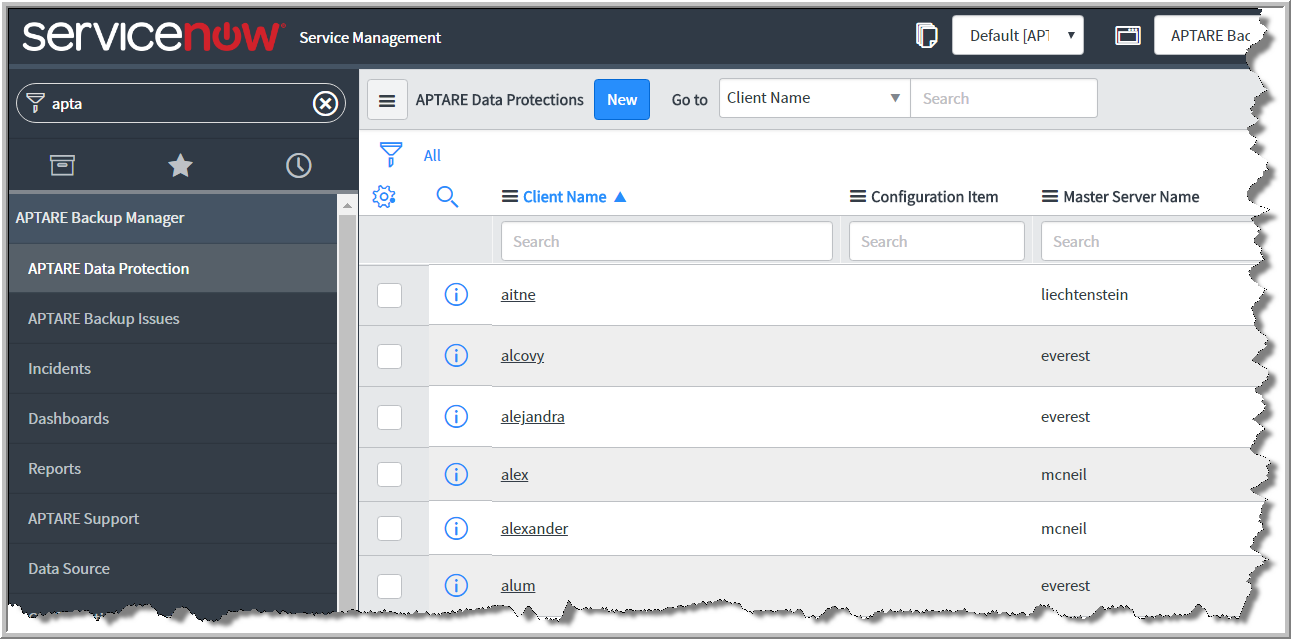
b Select and open an
APTARE Data Protection.