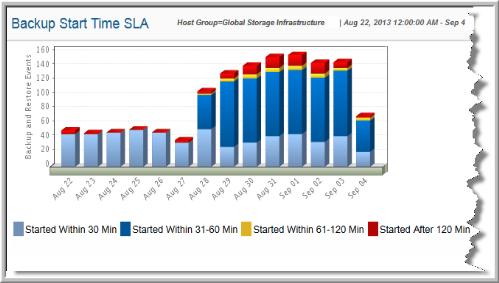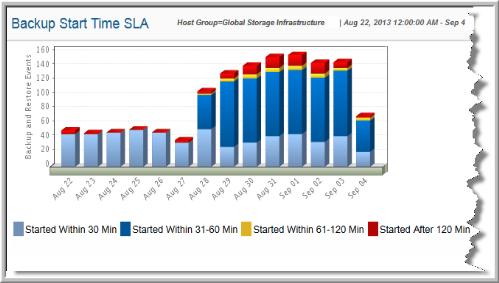Backup Start Time SLA
Explore your data center using APTARE customizable report templates or by using parts of your IT infrastructure as entry points. Use Search to find reports, templates and dashboards across the portal.
Use the Reports tab to examine the catalog of templates, dashboards and reports - organized by products along with user-created, and system folders. This report is located here:
Backup Manager > SLA Reports > Backup Start Time SLA
The
Backup Start Time SLA report displays the total number of backups that began within a specific time range of their scheduled start time. See also,
Available Service Level Agreement (SLA) Reports.
This report is applicable to only NetBackup, Avamar, and TSM.
Use this report to determine what proportion of backups started at their scheduled time, or were delayed and by how long. If jobs are consistently missing their targeted start times, you may need to investigate the feasibility of your current schedule. A delay could be the result of other jobs taking too long or possibly because there are no drives available. To anticipate delays as a result of drive availability, consider using the
Backup Manager Forecasting Reports.
To determine and improve backup start time performance, see
Determining and Improving Backup Start Time Performance.