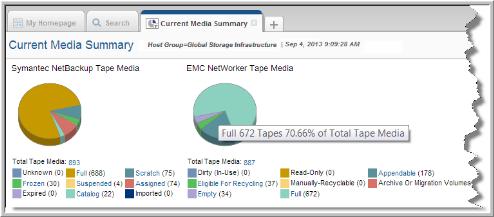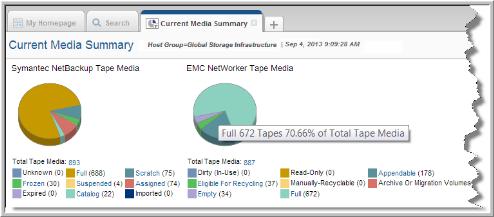Current Media Summary
Explore your data center using APTARE customizable report templates or by using parts of your IT infrastructure as entry points. Use Search to find reports, templates and dashboards across the portal.
Use the Reports tab to examine the catalog of templates, dashboards and reports - organized by products along with user-created, and system folders. This report is located here:
Backup Manager > Media Management Reports > Current Media Summary
This report is applicable to only NetBackup, Networker, TSM, Commvault Simpana, and HP Data Protector.
The Current Media Summary is a real-time snapshot of all the media utilized by the backup solutions for servers within the scope of the report. The status types vary for each pie chart because they are directly related to the specific backup solution. So, for example, NetBackup reports expired tapes, while NetWorker indicates which tapes can be recycled. Refer to the backup solution’s reference guides for details about media status types.
• Hold your mouse over any of the pie chart sections and a pop-up will display details about the media of the corresponding status. Similar information is reflected in the chart legend.
• Click any section of the pie chart and/or legend labels to view the Tape Media Summary report.
• Click the Total Tape Media link to view the Tape Media Summary report.