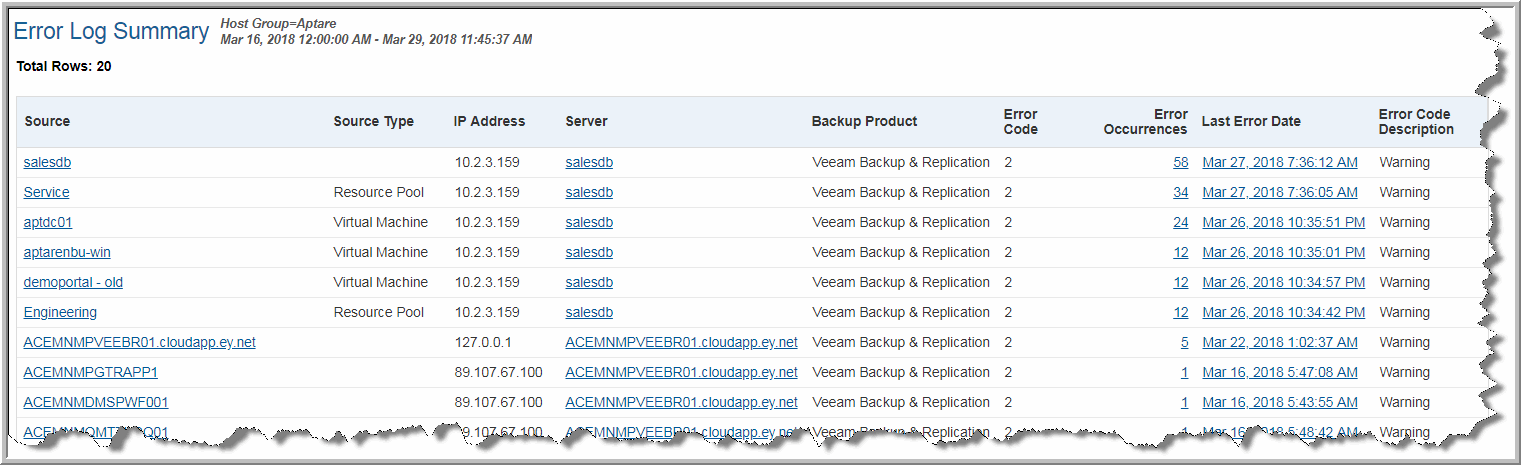
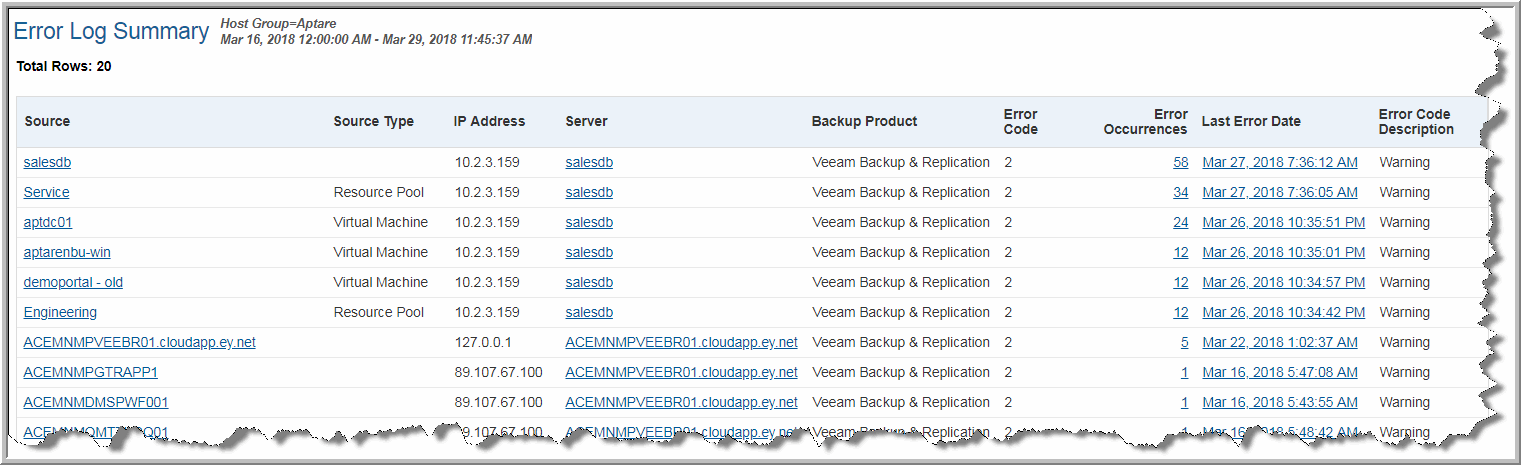
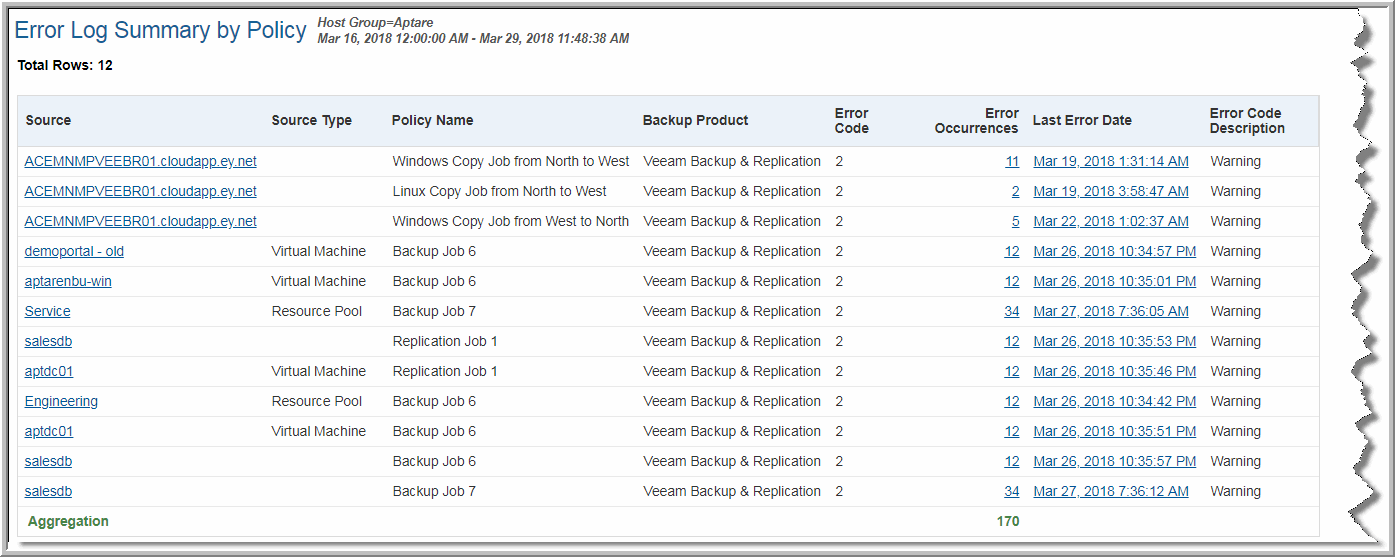
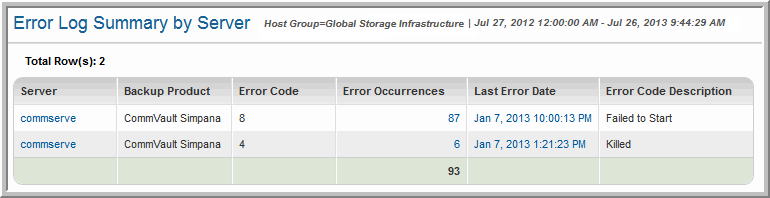
Note: Some of the following fields do not appear in every Error Log Summary. Each of the three report types—Client, Server, Policy—contains only the fields that make sense for its group. |
Server | The server is the system that is managing the storage devices. |
Source | Name of backup source. If the backup source is a known host, host name is displayed with a drill down to the Host Details report. For other backup sources, the object name is displayed with a drill down to the Object Details report. |
Source Type | Type of backup source, such as datastore, folder, database, virtual machine, and so on. |
IP Address | The IP address of the client, shown only in the Error Log Summary By Client report. |
Policy Name | If you selected Group By Policy through the Report Designer, the policy name appears in this column. This column does not appear if you selected Group By Management Server. |
Backup Product | Indicates the backup software running on the server where the error occurred. Refer to that product’s documentation to correlate the error code to diagnose problems. • Commvault Simpana • HP Data Protector • EMC Networker • Veritas Backup Exec • IBM Spectrum Protect (TSM) • Veritas NetBackup |
Error Code | Numeric code reported by the backup product. Refer to the backup product’s reference guides for troubleshooting advice. |
Error Occurrences | Each row in the table displays the number of occurrences for each error code within the report’s selected time frame. Click on any error occurrence to go to the Job Summary report, which lists the events that correspond to that particular error code. |
Last Error Date | Click on the Last Error Date to go to the Job Summary report, which displays the most recent error events only, including skipped files. If the dates are missing the century, 2000 is added to the date. |
Error Code Description | Each row in the table includes a detailed error description that provides you with valuable information. Since the data is derived from backup job error logs, this description is backup-product dependent. |