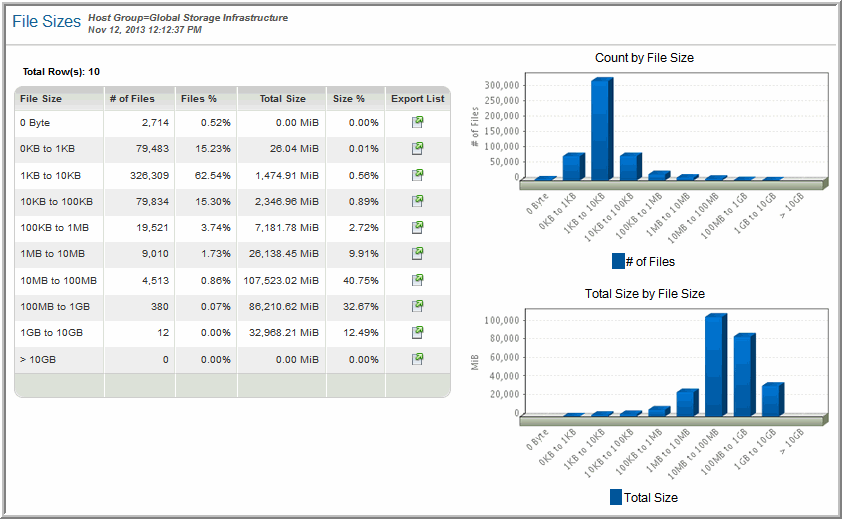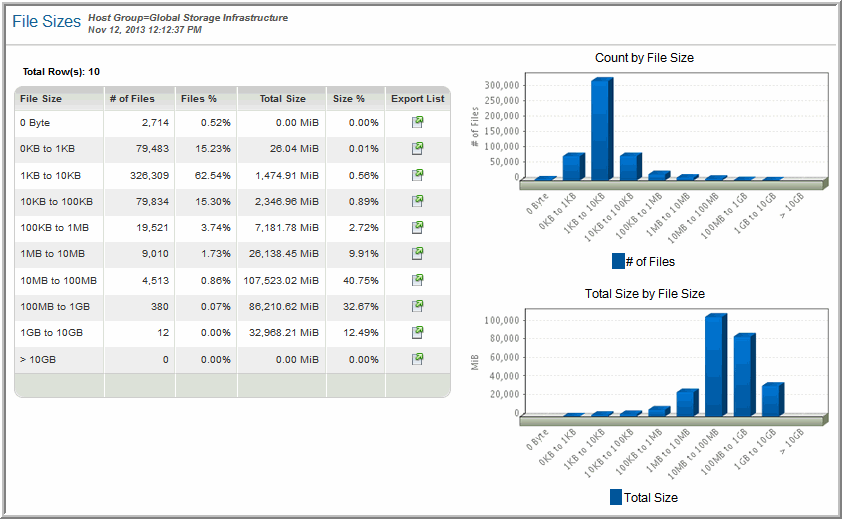File Sizes
Explore your data center using APTARE customizable report templates or by using parts of your IT infrastructure as entry points. Use Search to find reports, templates and dashboards across the portal.
Use the Reports tab to examine the catalog of templates, dashboards and reports - organized by products along with user-created, and system folders. This report is located here:
File Analytics > Storage Efficiencies > File Sizes
View a breakdown of the file sizes across the profiled devices. Each file size group can be exported to a CSV file, which includes details for each of the files, including owners, file type, sizes, and access information.
File Size | This column lists ranges of file sizes. Click the link to launch the Add Export Request to specify the criteria for the file list to export. |
# Files | The number of files found for this range of sizes |
Files % | % of all files found that fall into this range |
Total Size | Total size of all files found that fall into this range |
Size % | Size % of all files found that fall into this range |
Export List | Click this checkbox to launch a window where you can specify the criteria for the file size data to be exported. See File List Export. |
Note: A discrepancy may be noted in the # of Files shown in the File List Export output and certain reports, such as the File Sizes report. This is due to rounding used in the reports. File List Export includes all filenames profiled for the Portal, while the File Sizes report categories are at the KB level and are impacted by precision differences caused by rounding and division by 1024.