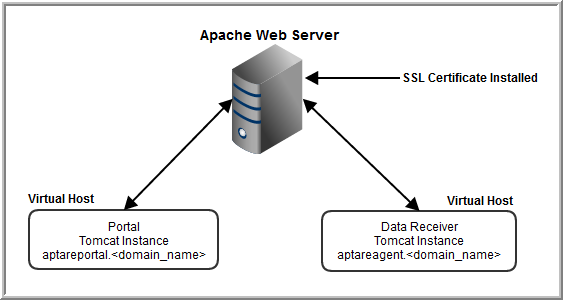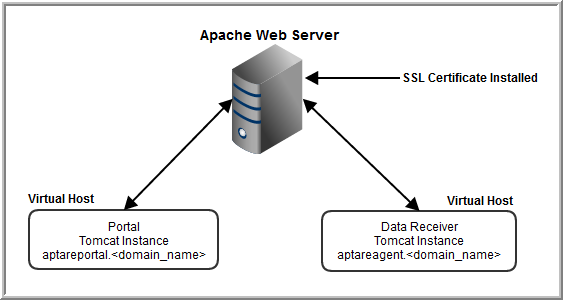SSL Implementation Overview
The Secure Socket Layer (SSL) protocol enables corporations to leverage standards-based security to protect and encrypt traffic between the APTARE StorageConsole Portal, the Data Collector, and the client browser. The following diagram illustrates how SSL is implemented for APTARE StorageConsole. The Apache Web Server typically resides on the Portal Server.
Note: The actual SSL certificates get installed and configured within the Apache Web Server, however, in cases where the issuing certificate authority (CA) is not automatically trusted (for example, self-signed or a one-off domain reseller), the certificates will need to be imported and configured to be trusted on the Data Collector Server. In this case, follow the process to import certificates into the keystore for both the Data Collector and the Upgrade Manager:
Configure the Data Collector to Trust the Certificate.
Implementing SSL involves these main tasks: