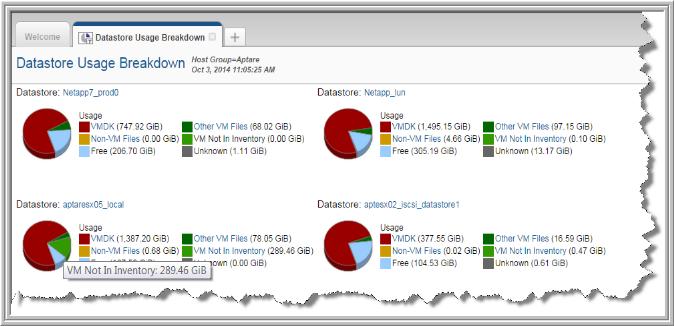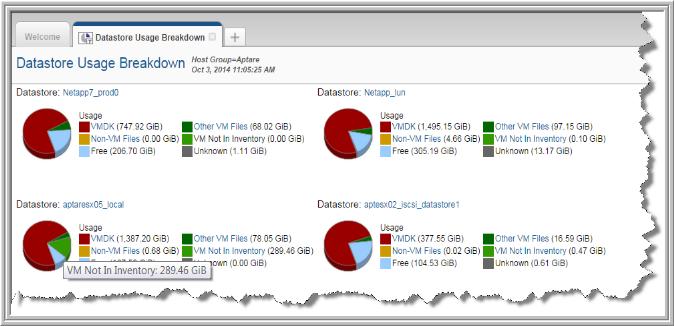Datastore Usage Breakdown
Explore your data center using APTARE customizable report templates or by using parts of your IT infrastructure as entry points. Use Search to find reports, templates and dashboards across the portal.
Use the Reports tab to examine the catalog of templates, dashboards and reports - organized by products along with user-created, and system folders. This report is located here:
Virtualization Manager > Storage Capacity & Utilization > Datastore Usage Breakdown
Use this report to view a graphical representation of the file types comprising each datastore. See the
Virtualization Manager Overview for a diagram and description of the types of files that are maintained in a Datastore.
Note: The usage value for Non-VM Files includes metadata—system files that comprise system overhead.
A Virtualization Manager data collection policy can be configured to gather data as follows:
• Inventory (default option): Collect only the data associated with the VMs in the inventory.
• Collect all files in datastore: Perform a full scan of the datastore to discover files that are resident on the datastore, but not associated with a VM in the inventory. This option finds files that may be invisible to VMware, but that are consuming space on the datastore.
When the Inventory option is configured in the data collector policy, it has the following impact on fields shown in this report:
• Non-VM Files and VM Not In Inventory will be zero.
• The Unknown category in the pie chart will often be significantly higher than if an all files collection had been done.
• Total VM Used will be reduced by the amount that would have been collected as VM Not In Inventory if an all files collection had been done.
When the Collect all files in datastore option is configured in the data collector policy, it has the following impact on fields shown in this report:
• The Unknown category in the pie chart will usually be non-zero and will often be significantly higher than the default inventory collection.