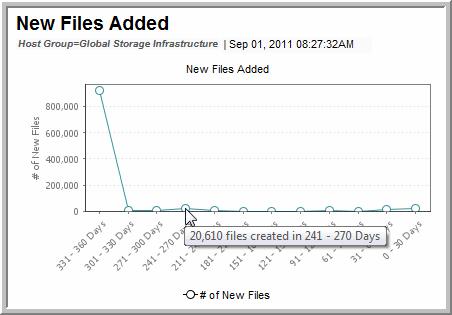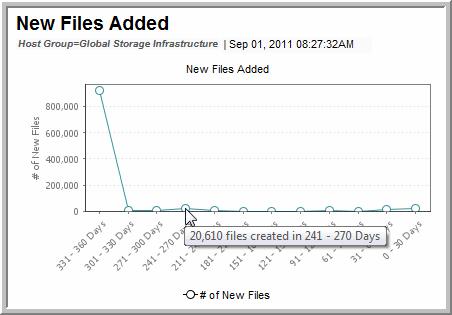New Files Added
Explore your data center using APTARE customizable report templates or by using parts of your IT infrastructure as entry points. Use Search to find reports, templates and dashboards across the portal.
Use the Reports tab to examine the catalog of templates, dashboards and reports - organized by products along with user-created, and system folders. This report is located here:
File Analytics > Capacity Management & Chargeback > New Files Added
The New Files Added report provides a graphical representation of the trend of the number of files that have been added, over time, in your environment. File Analytics data collection groups the files by historic create dates and stores the metadata for these files in the StorageConsole database for reports such as this.
Mouse over the data points in the graph to view the number of files added for the associated time period.