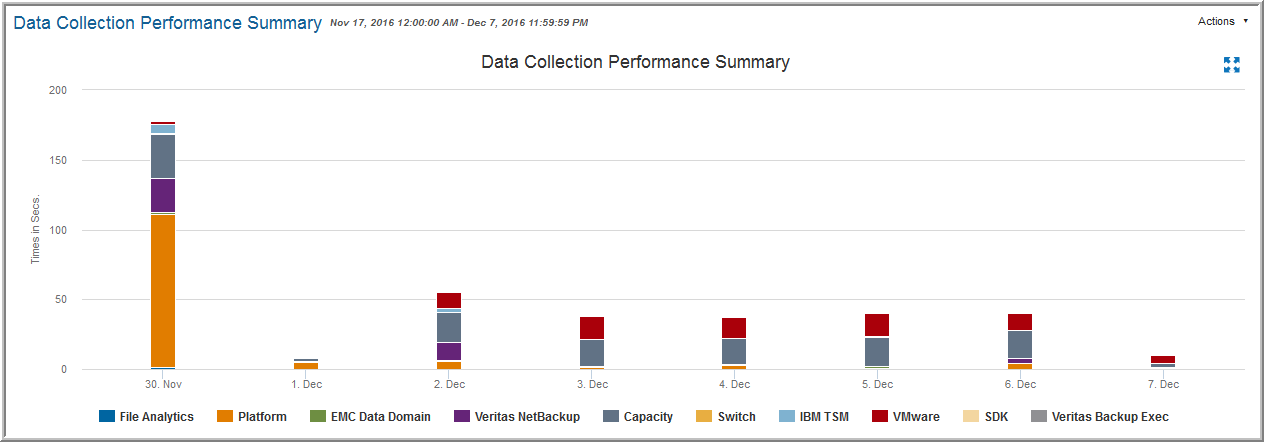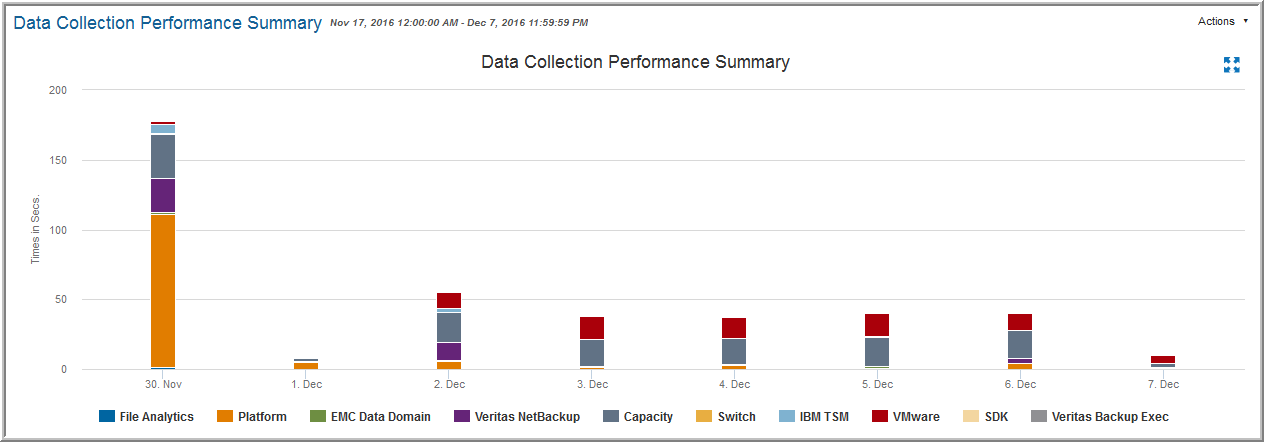Data Collection Performance Summary
Explore your data center using APTARE customizable report templates or by using parts of your IT infrastructure as entry points. Use Search to find reports, templates and dashboards across the portal.
Use the Reports tab to examine the catalog of templates, dashboards and reports - organized by products along with user-created, and system folders. This report is located here:
System Administration Reports > Data Collection Performance Summary
This report provides a high-level view of days where data collection may have had performance issues. Click a section of a bar to view the Data Collection Performance Detail, which lists specific database components with the elapsed time and number of records processed.
In the stacked bar chart:
• Disable a category by clicking the legend label.
• Hover the mouse over a bar segment to view the Elapsed Time tooltip.