Array Capacity Forecast
Explore your data center using APTARE customizable report templates or by using parts of your IT infrastructure as entry points. Use Search to find reports, templates and dashboards across the portal.
Use the Reports tab to examine the catalog of templates, dashboards and reports - organized by products along with user-created, and system folders. This report is located here:
Capacity Manager > Storage Capacity & Forecast > Array Capacity Forecast
Use the Capacity Forecast report to project growth in storage usage. You can generate the report by the following criteria:
• Historical date range
• Forecast horizon (date range)
• Storage Array Group
• Forecast by Array Capacity or LUN Capacity
In addition, you can choose to generate graphs for each, individual array or instead, display a consolidated graph for all the arrays selected in the scope selector.
NOTE: This report is limited to a maximum of 50 arrays.
Mouse-over the markers on the lines to view:
• Historical Usage: Allocated and Total Capacity
• Forecasted Usage: Allocated and Total Capacity
Array | The name of the storage array. Links to the Array Capacity and Utilization. |
 Allocated Capacity | This line tracks the historical and forecasted allocation. |
 Total Capacity | This line tracks the historical and forecasted capacity. |
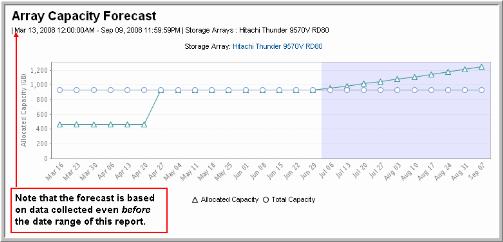
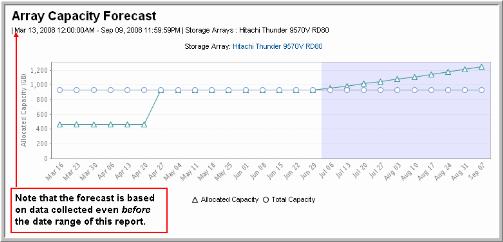
 Allocated Capacity
Allocated Capacity Total Capacity
Total Capacity