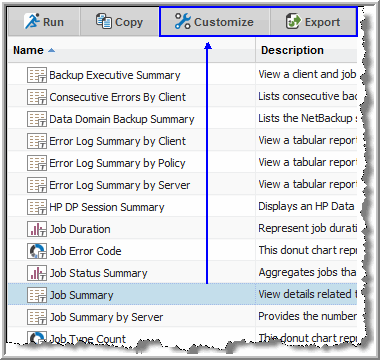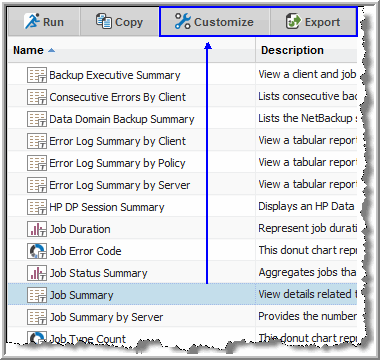Customize and Export Dynamic Templates
All reports cannot be customized using the Dynamic Template Designer. Navigate to the Reports window, expand folders and select a report. If a report can be customized, when you select the report, you’ll see both the Customize and Export buttons. The Customize button launches the Dynamic Template Designer tool. The Export button enables exporting a file that will have a file extension of: .rtd.
Exporting/Importing Dynamic Templates Containing Custom Attributes
When you export a report template that was created with the Dynamic Template Designer, if the template relies on custom, user-defined attributes, those attributes are included in the exported report template definition (.rtd file). When the report template is imported into another Portal, those custom attributes will appear automatically in that Portal’s reporting database. Custom attribute types supported in the Dynamic Template Designer include: Array, Drive, Host, and Library.
Note: When the template is imported, if the import fails for any reason (such as version incompatibility), the report will not be created in the destination Portal, however, the attributes will have already been created and will be available for use in the Portal.