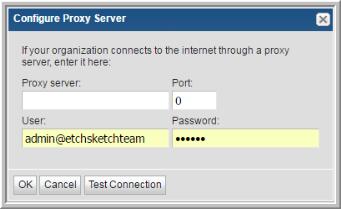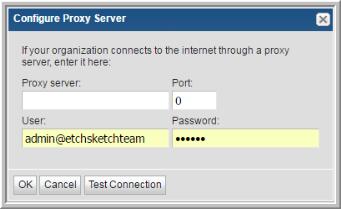Configure Proxy Server
If a proxy server is used to connect to the Internet, click Admin>Advanced>Configure Proxy Server to provide the details in the configuration window. Click Test Connection to validate the connection.
• Proxy Server Name
• Port number on which the Proxy Server communicates
• User ID and Password (for HTTP Proxy authentication)