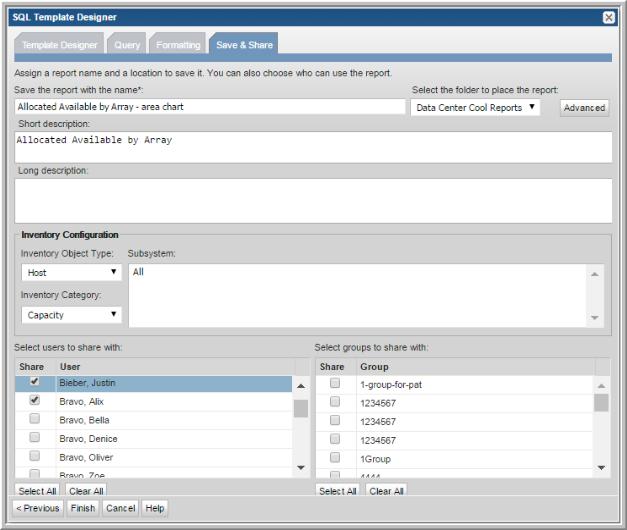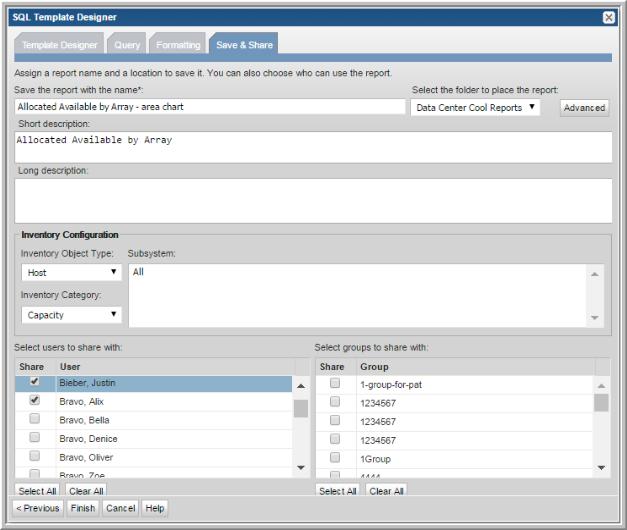Save and Share Report Templates
When you save a report template, the following fields must be configured:
• Report Name (duplicate names are allowed)
• Folder (where the report will reside)
• Short Description (including key words that will aid searching)
• Long Description (including details that can also help in searching)
Optionally, you can assign:
• Users and user groups for sharing the template.