A Commvault Policy provides the mechanism for applying a set of backup rules to a collection of clients. 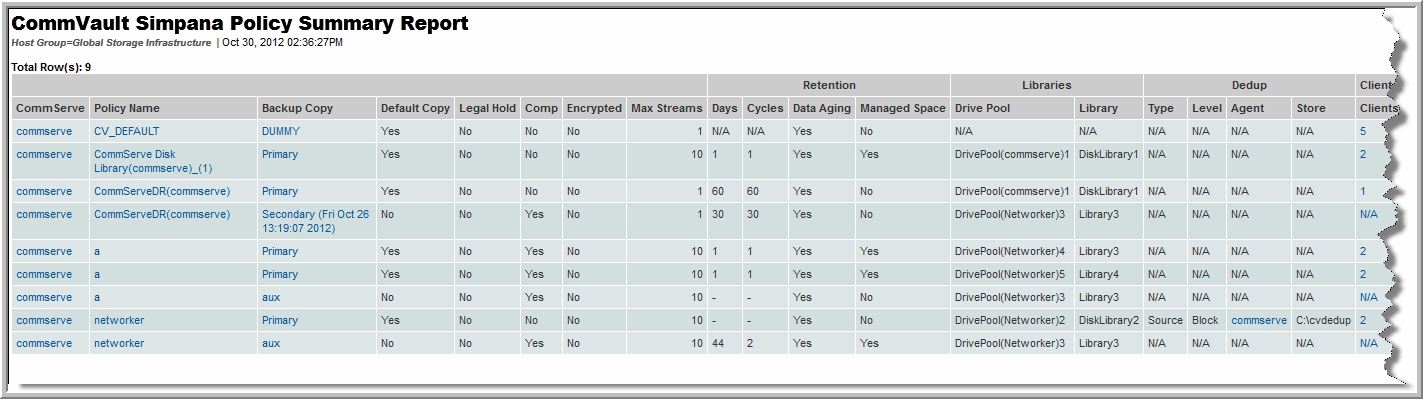
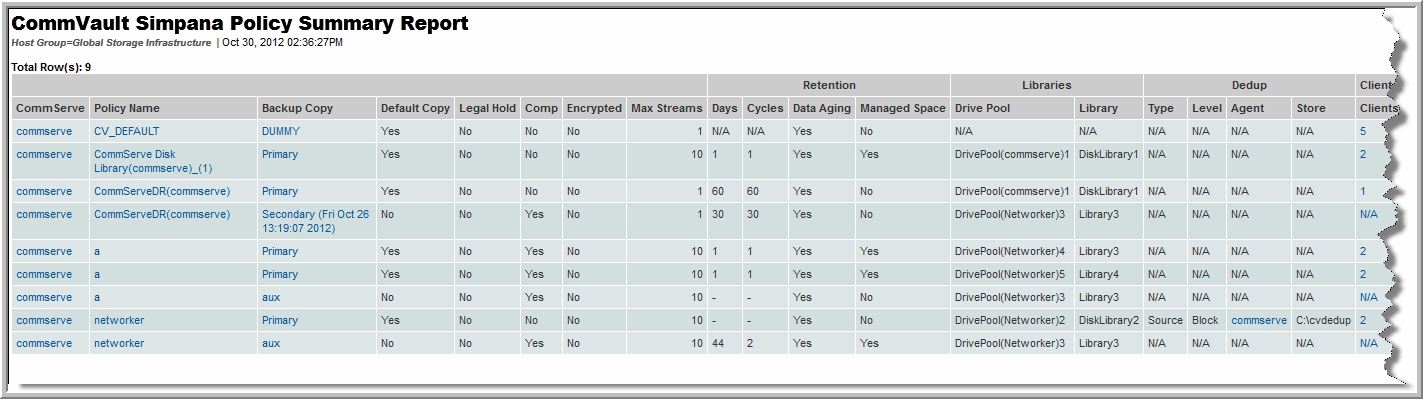
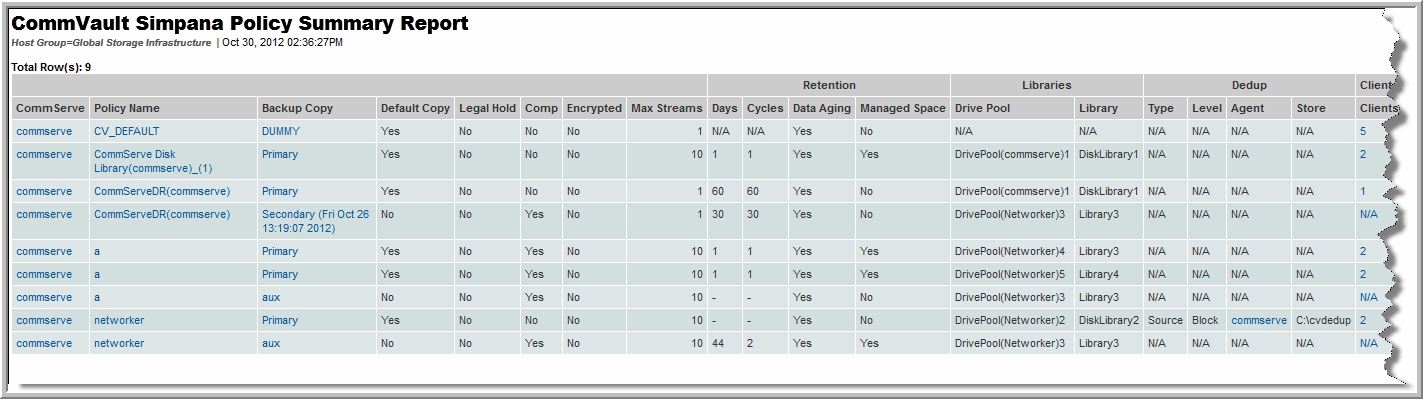
CommServe | Click to display Host Details Report. |
Policy Name | The Commvault Simpana storage policy and links to the Commvault Simpana Policy Backup Copy Details. |
Backup Copy | The Commvault Simpana storage policy copy name. Links to the Backup Policy Details report. |
Default Copy | Indicates if the policy listed is the primary copy. Only one copy in a policy will be the default copy. |
Legal Hold | Indicates if the policy listed is enabled for legal holds. |
Comp | Indicates if hardware compression is enabled for the storage used by this backup copy. |
Encrypted | Indicates if hardware encryption is enabled for the storage used by this backup copy. |
Max Streams | Maximum number of simultaneous streams of data usable by the policy |
(Retention) Days | Number of days that backups are retained by this copy. A hyphen indicates unlimited retention. Both the number of days and full cycles must be exceeded before a backup is aged out. |
(Retention) Cycles | Number of full cycles that backups will be retained by this copy. A hyphen indicates unlimited retention. Both the number of days and full cycles must be exceeded before a backup is aged out. A cycle is a group of backup jobs that starts with each successful Full Backup. |
(Retention) Data Aging | Indicates if data aging is enabled. Data Aging ages data based on the retention rules of a storage policy copy, and then removes that data based on the media recycling rules of the associated media. |
(Retention) Managed Space | Indicates if managed disk space is in use. Managed Disk Space provides a way to prune data according to disk capacity in addition to the existing retention criteria. |
(Libraries) Drive Pool | Name of the drive pool associated with the Library. |
(Libraries) Library | Backup location for the data. |
(Dedup) Type | Indicates if data deduplication (if enabled) will be performed on the client or the server. |
(Dedup) Level | Indicates if block-level or object-level deduplication will be performed. Commvault Simpana 9.0 only supports block-level deduplication. |
(Dedup) Agent | The MediaAgent where deduplicated data is stored. |
(Dedup) Store | The file path where deduplicated data is stored on the deduplication agent. |
Clients | The number of subclients associated with this policy. The number of associated subclients will only be shown for the default copy. |