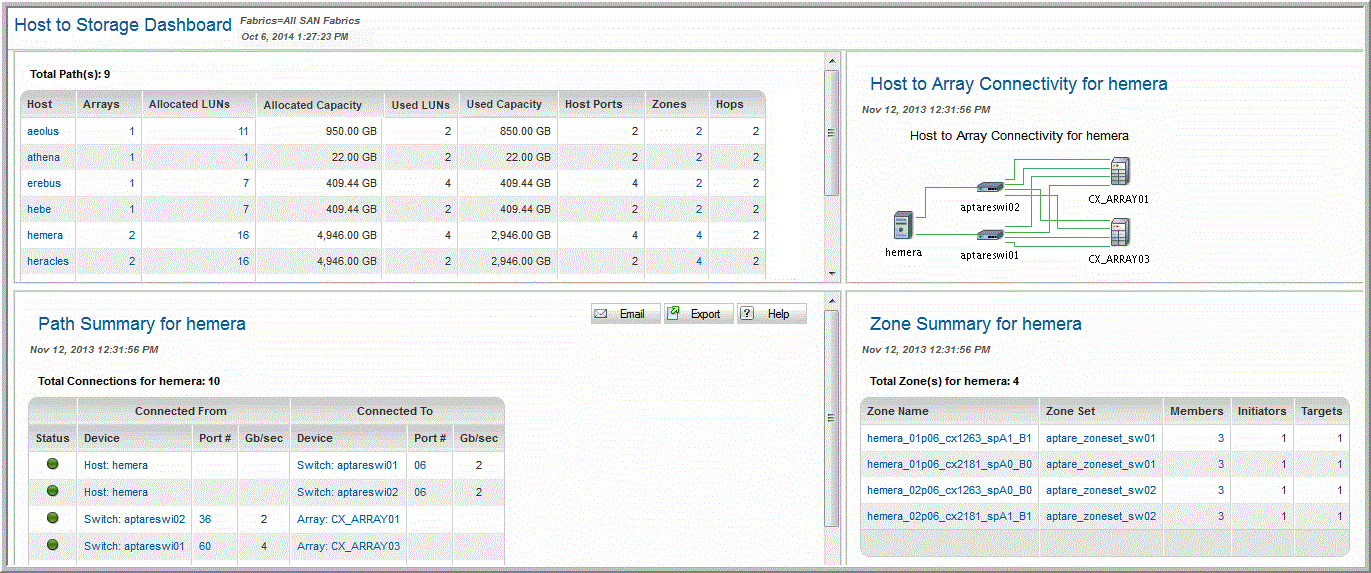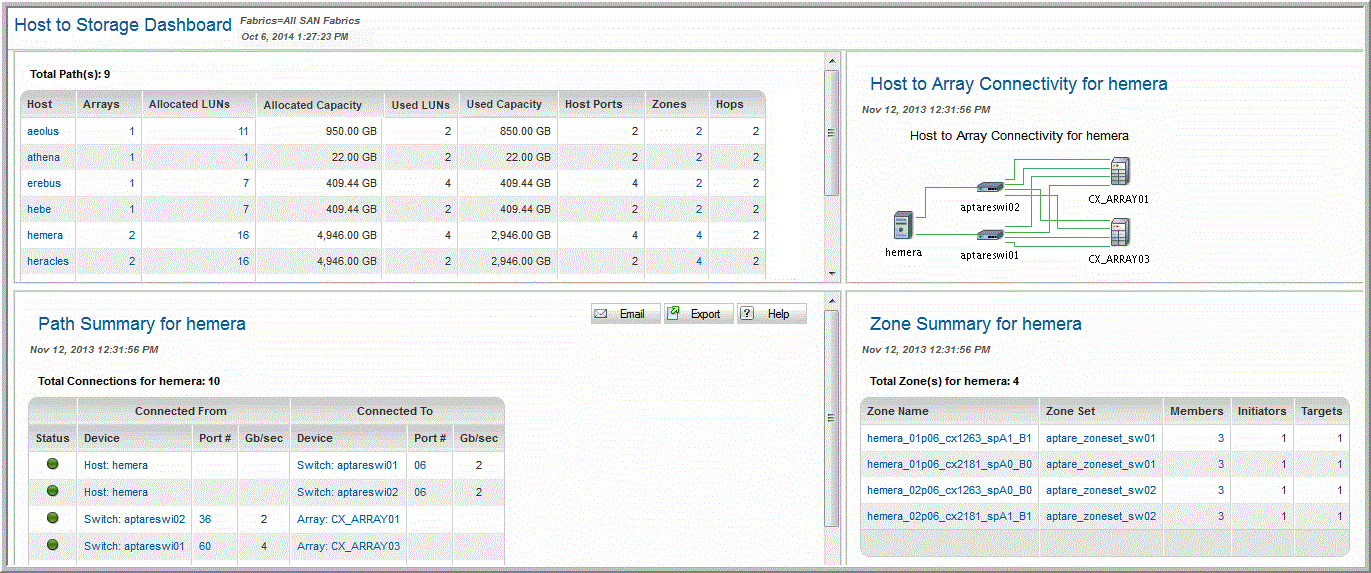Host to Storage Dashboard
Explore your data center using APTARE customizable report templates or by using parts of your IT infrastructure as entry points. Use Search to find reports, templates and dashboards across the portal.
Use the Reports tab to examine the StorageConsole catalog of templates, dashboards and reports - organized by products along with user-created, and system folders. This report is located here:
Fabric Manager > Administration Reports > Host to Storage Dashboard
This four-portlet interactive dashboard initially presents a list of host-to-storage paths in the upper left portlet. The other three portlets remain blank until a host is selected. Each time you select a host, the upper right portlet displays a topology map of the host-to-storage configuration.
Working with Topology
This topology represents the connections from a particular host to arrays providing storage to the host.
Connectivity between objects is shown in a topology diagram. Each object displays the type and the count.
• Mouse-over each device (host, switch, storage array) and paths to view details
• Single click a connection to view the details
• Double click a device to display detailed reports
• Expand the topology window to zoom and navigate through larger diagrams
Paths Portlet
Host | Click on a host to view the Host-to-Array Connectivity in the portlet to the right of the Paths portlet |
Arrays | The number of arrays. Click the link to view the Array Capacity & Utilization. |
Allocated LUNs | The number of LUNs allocated to this host. Click to drill down the LUN Utilization Summary. |
Allocated Capacity | The total storage capacity allocated. |
Used LUNS | The number of LUNs being used by this host. |
Used Capacity | The amount of storage capacity used by this host. |
Host Ports | The number of HBAs on this host. |
Zones | The number of zones in this host. |
Hops | The number of connection made by one or more ISLs between devices. |
Paths in the Host to Array Connectivity Portlet
Status | The status of the connection. |
Connected From |
Device | The name of the device from which a connection is made. |
Port # | The unique identifier of the Port connected from. Click to link to Port Details. |
Gb/Sec | The port speed. |
Connected To |
Device | The name of the device to which the connection is made. |
Port # | The number of the Port connected to. This is a string, not a numeric field. Click to link to Port Details. |
Gb/Sec | The port speed. |
Zones in the Host to Array Connectivity Portlet
Zone Name | The name of the zone. Click to link to Zone Details. |
Zone Set | The name of the zone set. |
Members | The number of members in each zone. |
Initiators | The number of initiators that send a request to the node. |
Targets | The number of receivers of the request. |