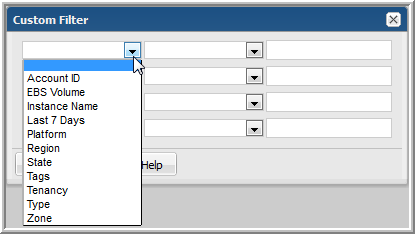
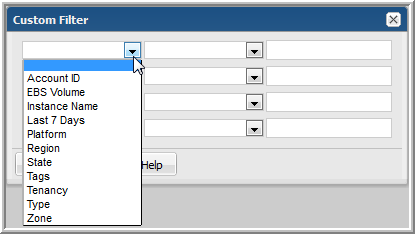
Instance Name | AWS Instance Name. |
Account ID | The AWS account ID, a 12-digit number. |
Region | Specifies the region in which an AWS object exists. |
Zone | Specifies the Availability Zone in which an AWS object resides or a charged usage occurred. |
Type | Type of instance (determines the instance CPU, capacity, memory, and storage). |
Platform | Platform of the guest (blank if not Windows). |
Tenancy | The EC2 instance tenancy type, such as dedicated or shared. |
EBS Volume | EBS Volume |
Tags | Tags associated with the instance. |
Launched | When the instance was launched. |
Last Updated | Last updated date. |
State | Instance state, such as stopping or running. |
Blended Cost | Cost for the operation listed in the line item based on the blended rate. |
Last 7 Days | The sparkline chart represents the cost over the seven days prior to the end date of the report’s scope. |