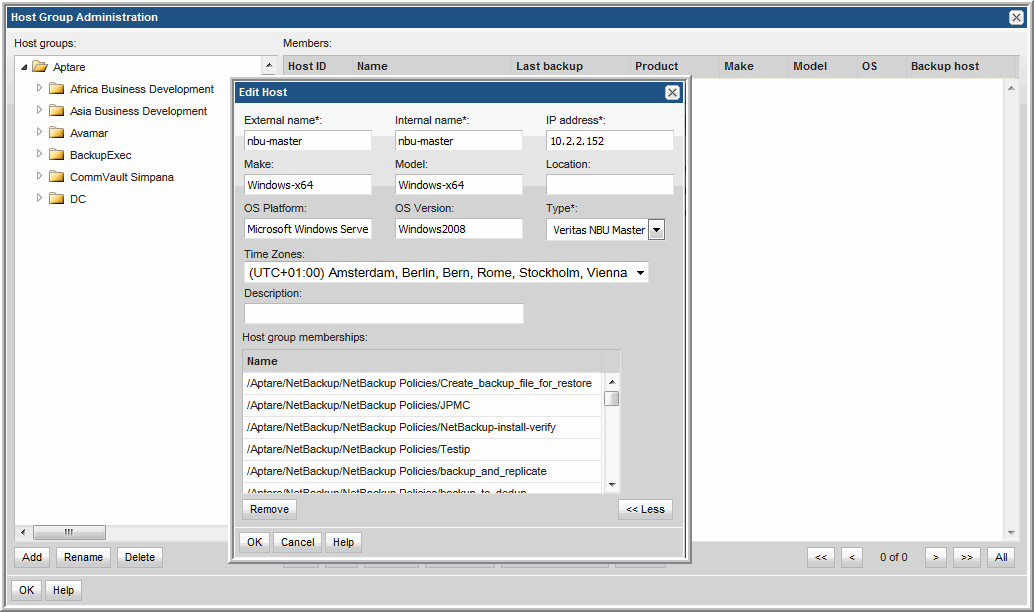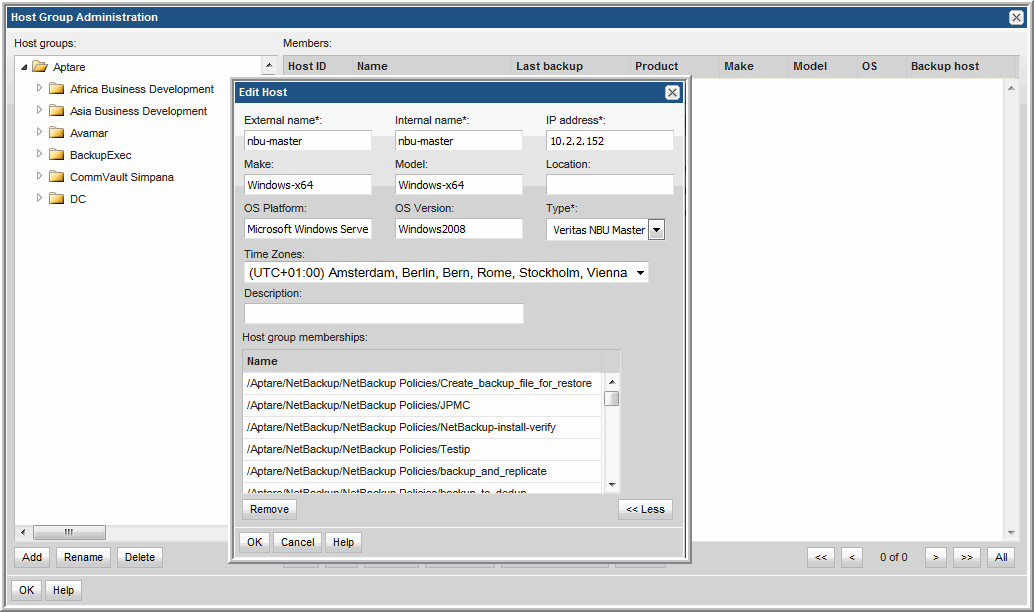Configure the Host Time Zone
Note: Currently, the Time Zone setting is available only for a host that is configured as a NetBackup Master Server.
To configure the time zone for a NetBackup Master Server, take the following steps.
1. Select Admin > Hosts and Domains > Hosts and Host Groups.
2. In the Host Group Administration window, expand the Host Groups tree and select a specific host group to display its members. You also can search for a specific host. See
Searching for a Host.
3. Select a specific host to edit details.
Whenever the Time Zone is modified, the system marks the Data Collector as dirty so that the updates will be pushed to the Data Collector server. If the time zone is not explicitly configured for a NetBackup Master Server, StorageConsole defaults to the time zone of the Data Collector server.
Note that in StorageConsole reports, the date and time displayed for a backup transaction represents the date and time when the event actually happened.