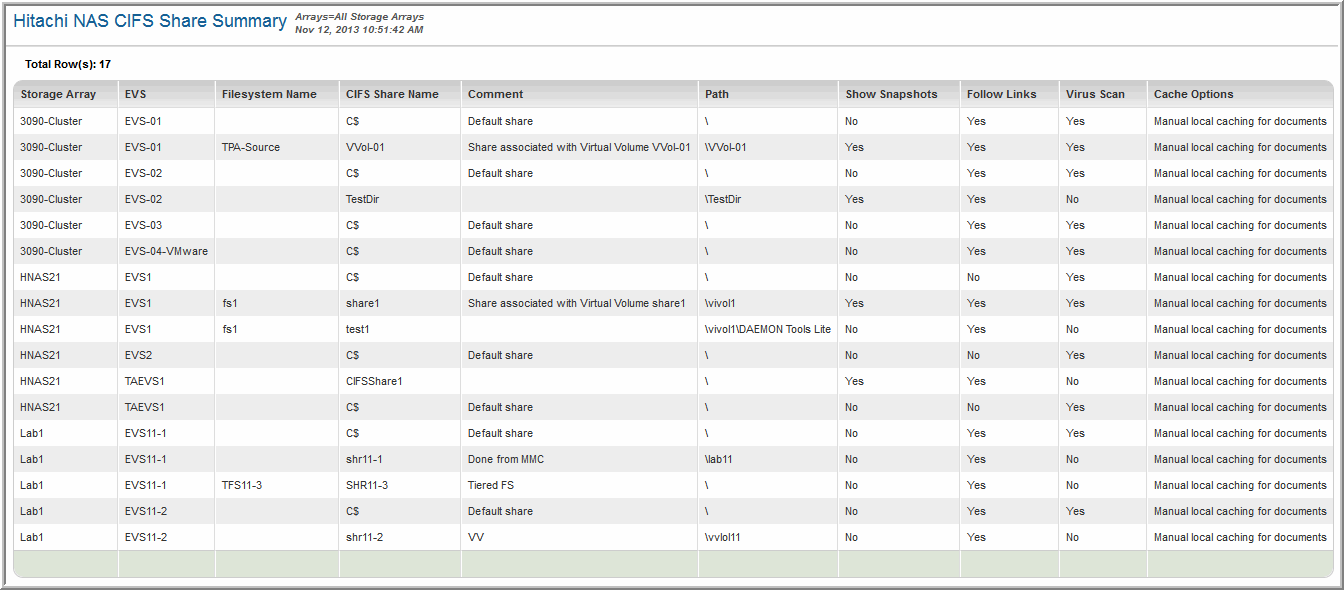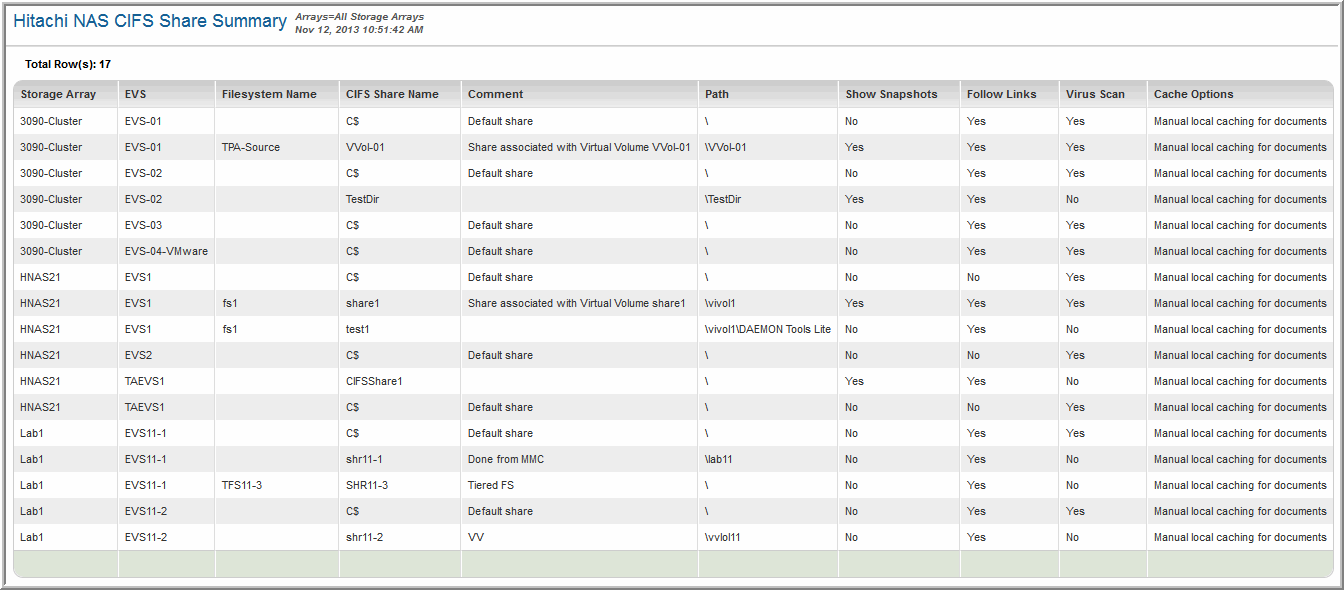Hitachi NAS CIFS Share Summary
Use Search to find a template, report or dashboard by name. Search is case insensitive, supports partial entries, and will display a list of potential matches.
As you enter the name in the Search field, up to 10 potential matches are displayed. If the template, report or dashboard is shown, you can select and run it directly from the match list. You can also click All Items in the match list to go directly to the Search Results.
StorageConsole provides different navigation options to slice and examine your collected data. You can explore the data by using the APTARE customizable report templates or by using parts of your IT infrastructure as entry points. The Inventory Navigator serves as a browser for your infrastructure by object type. See also
Exploring Your Inventory.
Use the Reports tab to examine the StorageConsole catalog of templates, dashboards and reports - organized by products along with user-created, and system folders. This report is located here:
Capacity Manager > Array Capacity & Utilization > Hitachi NAS CIFS Share Summary
This report lists all of the Hitachi NAS (HNAS) Common Internet File System (CIFS) shares exports to hosts. There will be a line item for each share in the scope of the report.
Storage Array | The name given to the storage array. |
EVS | Name given to the enterprise virtual server (EVS). |
Filesystem Name | The instance name of the filesystem. For storage-based snapshots, this is the name assigned when the filesystem was created or renamed. |
CIFS Share Name | Name given to the CIFS share. |
Comment | Comment given to the share. |
Path | Path of the CIFS share. |
Show Snapshots | Indicates if snapshots are enabled: Y or N. |
Follow Links | Indicates if follow symlinks is enabled for the CIFS share: Y or N. |
Virus Scan | Indicates if virus scanning is enabled on the filesystem: Y or N. |
Cache Options | Cache options for the CIFS share. 1 = Manual local caching for documents, 2 = Automatic local caching for documents, 3 = Automatic local caching for programs, 4 = Local caching disabled. |