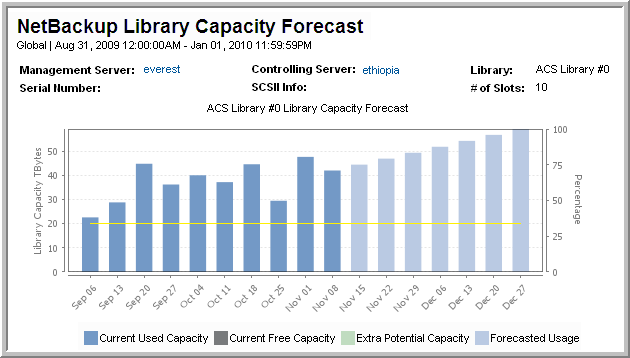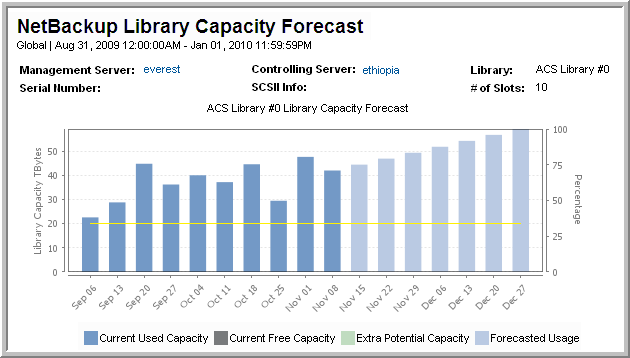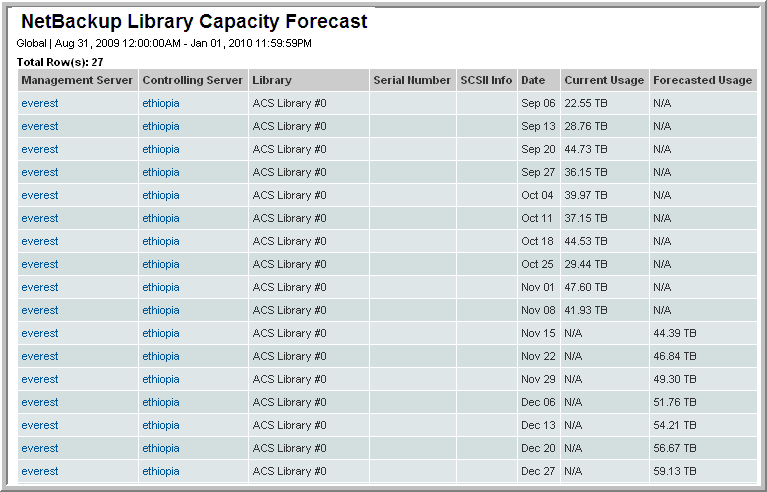NetBackup Library Capacity Forecast
Use Search to find a template, report or dashboard by name. Search is case insensitive, supports partial entries, and will display a list of potential matches.
As you enter the name in the Search field, up to 10 potential matches are displayed. If the template, report or dashboard is shown, you can select and run it directly from the match list. You can also click All Items in the match list to go directly to the Search Results.
StorageConsole provides different navigation options to slice and examine your collected data. You can explore the data by using the APTARE customizable report templates or by using parts of your IT infrastructure as entry points. The Inventory Navigator serves as a browser for your infrastructure by object type. See also
Exploring Your Inventory.
Use the Reports tab to examine the StorageConsole catalog of templates, dashboards and reports - organized by products along with user-created, and system folders. This report is located here:
Backup Manager > Forecasting & Capacity Planning > Library Capacity Forecast
This report can display either a bar chart view or a tabular report of library capacity, current usage, and forecasted usage. In the scope selector, select display as Chart or display as Table.
Note that in the bar chart, the yellow line represents
estimated library capacity. See
Tape Media Detail Report for details.
• Current Used Capacity - Space occupied on full and filling tapes now in slots
• Current Free Capacity - Space remaining on empty or filling tapes now in slots
• Extra Potential Capacity - Average measured capacity of one full tape times the number of open slots
• Forecasted Usage - The anticipated tape usage based on historical data
To view this same data in tabular format, select Display as Table in the scope selector.
The following table lists fields displayed in either the bar chart or the table.
Management Server | This is the NetBackup Master Server. This links to Host Details. |
Controlling Server | This is the NetBackup media server that controls the library. This links to Host Details. |
Library | The name of the tape library |
# of Slots | The number of slots in the library |
Serial Number | Serial number of the tape library |
SCSII Info | The device’s SCII details |
Date | The date that represents the time period start date |
Current Usage | Average usage, as of the associated date |
Forecasted Usage | Forecasted usage, based on the reports start and end dates |