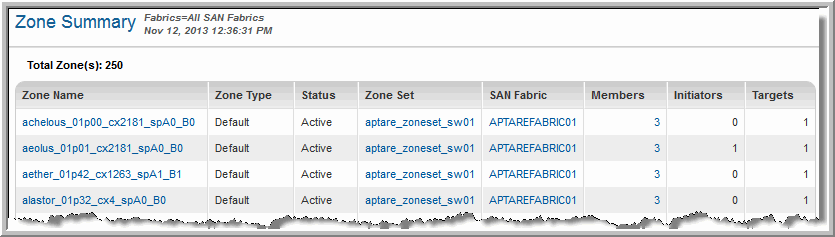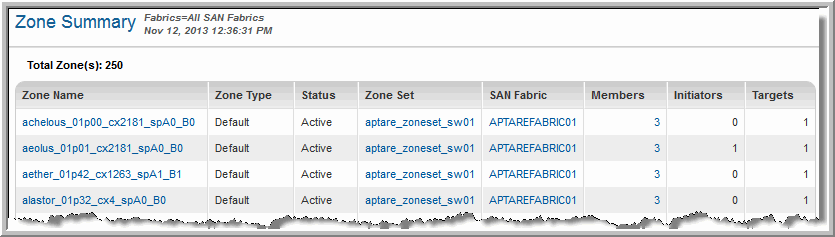Zone Summary
Use Search to find a template, report or dashboard by name. Search is case insensitive, supports partial entries, and will display a list of potential matches.
As you enter the name in the Search field, up to 10 potential matches are displayed. If the template, report or dashboard is shown, you can select and run it directly from the match list. You can also click All Items in the match list to go directly to the Search Results.
StorageConsole provides different navigation options to slice and examine your collected data. You can explore the data by using the APTARE customizable report templates or by using parts of your IT infrastructure as entry points. The Inventory Navigator serves as a browser for your infrastructure by object type. See also
Exploring Your Inventory.
Use the Reports tab to examine the StorageConsole catalog of templates, dashboards and reports - organized by products along with user-created, and system folders. This report is located here:
Fabric Manager > Administration Reports > Zone Summary
Zones provide the mechanism for partitioning one environment from another in a switched fabric. This segregation supports several scenarios, such as restricting access for security purposes or configuring environments with different intents, such as testing versus production. For example, this segmentation scheme could be deployed to differentiate Linux environments from Windows environments, as storage provisioning differs by operating system; zones offer a way to more easily manage storage resources. Note that a device can be in more than one zone.
To facilitate availability and scalability, zones are deployed in a VSAN (Virtual SAN - partitioned physical storage). A zone is first defined and then activated, with only one zone set active at a time.
Zone Name | The name of the zone in the SAN Fabric. Click to link to Zone Details. |
Zone Type | The type of zone |
Status | Indicates the status of the zone as either active or inactive |
Zone Set | The zone set each zone is in. Click the link to view the Zone Set Summary. |
SAN Fabric | The name of the SAN Fabric |
Members | The number of members in each Zone. Click the link to view the Zone Members. |
Initiators | The number of initiators that send a request to the node |
Targets | The number of receivers of the request |