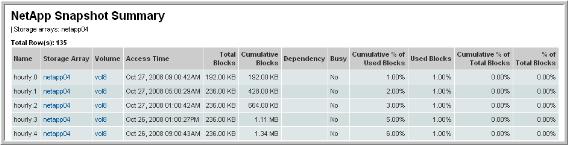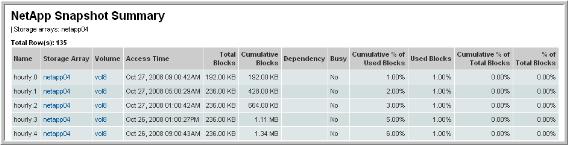NetApp Snapshot Summary
Use Search to find a template, report or dashboard by name. Search is case insensitive, supports partial entries, and will display a list of potential matches.
As you enter the name in the Search field, up to 10 potential matches are displayed. If the template, report or dashboard is shown, you can select and run it directly from the match list. You can also click All Items in the match list to go directly to the Search Results.
StorageConsole provides different navigation options to slice and examine your collected data. You can explore the data by using the APTARE customizable report templates or by using parts of your IT infrastructure as entry points. The Inventory Navigator serves as a browser for your infrastructure by object type. See also
Exploring Your Inventory.
Use the Reports tab to examine the StorageConsole catalog of templates, dashboards and reports - organized by products along with user-created, and system folders. This report is located here:
Capacity Manager > Array Capacity & Utilization > NetApp Snapshot Summary
NetApp snapshots use pointers to reference the blocks where the data is stored, thereby using a minimal amount of capacity. A snapshot captures a point-in-time image of the file system data. When the next snapshot is taken, the pointers will reference other blocks, as the file system data blocks have changed in the interval between snapshots. Therefore, the access time provides the time reference for the snapshot block usage. Snapshots provide a read-only source of data for backups to tape.
Name | Name of the snapshot schedule |
Storage Array | |
Volume | |
Access Time | Time the snapshot was created. This value does not change when the snapshot is accessed. |
Total Blocks | Number of 1024-byte blocks in this snapshot |
Cumulative Blocks | Number of 1024-byte blocks—cumulative for current and previous snapshots |
Dependency | Lists the applications that depend on this snapshot: snapmirror, snapvault, dump, vclone, LUNs, or snaplock |
Busy | Indicates if an application is using the snapshot |
Cumulative % of Used Blocks | The % of blocks used by this snapshot and all recent snapshots |
Used Blocks | Of all the blocks used on the volume, this is the % used by the snapshot |
Cumulative % of Total Blocks | The % of blocks owned by this snapshot and all recent snapshots |
% of Total Blocks | The % of all the volume’s blocks that is owned by this snapshot |