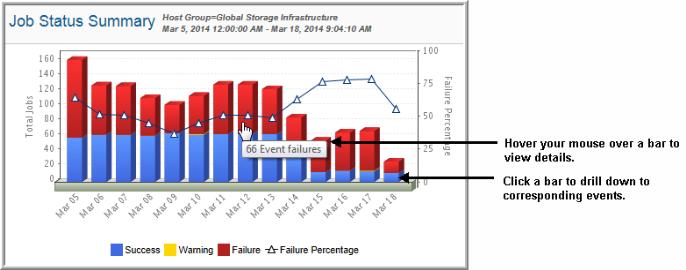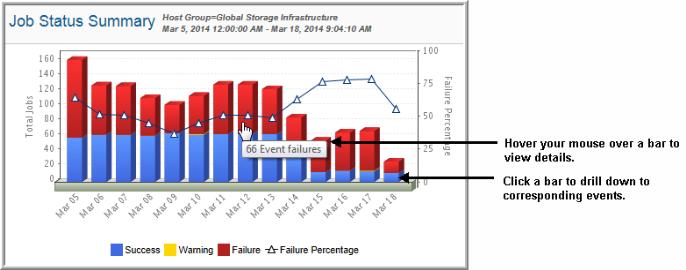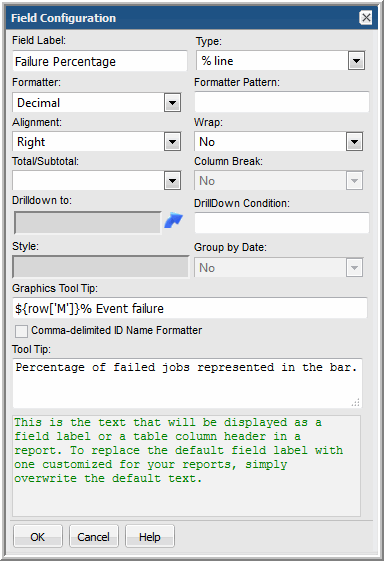Configure a Stacked Bar Chart in a Dynamic Template
A stacked bar chart is similar to a bar chart. The only thing that differs is the values are stacked in one bar, rather than represented as separate bars. To build a stacked bar chart, refer to the steps in the following sections and simply choose a display type of Stacked Bar Chart, instead of Bar Chart.
See also:
Example of a Stacked Bar Chart Dynamic Template
The stacked bar chart is best represented in an out-of-the-box report, Job Status Summary.
Refer to examples of other bar charts.
Configure a Line in a Bar Chart
Use the following example of how the line in the Job Status Summary bar chart was configured.