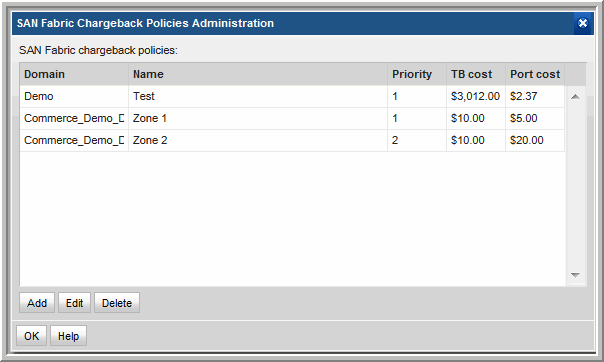
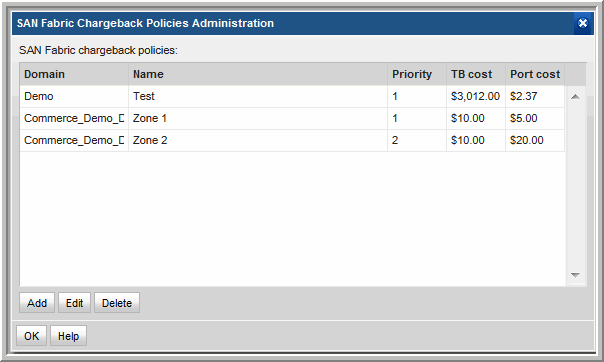
Domain | Select a domain from the list. Typically, only one domain is listed, unless the portal is maintained by a Managed Services Provider (MSP). |
Name | Enter a name for the policy. |
Priority | Enter a priority, where 1 is the highest priority. |
TB cost | Enter a cost per terabyte. |
Port cost | Enter a cost per switch port. |
Policy Type & Policy Value | Possible choices include: • Port speed (Gbps) - 1, 2, 4, 8, or 10 Gbps • Fabric name - The fabric values list is derived from the SAN Fabric data that has been collected for your environment. • Domain - The values list is derived from Domains that are configured in the Portal. |