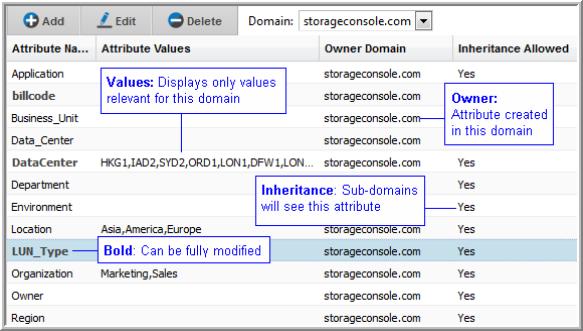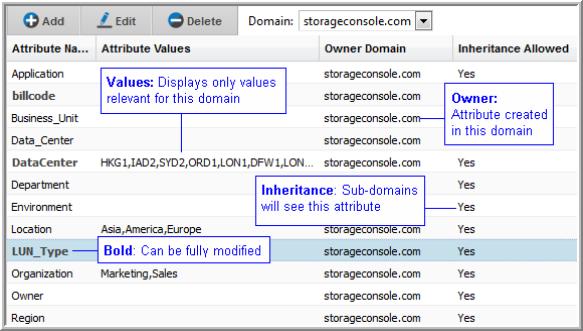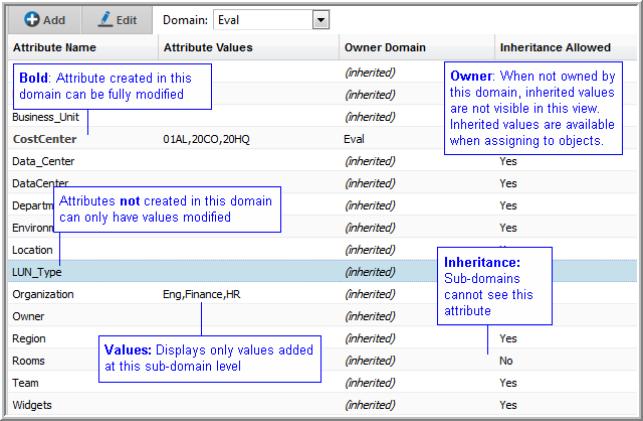Understanding the Attribute Management View
The Attribute Management page displays Attributes that are available for a specific domain. Multiple domains are available in multi-tenancy environments. See
Attribute Inheritance.
Attribute Management View (Top-Level Domain)
The top-level domain has visibility into all the attributes that are available for the selected domain and for all sub-domains.
Top-level domains have an Attribute Management view with the following characteristics.
• Attributes owned by the domain: Both attribute names and values can be modified. These attribute names are shown in bold.
• Values: Only values relevant to the selected domain are displayed in the view.
• Inheritance: If allowed, sub-domains will have access to this attribute and its values.
Attribute Management View (Sub-Domain)
Domains below the top-level domain have an Attribute Management view with the following characteristics.
• Attributes owned by the domain: Both attribute names and values can be modified. These attribute names are shown in bold.
• Values: Only values relevant to the selected domain are displayed in the view.
• Inherited attributes (not owned by the domain): Inherited values are not visible in this view, however, values that have been added for this domain are displayed. All values (both inherited and domain-specific) will be available when assigning attribute values to objects.
• Inheritance: If allowed, sub-domains will have access to this attribute and its values.