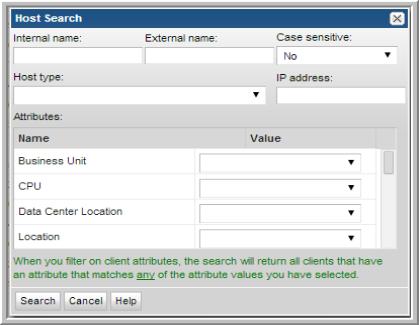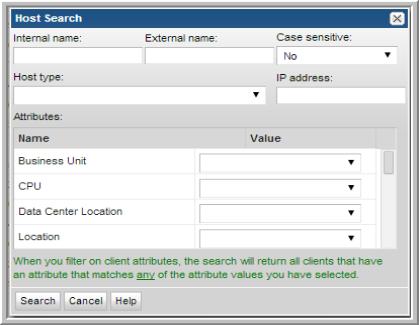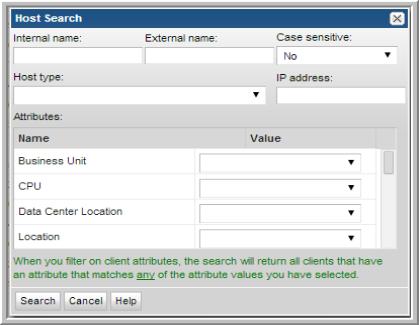Searching for a Host
You can find hosts that have been defined in your reporting database. From the search results, you can access specific host details, including the groups to which the host belongs.
1. From the Portal toolbar, choose Admin > Hosts and Domains > Hosts and Host Groups.
2. In the Host Group Administration window, click
Search.
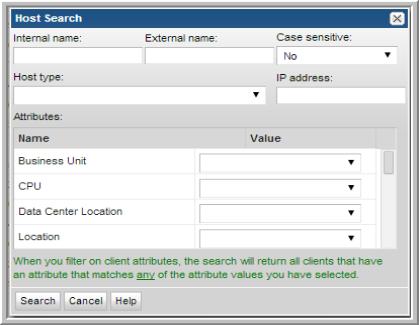
Internal name | The name that is returned when the data is collected. |
External name | The name that is displayed in reports. |
Case sensitive | Indicate if you want the search to ignore upper/lowercase. |
Host Type | Select the type from the drop-down list. |
IP Address | Search on a specific IP address. |
This tool supports the following types of searches:
• Partial name + wildcard search. Use the following wildcards with a partial name: % or *. For example, in the Internal name, enter ha* to produce a list of all hosts beginning with “ha.”
• All hosts list. Leave all fields blank to produce a list of all hosts in your reporting database.
• Specific search. Enter a specific characteristic: Internal/External name, Host type, or IP address.