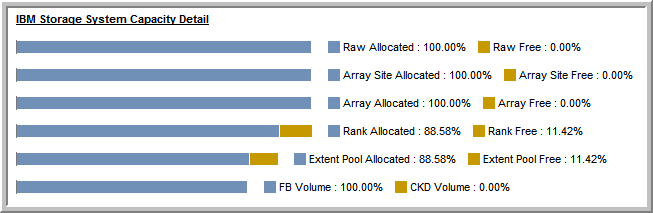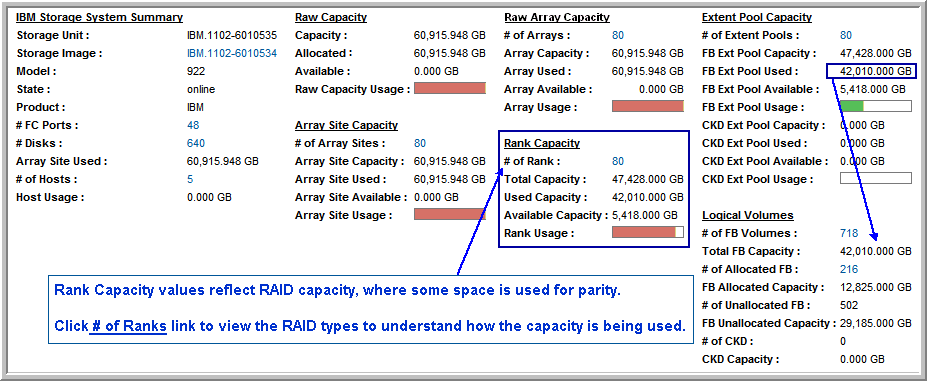
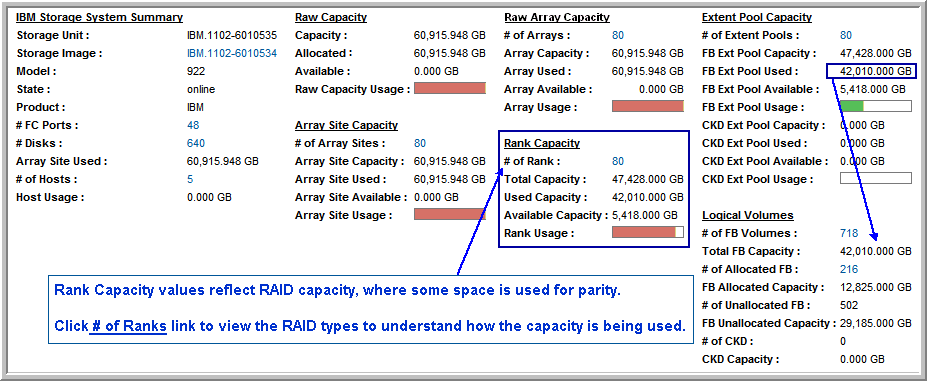
Storage Unit | The Storage Unit ID contains the manufacturer, machine type, and serial number. |
Storage Image | The Storage Image ID contains the manufacturer, machine type, and serial number. |
Model | The storage unit model. |
State | State of the storage unit: online, offline, resuming, quiescing, quiesce exception, forced quiescing, fenced, discovery. |
Product | Storage Unit vendor. |
# FC Ports | The # of Fibre Channel ports links to the Array Port Utilization report. Note that the # of FC ports may not match the number of rows shown in the drilldown report, as the Port Utilization report lists all the hosts connected to each port. |
# Disks | Number of disks for this storage unit |
Array Site Used | Amount of array storage used by the Array Site |
# of Hosts | Number of hosts mapped to this array. Links to the Host Capacity & Utilization |
Host Usage | Amount of capacity used by hosts |
Capacity | Total raw or physical capacity. For IBM Arrays: Total array capacity derived from the physical DDMs (disk drive modules); specifically, the DDM usage in the array site |
Allocated | Allocated storage is physical storage consumed, including parity overhead and system overhead. A gap between raw and allocated capacity may indicate unused capacity, such as drives in a rack that are not in use. For IBM Arrays: Amount of capacity that has been allocated is derived from DDM usage for array members and spares |
Available | Total raw capacity of the array that has not been allocated. The size is displayed in the units you selected with the Advanced option when you generated the report. For IBM Arrays: Amount of capacity that is free, derived from unassigned and unconfigured DDMs |
Raw Capacity Usage | Mouse over the thermometer to view the usage percentage |
# of Array Sites | The number of array sites to which this array belongs. Links to the IBM Array Site Summary |
Array Site Capacity | Sum of the capacity of all the associated array sites, derived from the capacity of the disks in each array site |
Array Site Used | Sum of the array site capacity that is in used—that is, “assigned” to an array |
Array Site Available | Array Site storage that has not been allocated—that is, “unassigned” to an array |
Array Site Usage | Mouse over the thermometer to view the usage percentage |
# of Arrays | Links to the IBM Array Summary |
Array Capacity | The capacity of the Array (also known as the RAID Array)—one or more Array Sites can comprise an array and the capacity shown is the total for all the Array Sites in the array. This is raw array capacity. |
Array Used | If an array is assigned to a rank, it is “used” |
Array Available | Array capacity that is not part of a rank is “available” |
Array Usage | Mouse over the thermometer to view the usage percentage. |
# of Ranks | The number of ranks links to the IBM Rank Summary |
Total Capacity | Sum of the capacity of all ranks |
Used Capacity | Capacity assigned to an extent pool |
Available Capacity | Capacity not assigned to an extent pool |
Rank Usage | Mouse over the thermometer to view the percentage of the ranks that have been allocated. |
# of Extent Pools | Links to the IBM Extent Pool Summary; both FB and CKD are included in this number. |
FB Extent Pool Capacity | The sum of the capacity of all the fixed block extents in the extent pool; For FB, an extent is 1 GB. |
FB Extent Pool Used | The amount of fixed block extent pool storage in assigned to a logical volume |
FB Extent Pool Available | The fixed block extent pool storage that is not assigned to a logical volume |
FB Extent Pool Usage | Mouse over the thermometer to view the percentage of the fixed block extent pool that is allocated. |
CKD Extent Pool Capacity | The sum of the capacity of all the CKD extents in the extent pool; For CKD, an extent is 1 cylinder (.92 GB). |
CKD Extent Pool Used | The amount of the CKD extent pool storage assigned to a logical volume. |
CKD Extent Pool Available | The CKD extent pool storage that is not assigned to a logical volume. |
CKD Extent Pool Usage | Mouse over the thermometer to view the percentage of the CKD extent pool that is allocated. |
# of FB Volumes | Links to the LUN Utilization Summary. |
Total FB Capacity | Sum of the capacity of all the fixed block volumes for this array. |
# of Allocated FB | Links to the LUN Utilization Summary showing a list of allocated LUNs. |
FB Allocated Capacity | Sum of all the fixed block volume capacity that has been allocated. |
# of Unallocated FB | The number of unallocated fixed block volumes. |
FB Unallocated Capacity | The fixed block capacity that is not in allocated. |
# of CKD | Number of CKD volumes. |
CKD Capacity | Sum of the capacity of all the CKD volumes for this array. |
Name | Rank name links to the IBM Rank Summary. |
Usage | Used Extents in the Rank. |
Total Extents | Total Extents in the Rank. |
Available | Extents in this Rank that are available for allocation in the Extent Pools; If the available amount equals the total amount, it indicates that the rank is not allocated to any Extent Pools. |
Name | Extent Pool name links to the IBM Extent Pool Summary. |
Usage | Amount of Extent capacity that is in use. |
Total Extents | Total Extent capacity. |
Available | Available Extent capacity. |