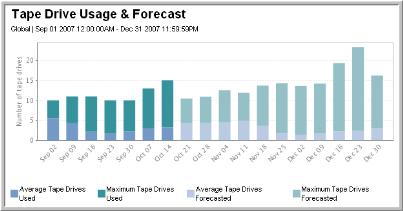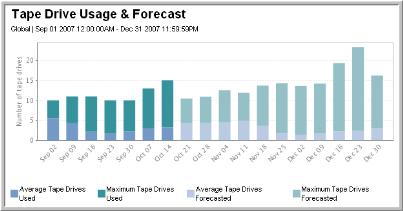Tape Drive Usage and Forecast Report
Use Search to find a template, report or dashboard by name. Search is case insensitive, supports partial entries, and will display a list of potential matches.
As you enter the name in the Search field, up to 10 potential matches are displayed. If the template, report or dashboard is shown, you can select and run it directly from the match list. You can also click All Items in the match list to go directly to the Search Results.
StorageConsole provides different navigation options to slice and examine your collected data. You can explore the data by using the APTARE customizable report templates or by using parts of your IT infrastructure as entry points. The Inventory Navigator serves as a browser for your infrastructure by object type.
Use the Reports tab to examine the StorageConsole catalog of templates, dashboards and reports - organized by products along with user-created, and system folders. This report is located here:
Backup Manager > Forecasting & Capacity Planning > Tape Drive Usage & Forecast
This report is applicable to only NetBackup, Networker, TSM, and Commvault Simpana.
Use this report to determine if and when you need to add more tape drives to your libraries. When you customize this report, if you enter a date range in the past, the report will include historical usage information. If your date range includes a finish date beyond the current day, the report will include forecast estimates.
Note: The current day is treated as the future for the purpose of forecasting.
Tip: When entering the date range in the scope selector, use a finish date that is a few weeks or months into the future. This will ensure that a sufficient forecast is produced. Also, to produce a realistic forecast, group the data by Weeks, Months, or Quarters. For this type of report, the time units of Hours and Days are too small to provide meaningful charts.
The report derives the forecast by comparing usage with your existing tape inventory. To be safe, use the highest forecast when determining how many tape drives you need to add.
For additional information about the tape drives in your environment, use the
Tape Library and Drive Utilization report.
The Tape Drive Usage and Forecast Report provides the following information:
# of Tapes drives | The number of tape drives in all tape libraries for the report scope that you specified. |
Usage/Forecast | Mouse-over each color of a bar to retrieve the following information: • Average tape drives used previously • Maximum tape drives used previously • Average tape drives forecasted • Maximum tape drives forecasted |